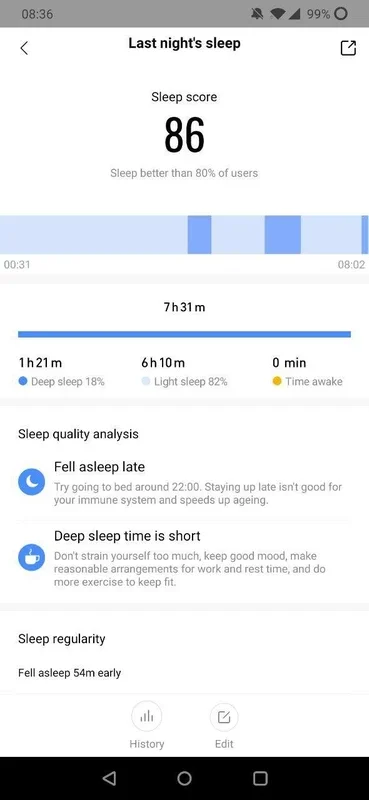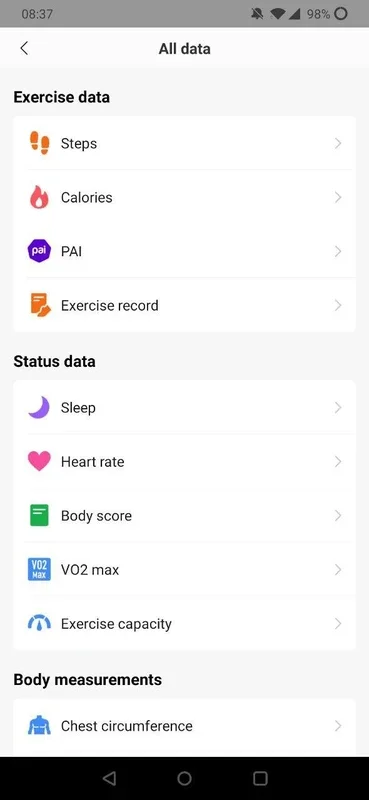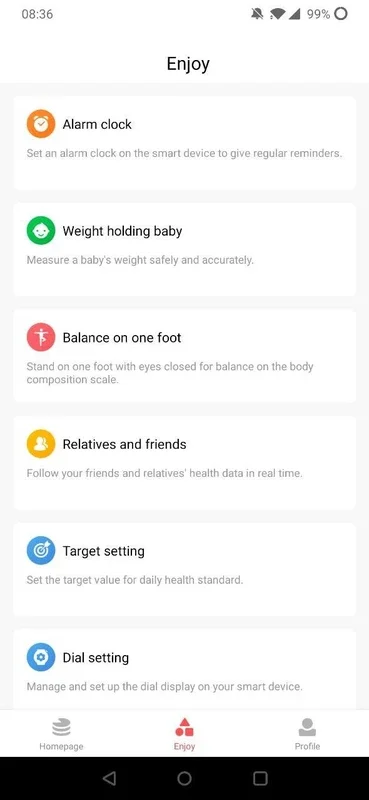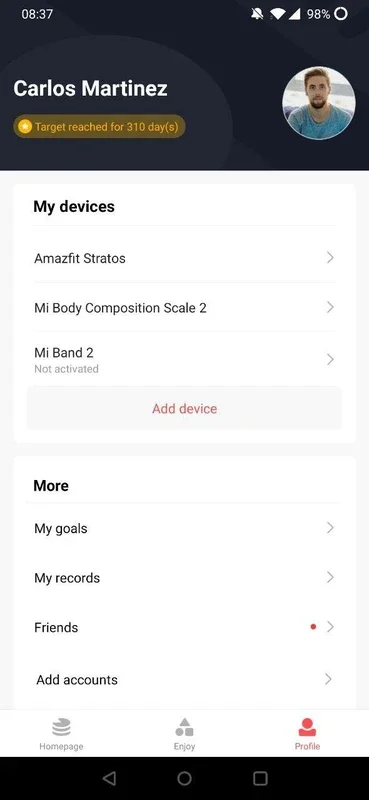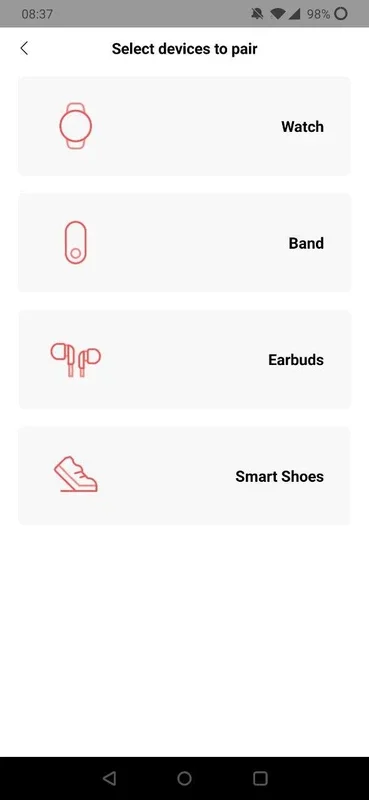Zepp App Introduction
Zepp, formerly known as Amazfit, is the official app developed by Huami. It serves as the perfect bridge between your Amazfit smartwatch and your Android smartphone.
Features and Benefits
Step and Sleep Tracking
With Zepp, you can easily monitor your daily step count and sleep duration. The intuitive charts provide a clear visual representation of your activity, allowing you to track your progress over time.
Smartwatch Settings Adjustment
Say goodbye to the hassle of adjusting your smartwatch settings directly on the wearable. Zepp enables you to make all the necessary adjustments with just a few taps on your phone. This saves you time and energy, making your smartwatch usage more convenient.
Battery Management
Keep an eye on your smartwatch's battery level and know when it's time to charge. Zepp provides real-time battery information, ensuring that you never run out of power unexpectedly.
Profile Creation
Creating a profile with all your information is a breeze with Zepp. From tracking your daily exercise to monitoring your sleep patterns, this app has you covered. You can easily access and manage all your data in one place.
Compatibility
Zepp is specifically designed for Android smartphones, providing seamless integration with your Amazfit watch. Whether you have an Amazfit Stratos or an Amazfit Pace, Zepp works perfectly to enhance your smartwatch experience.
In conclusion, Zepp is the ultimate app for your Amazfit watch. It offers a wide range of features and benefits that make your smartwatch usage more enjoyable and convenient. Download Zepp for Android today and start making the most of your smartwatch!
FAQs
Q: Is Zepp free to download? A: Yes, Zepp is free to download from the App Store or Google Play.
Q: Can I use Zepp with other smartwatches? A: Zepp is specifically designed for Amazfit watches and may not be compatible with other brands.
Q: Does Zepp require an internet connection? A: While Zepp can work offline for basic functions, some features may require an internet connection for optimal performance.
Q: Can I customize the appearance of Zepp? A: Currently, Zepp does not offer extensive customization options for the app's appearance. However, you can focus on customizing your smartwatch's settings within the app.
Conclusion
Zepp is the go-to app for Amazfit watch users. Its user-friendly interface, comprehensive features, and seamless integration with Android smartphones make it a must-have for anyone looking to get the most out of their smartwatch. Download Zepp now and start experiencing the full potential of your Amazfit device!