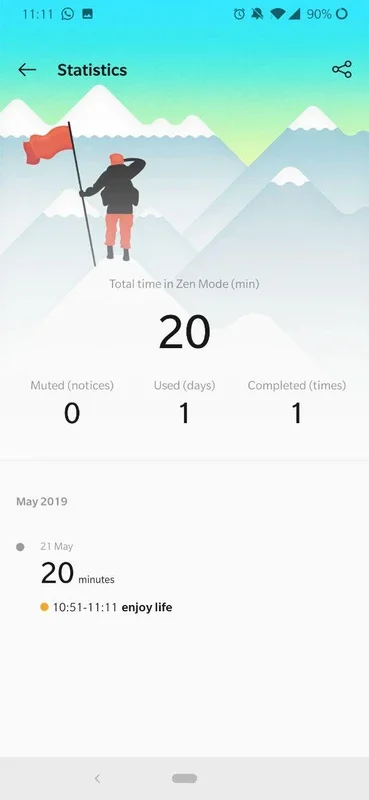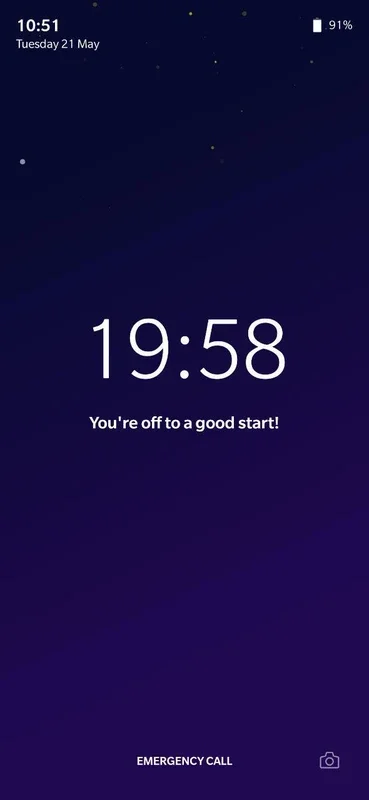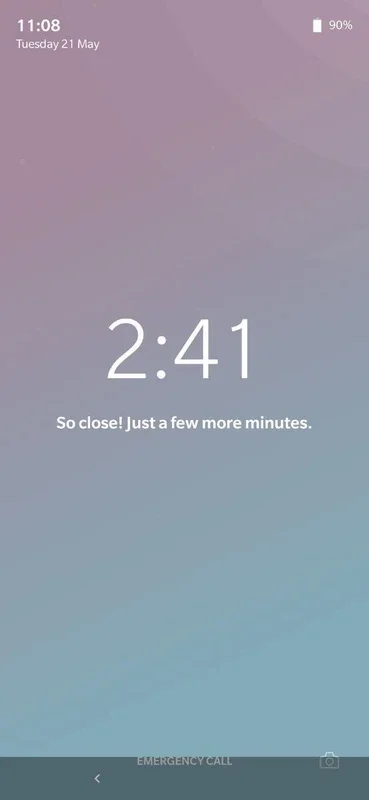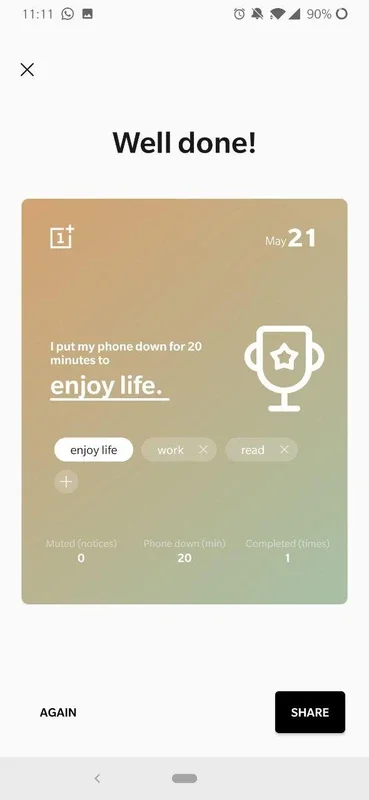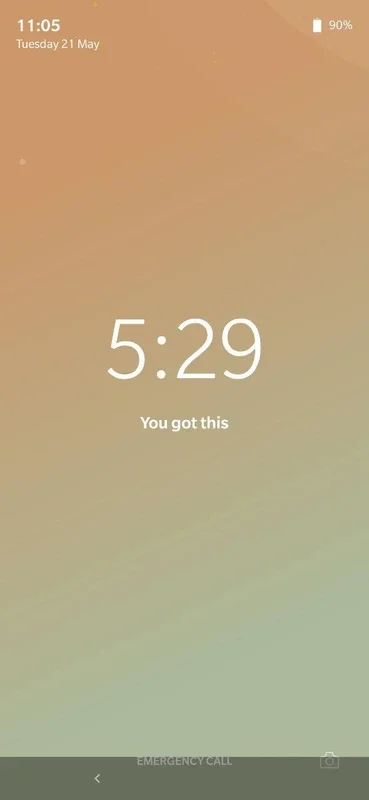Zen Mode App Introduction
Introduction
Zen Mode is a remarkable application that has been designed with the primary goal of helping users to boost their concentration and productivity levels. In today's digital age, we are constantly bombarded with notifications, distractions, and various digital stimuli that can derail our focus and prevent us from achieving our tasks efficiently. Zen Mode steps in to address this issue by providing a digital haven where one can work or engage in activities without the usual disruptions.
The Core Features
Deep Zen
The 'Deep Zen' feature is a standout aspect of this application. It is specifically crafted for those intense work sessions where complete immersion is required. By activating this feature, all notifications are muted, and access to the Camera app is restricted. This ensures that the user can fully concentrate on the task at hand without any digital distractions. It's like creating a virtual cocoon where only the work matters, and the outside digital world is kept at bay.
Light Zen
For users who need more flexibility in their focused environment, 'Light Zen' comes to the rescue. This feature offers customizable spaces. Users can hand - pick the apps that are essential for their current activity. For example, if a user is working on a writing project, they can select only their word - processing app, note - taking app, and perhaps a research - related browser. This tailored setup means that the user can create a digital workspace that is in perfect alignment with their specific needs at that moment. Moreover, the ability to create and switch between different Light Zen spaces further enhances this personalized experience.
Monitoring Productivity
The dashboard feature in Zen Mode is an excellent addition for those who like to keep track of their productive periods. It allows users to monitor how much time they have spent in a focused state. Additionally, it enables the broadcasting of achievements. This not only gives the user a sense of accomplishment but also serves as a motivation to continue maintaining a high level of productivity. It's like having a personal productivity coach built into the app.
Compatibility Considerations
It's important to note that Zen Mode is currently only compatible with devices running ColorOS 13.1 or later. For devices that do not support this version, the app reverts to an earlier iteration of the same concept. While this may seem like a limitation, it also shows the developers' commitment to optimizing the app for specific operating system versions to ensure the best possible performance.
Conclusion
Zen Mode is a valuable tool for anyone looking to manage their digital exposure and streamline their work process. Whether you are a student trying to study without distractions, a professional working on a complex project, or just someone who wants to have a more focused digital experience, Zen Mode has something to offer. By providing features like Deep Zen, Light Zen, and a productivity - monitoring dashboard, it caters to a wide range of user needs and helps in achieving better results in terms of concentration and productivity.