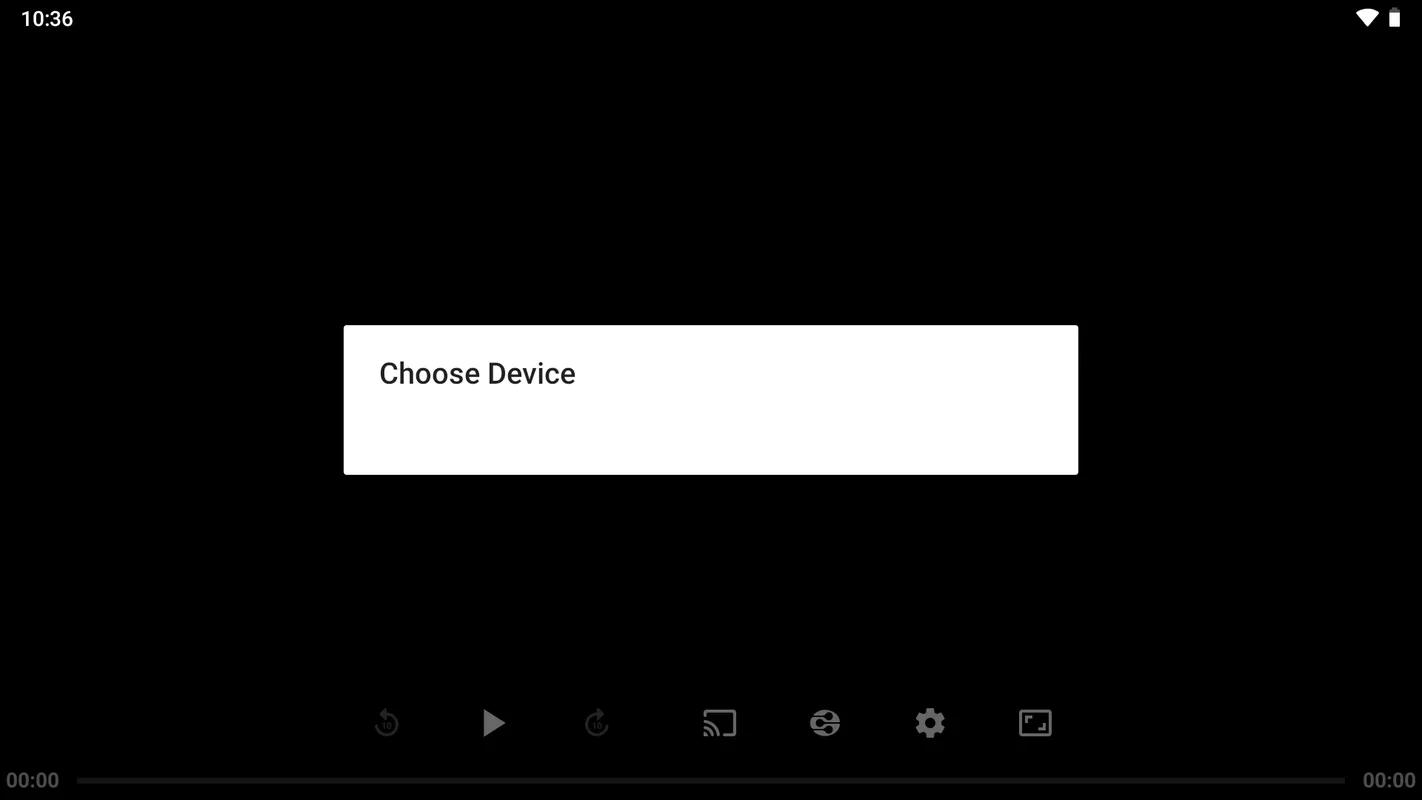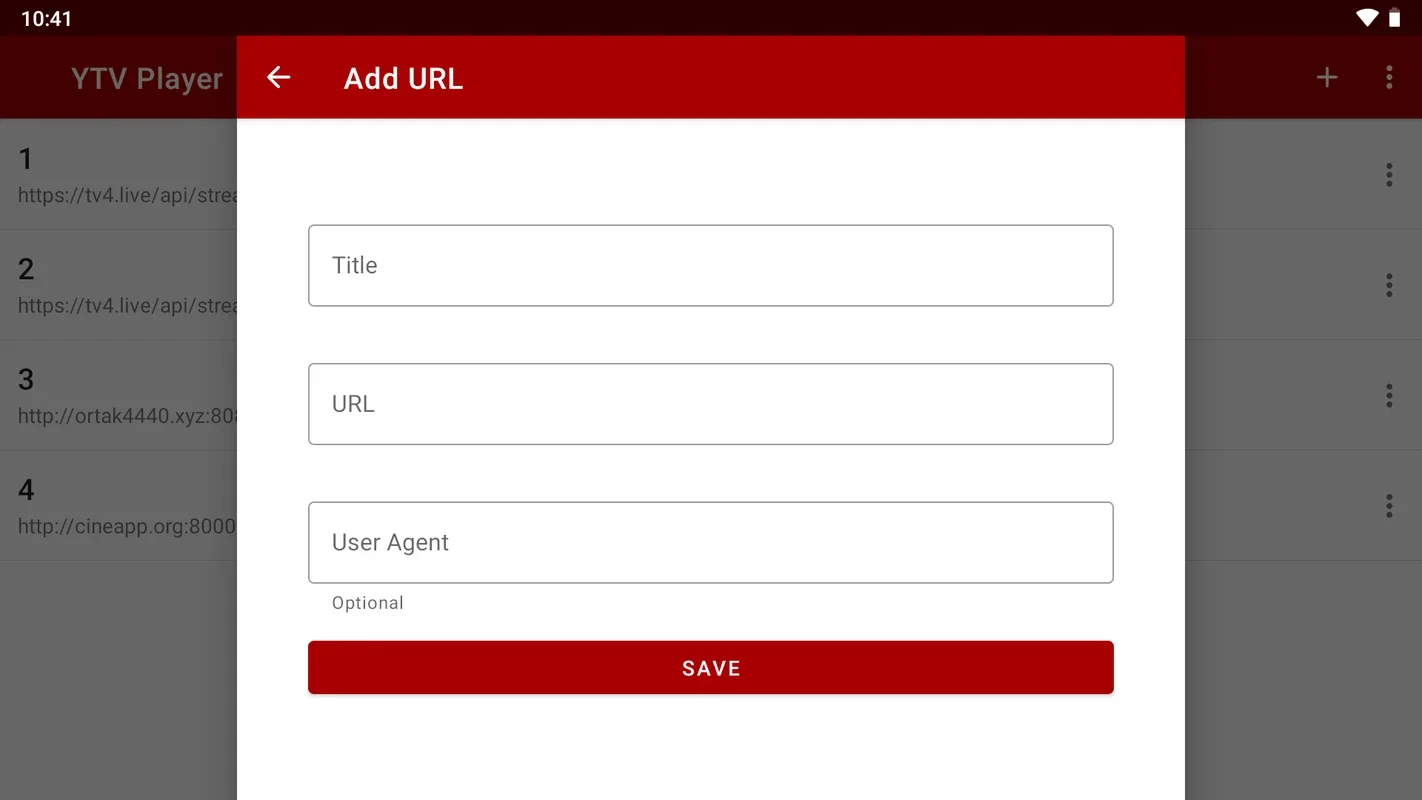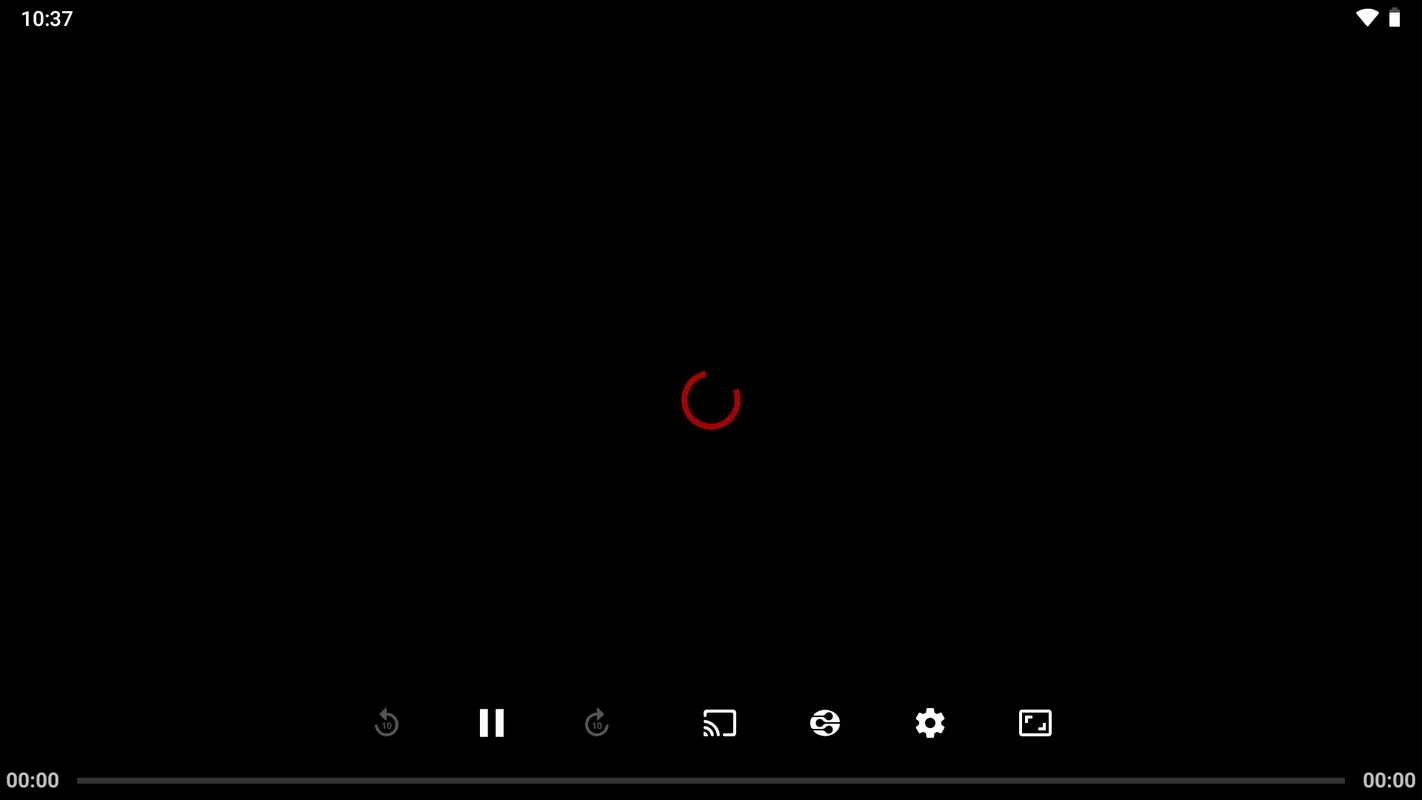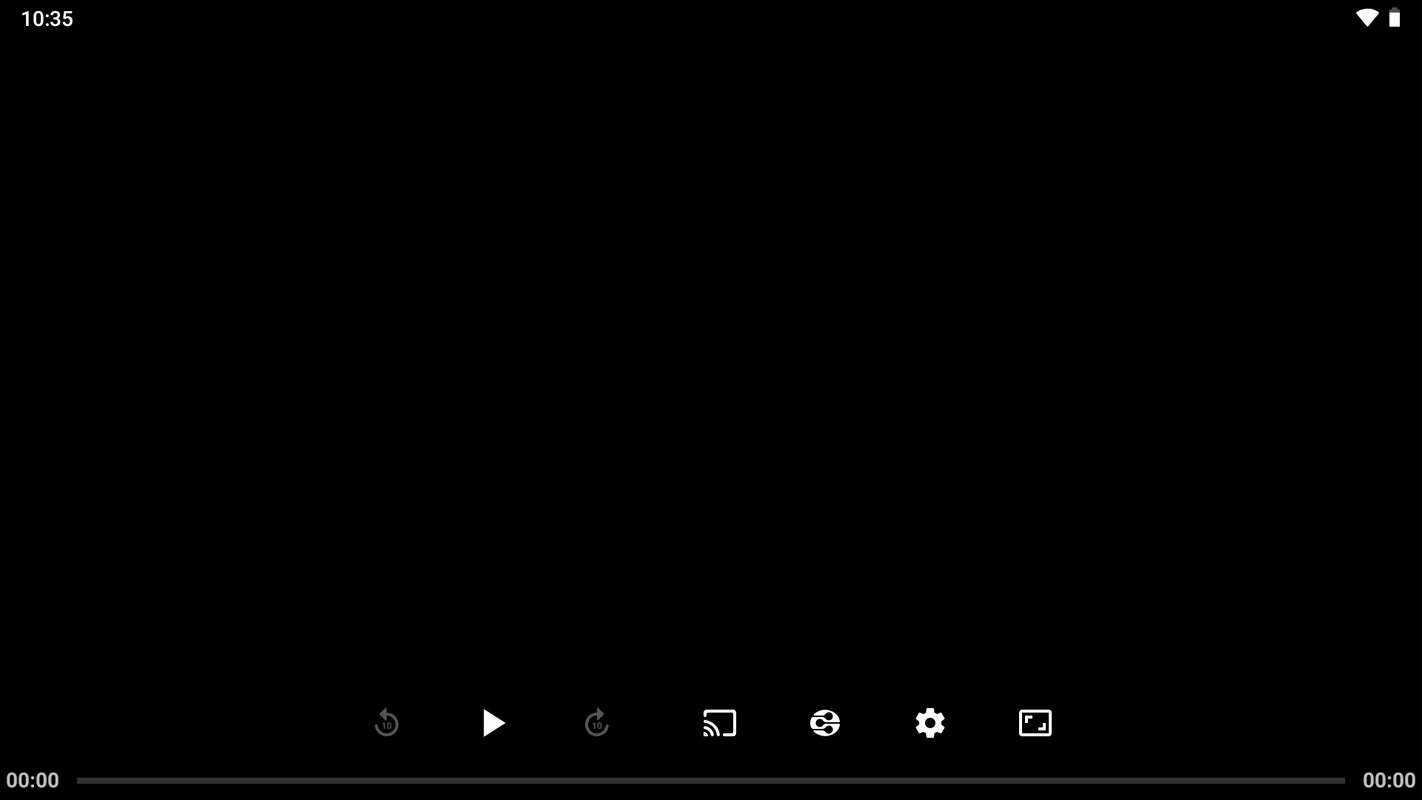YTV Player App Introduction
YTV Player is a user-friendly IPTV application designed for Android devices. Its core functionality centers around playing M3U links, providing a straightforward method for accessing and enjoying a wide variety of online content. Unlike many IPTV apps, YTV Player itself doesn't host any content; instead, it acts as a versatile player for links you provide. This approach ensures a clean, lightweight application focused solely on playback.
Getting Started with YTV Player
The app's interface is intentionally minimalist, prioritizing ease of use. Upon launching YTV Player, you'll be greeted with a clean display. Adding your IPTV links is a simple three-step process:
- Tap the '+' Icon: Located in the top right corner, this button initiates the link addition process.
- Fill in the Details: A window will appear with three fields:
- Name: Assign a descriptive name to your link (e.g., "Sports Channel," "News Network").
- URL: Enter the M3U link you wish to play. Ensure the URL is accurate and correctly formatted.
- Credentials (Optional): Some M3U links require authentication. If your link needs a username and password, enter them here.
- Save and Play: Once you've entered the necessary information, save the link. It will then appear in the main app window, ready for playback. Simply tap the link to begin streaming.
Playback Features and Options
YTV Player offers several convenient playback features to enhance your viewing experience:
- Aspect Ratio Adjustment: Customize the aspect ratio to fit your screen and preferences.
- Screen Rotation: Easily rotate the screen between landscape and portrait modes for optimal viewing.
- Chromecast Support: Stream your content to other devices using Chromecast, expanding your viewing options.
Supported Content
While primarily designed for IPTV M3U links, YTV Player also supports YouTube videos, provided you have the official YouTube app installed on your device. This added functionality makes it a versatile media player for various online content sources.
Comparison with Other IPTV Players
Compared to other IPTV players available on the Android market, YTV Player stands out for its simplicity and lightweight design. Many competing apps are bloated with unnecessary features, leading to larger app sizes and potential performance issues. YTV Player prioritizes a streamlined experience, focusing on core functionality without sacrificing essential playback options. This makes it an ideal choice for users who prefer a clean, efficient, and easy-to-use interface.
Some popular alternatives include [Competitor A] and [Competitor B]. While these offer additional features, they often come with a larger app size and a more complex user interface. YTV Player's focus on simplicity makes it a compelling alternative for users who prioritize ease of use and a lightweight application.
Troubleshooting and Tips
If you encounter issues playing a particular link, double-check the URL for accuracy. Ensure that your internet connection is stable and strong enough to support streaming. If you're still experiencing problems, consult the app's help section or contact the developer for assistance.
Conclusion
YTV Player provides a straightforward and efficient way to access and enjoy your IPTV content on Android. Its simple interface, combined with essential playback features and support for YouTube videos, makes it a practical and user-friendly solution. If you're looking for a lightweight and easy-to-use IPTV player, YTV Player is worth considering.
This application is a valuable tool for anyone who wants a simple and effective way to access their IPTV content. Its clean design and focus on core functionality make it a standout choice in a crowded market. The added bonus of YouTube video support further enhances its versatility, making it a worthwhile addition to any Android device.
The developers have clearly prioritized user experience, resulting in an app that is both intuitive and efficient. The minimal design prevents distractions, allowing users to focus on their content. The inclusion of Chromecast support adds another layer of convenience, allowing users to easily share their viewing experience with others.
YTV Player is a testament to the power of simplicity. It proves that a great user experience doesn't require a complex and bloated application. By focusing on core functionality and ease of use, YTV Player has created a truly valuable tool for Android users who want a straightforward way to enjoy their IPTV content.
The app's success lies in its ability to deliver a seamless and enjoyable viewing experience without unnecessary complexities. It's a perfect example of how a well-designed application can provide significant value with a minimal footprint.
For users seeking a reliable, user-friendly, and lightweight IPTV player, YTV Player is a strong contender. Its straightforward design and essential features make it a practical and efficient solution for accessing and enjoying online content.