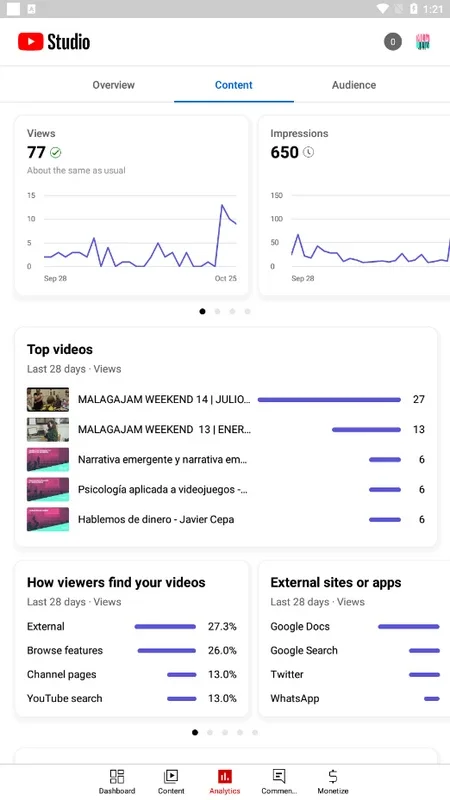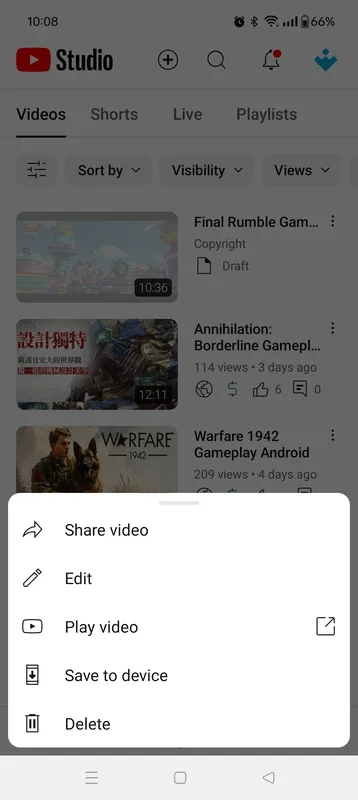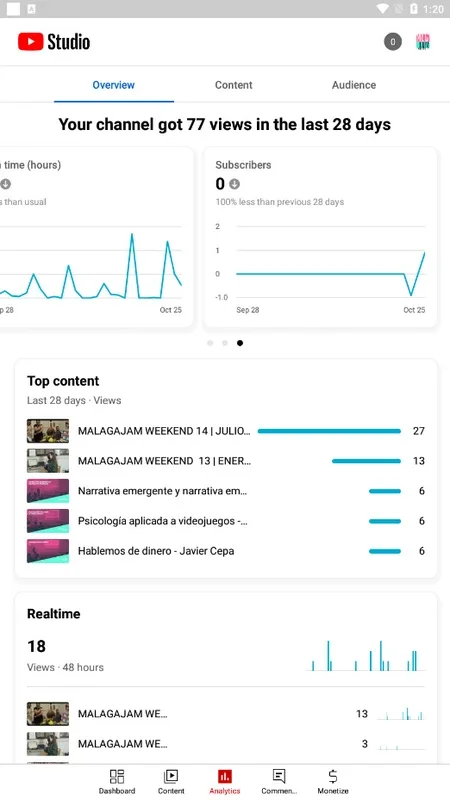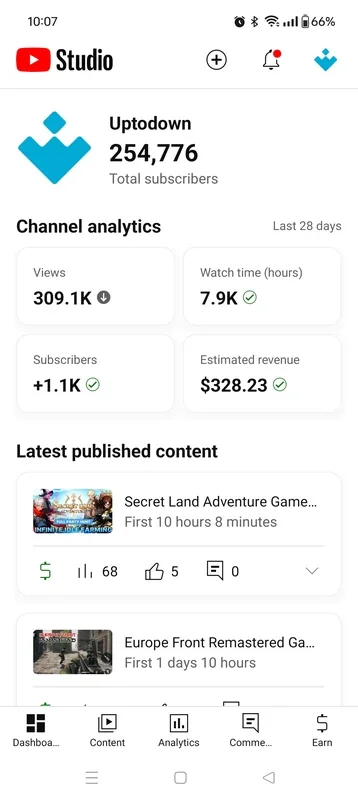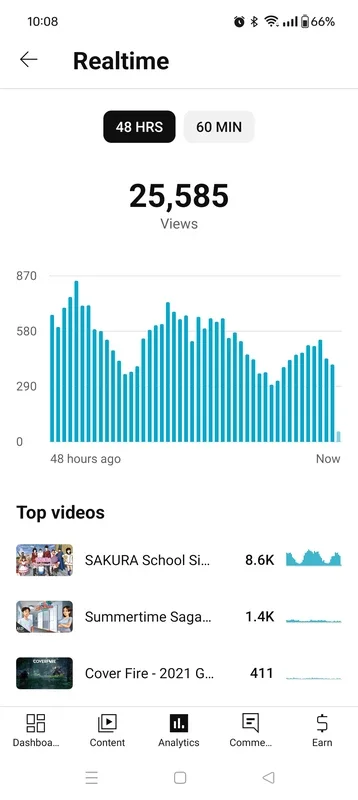YouTube Studio App Introduction
YouTube Studio is the official Google app designed specifically for YouTube content creators. It offers a comprehensive set of features to manage and optimize their channels on the Android platform.
Main Features
Discover Audience Habits
With YouTube Studio, creators can gain valuable insights into their audience's preferences. By understanding what kind of videos and shorts are most popular among their viewers, they can tailor their content accordingly.
Manage Channel Metrics
The app provides access to various metrics, allowing creators to see how their channel is performing. It includes five tabs - Main Panel, Content, Analytics, Comments, and Revenue - to help manage different aspects of the community.
Engage with the Community
The Comments tab is a crucial feature, enabling creators to easily view and respond to comments. The many filters available make it convenient to manage the high volume of interactions.
Analyze Video Performance
The Analytics tab offers detailed data on videos, such as the most viewed ones, average watch time, and subscriber profiles. This information helps creators refine their content.
Control Video Content
From the Content tab, creators can manage all their videos, including viewing stats, editing, sharing, and checking comments. They can even save videos locally.
YouTube Studio is an indispensable tool for content creators looking to take their YouTube channels to the next level. It empowers them with the data and functionality needed to make informed decisions and grow their channels.
Conclusion
In conclusion, YouTube Studio is a must-have app for Android users who are serious about creating and managing their YouTube content. It provides a seamless experience and valuable features that can enhance the quality and success of their channels.