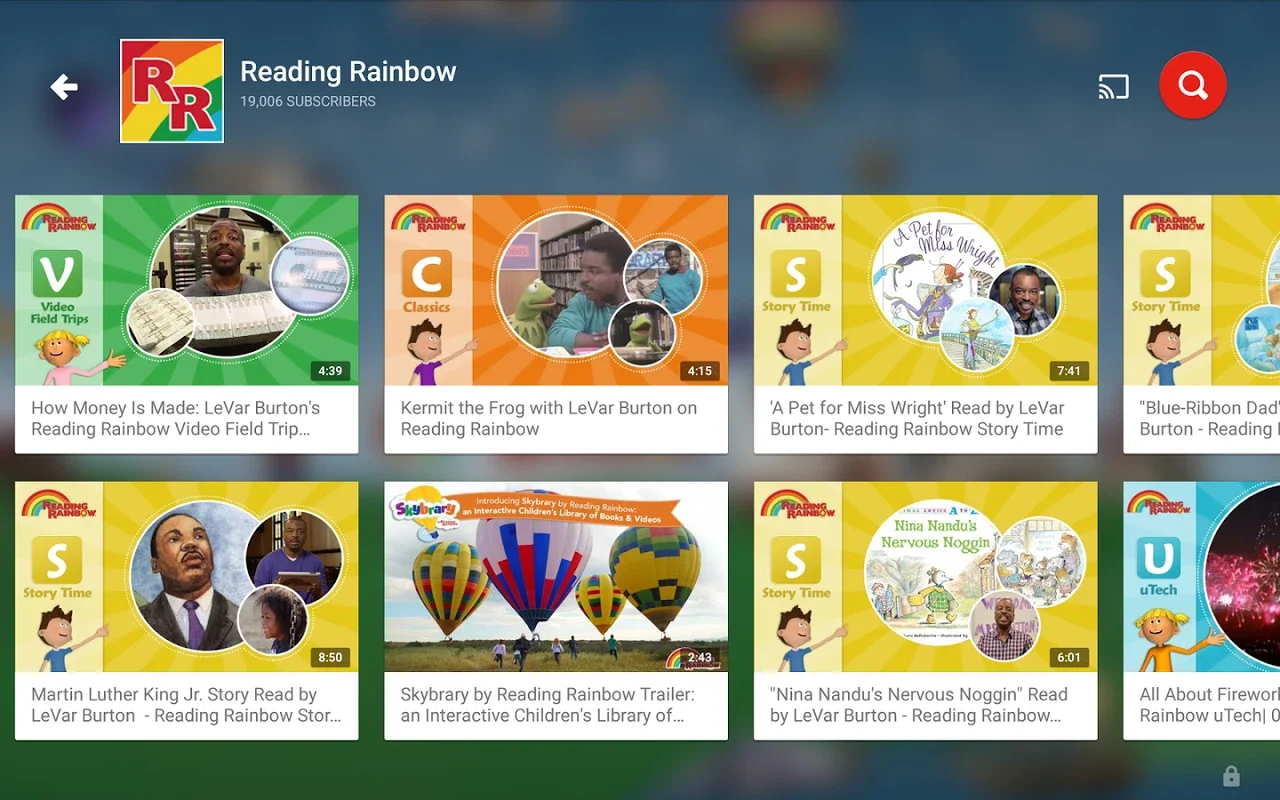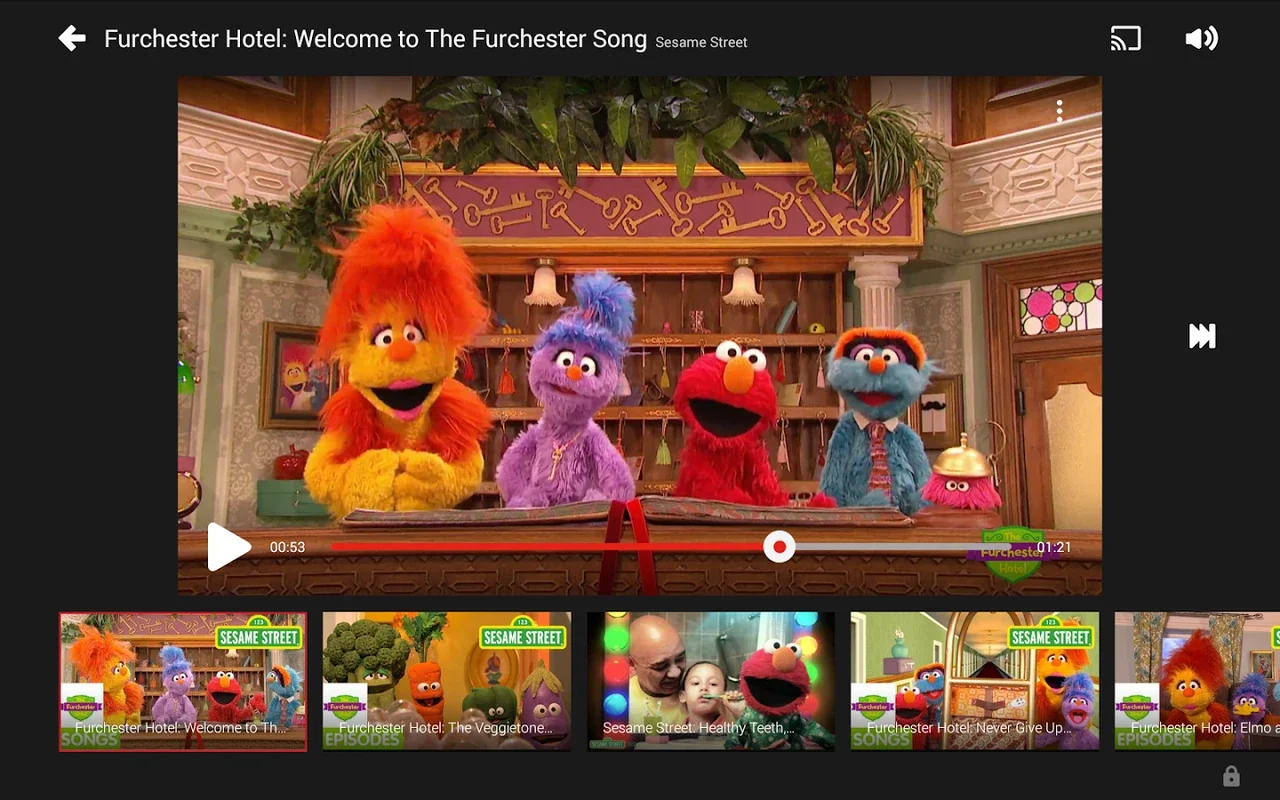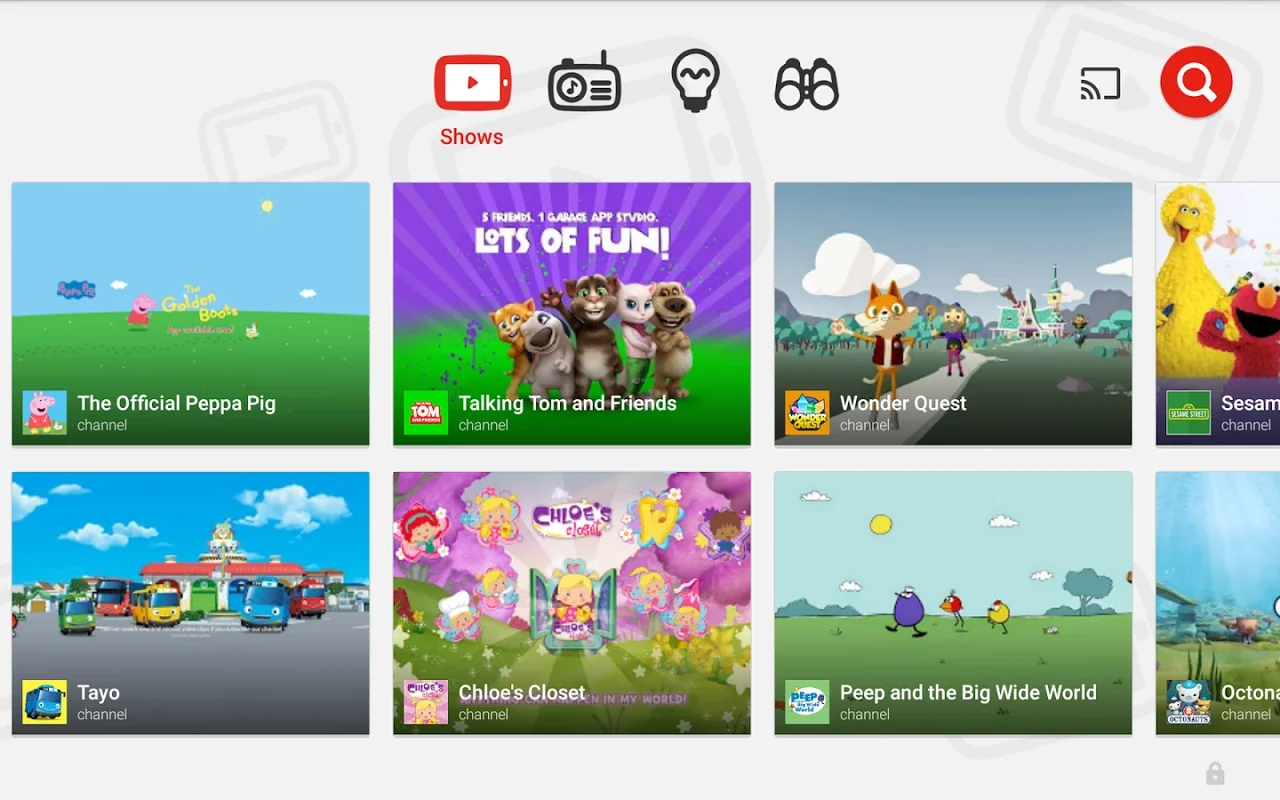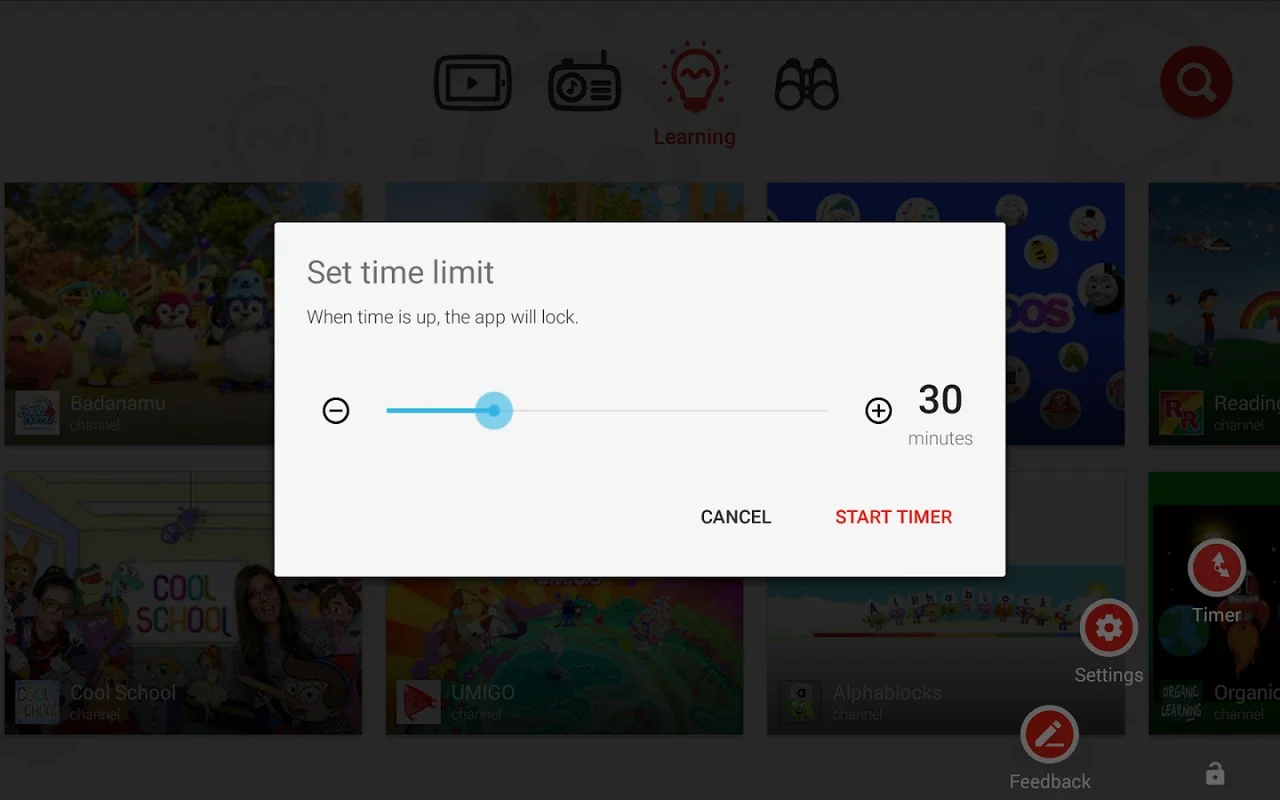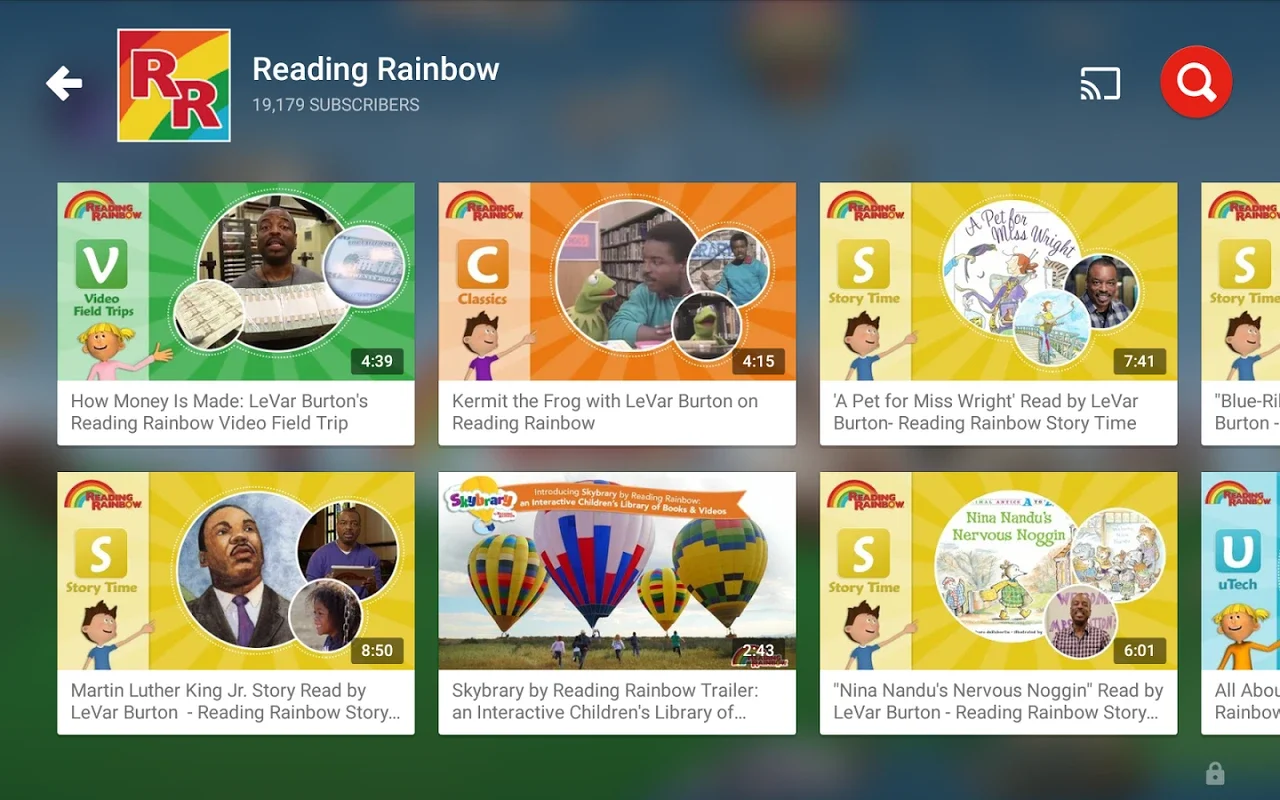YouTube Kids App Introduction
YouTube Kids is a dedicated application designed to provide a safer and more age-appropriate viewing experience for children compared to the general YouTube platform. Developed by Google, it offers curated content, parental controls, and a user interface tailored for young viewers. This comprehensive guide explores the features, benefits, and considerations of using YouTube Kids.
Key Features and Functionality
YouTube Kids stands out with its focus on child safety and engagement. Here are some of its core features:
- Age-Appropriate Content: Parents can select a content level (preschool or older) to filter videos based on age suitability. This ensures that children are exposed to content appropriate for their developmental stage.
- Curated Content: The app features a curated selection of videos, channels, and playlists, minimizing exposure to inappropriate material. While not foolproof, this significantly reduces the risk of accidental exposure to unsuitable content.
- Parental Controls: YouTube Kids offers robust parental controls, including the ability to:
- Restrict Search: This feature prevents children from searching for videos outside the curated selection, enhancing safety.
- Set Time Limits: Parents can set daily viewing limits to encourage balanced screen time and healthy habits.
- Manage Approved Content: Parents can approve specific channels or videos, allowing for greater customization and control.
- Simplified Interface: The app's interface is designed to be intuitive and easy for children to navigate. The large, colorful icons and simple layout make it user-friendly for even the youngest viewers.
- Educational Content: YouTube Kids includes a wide variety of educational videos, covering subjects like science, math, and literacy. This makes it a valuable tool for supplementing learning outside the classroom.
Benefits of Using YouTube Kids
YouTube Kids offers several advantages for both parents and children:
- Enhanced Safety: The app's parental controls and curated content significantly reduce the risk of children encountering inappropriate or harmful material.
- Engaging Content: The app provides a wide range of entertaining and educational videos, keeping children engaged and entertained.
- Educational Opportunities: YouTube Kids offers access to educational content that can supplement learning and spark curiosity.
- Convenient for Parents: The app provides a safe and controlled environment for children to watch videos, giving parents peace of mind.
- Time Management: The time limit feature helps parents manage their children's screen time, promoting healthy habits.
Considerations and Limitations
While YouTube Kids offers many benefits, it's important to be aware of its limitations:
- Not Foolproof: While the app's parental controls are robust, they are not foolproof. Some inappropriate content may still slip through the filters.
- Screen Time Concerns: Excessive screen time can have negative effects on children's development. It's crucial to monitor usage and encourage balanced screen time.
- Content Quality: The quality of content on YouTube Kids varies. Parents should actively supervise their children's viewing habits and select appropriate videos.
- Advertising: YouTube Kids contains ads, although they are generally age-appropriate. Parents should be aware of this and monitor their children's exposure to advertising.
Comparison with Other Children's Apps
YouTube Kids competes with several other children's apps, each with its own strengths and weaknesses. Compared to apps like Netflix Kids, which offer a more curated selection of content from a single provider, YouTube Kids provides a broader range of content but with less stringent curation. Compared to educational apps like Khan Academy Kids, YouTube Kids offers a wider variety of entertainment but may lack the structured learning experience.
Conclusion
YouTube Kids is a valuable tool for parents who want to provide their children with a safe and engaging viewing experience. While it's not without its limitations, its parental controls, curated content, and age-appropriate features make it a popular choice for families. However, active parental supervision and mindful screen time management remain crucial for ensuring a positive and healthy viewing experience for children. Remember to regularly review the content your child is watching and adjust settings as needed to maintain a safe and appropriate viewing environment. By using YouTube Kids responsibly and actively participating in your child's viewing experience, you can help them enjoy the benefits of this app while minimizing potential risks.