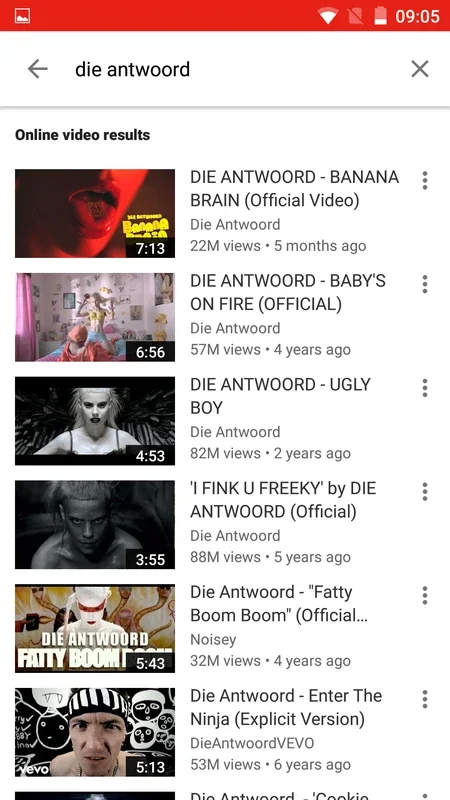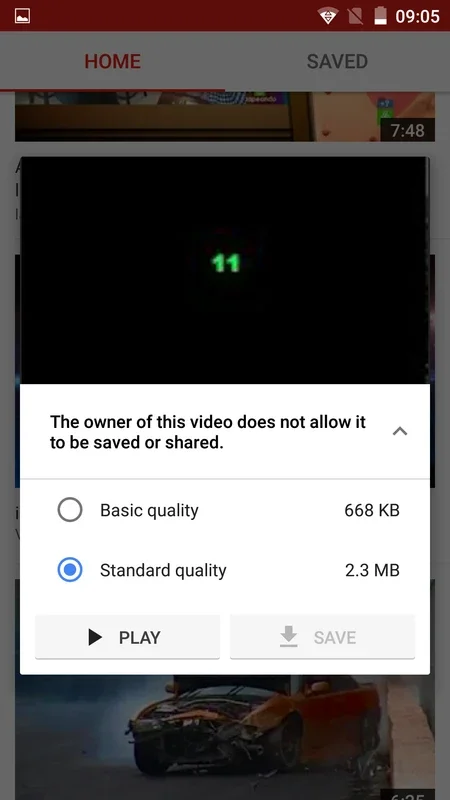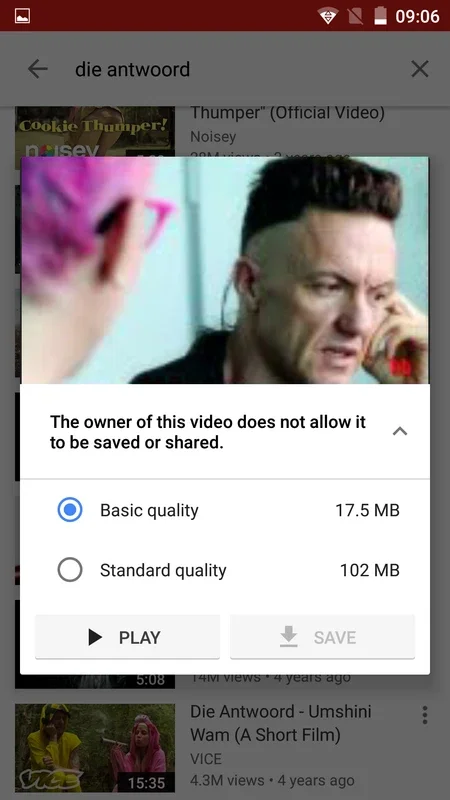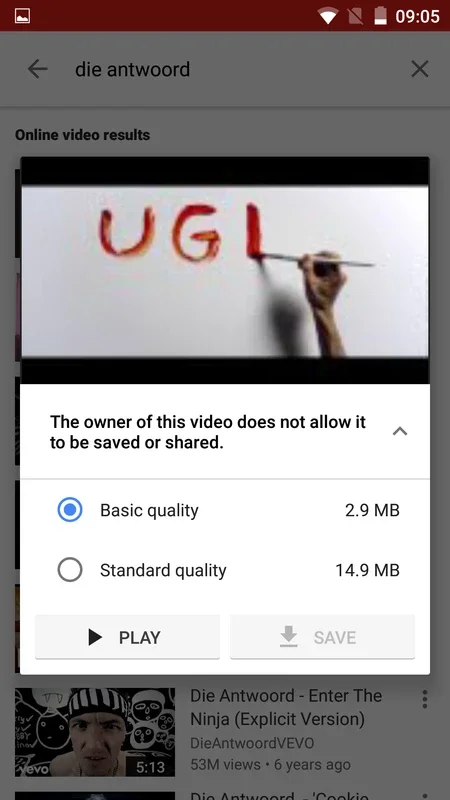YouTube Go App Introduction
YouTube Go, the official YouTube app designed for users with limited data or unstable internet connections, offers a unique approach to video consumption. Unlike the standard YouTube app, YouTube Go prioritizes offline viewing and data efficiency, making it a valuable tool for users in areas with unreliable internet access. This in-depth analysis explores the features, benefits, and limitations of YouTube Go, comparing it to other popular video platforms and highlighting its strengths and weaknesses.
Key Features and Functionality
The core functionality of YouTube Go revolves around its ability to download videos for offline viewing. This allows users to watch their favorite content without consuming mobile data, a crucial feature in regions with limited or expensive data plans. The app also provides several other noteworthy features:
- Preview Videos: Before downloading a video, users can preview it using a series of still images, allowing them to confirm the content before committing to a download. This feature significantly reduces the risk of downloading unwanted or irrelevant videos, saving both storage space and data.
- Data Saver Mode: YouTube Go offers a data saver mode that allows users to stream and download videos at lower resolutions. This significantly reduces data consumption, making it ideal for users with limited data allowances.
- Bluetooth Sharing: A unique feature of YouTube Go is its ability to share downloaded videos with other devices via Bluetooth. This eliminates the need for data usage when sharing videos with friends or family, offering a convenient and cost-effective solution.
- Offline Playback: The primary advantage of YouTube Go is its seamless offline playback functionality. Downloaded videos can be watched anytime, anywhere, without requiring an internet connection. This is particularly useful for users who frequently travel or live in areas with unreliable internet access.
- Lightweight Interface: YouTube Go is designed with a lightweight interface, making it compatible with a wide range of Android devices, even those with limited processing power or storage capacity. This ensures accessibility for a broader user base.
Comparison with Other Platforms
Compared to other video platforms, YouTube Go stands out with its focus on offline viewing and data efficiency. While platforms like YouTube Premium offer ad-free viewing and background playback, they don't provide the same level of control over data usage as YouTube Go. Similarly, other video downloaders may offer similar functionality, but they often lack the official backing and security of a YouTube-branded app.
YouTube Go's unique features, such as Bluetooth sharing and the preview functionality, differentiate it from competitors. These features cater to specific user needs, particularly those in regions with limited internet access or data plans. However, it's important to note that YouTube Go lacks some features found in the standard YouTube app, such as live streaming and interactive features.
Benefits and Drawbacks
Benefits:
- Offline Viewing: The most significant advantage is the ability to download and watch videos offline.
- Data Efficiency: The app's data saver mode and preview feature minimize data consumption.
- Bluetooth Sharing: Conveniently share downloaded videos without using data.
- Lightweight and Accessible: Compatible with a wide range of Android devices.
Drawbacks:
- Limited Features: Lacks some features found in the standard YouTube app.
- Dependence on YouTube's Servers: Downloaded videos may become inaccessible if YouTube removes them from its servers.
- Storage Limitations: Downloading many videos can consume significant storage space on the device.
Conclusion
YouTube Go provides a valuable service for users with limited data or unreliable internet connections. Its focus on offline viewing and data efficiency makes it a practical choice for users in regions where internet access is not readily available or affordable. While it lacks some of the features of the standard YouTube app, its unique capabilities and user-friendly interface make it a compelling alternative for those who prioritize offline viewing and data conservation. The app's success lies in its ability to bridge the gap between users and online video content, even in challenging circumstances. Its innovative features, such as Bluetooth sharing, further enhance its appeal and demonstrate a commitment to providing a user-friendly experience for a global audience. For users who prioritize offline access and data management, YouTube Go remains a strong contender in the world of video streaming apps.