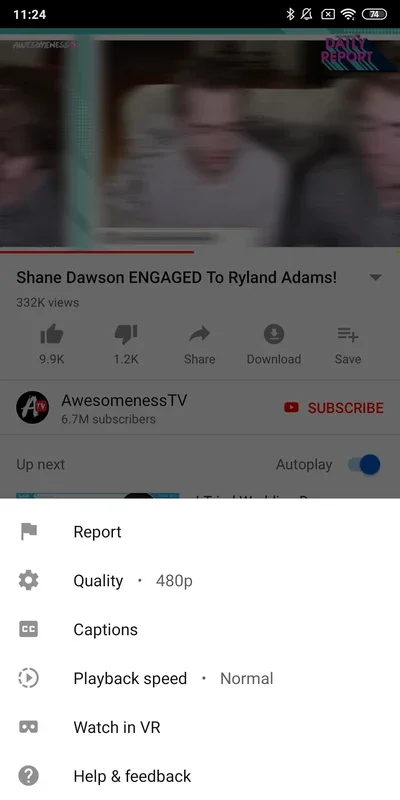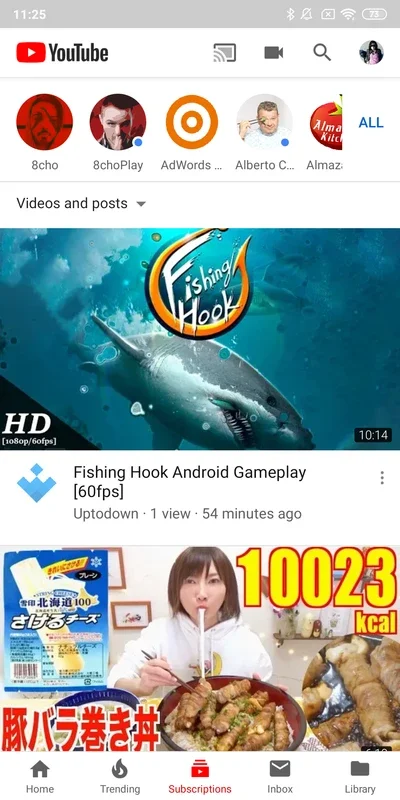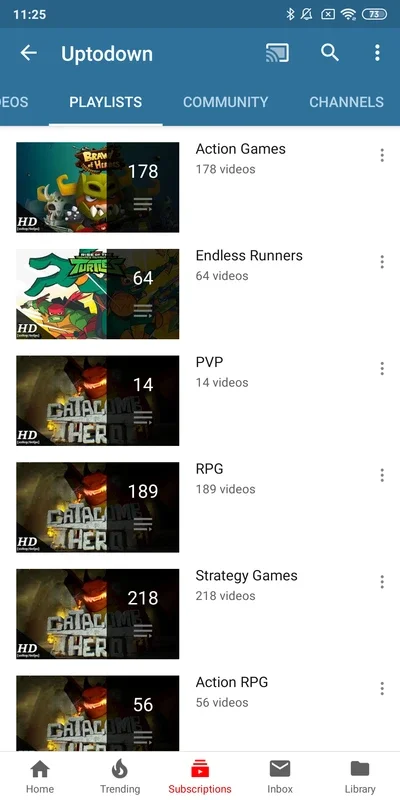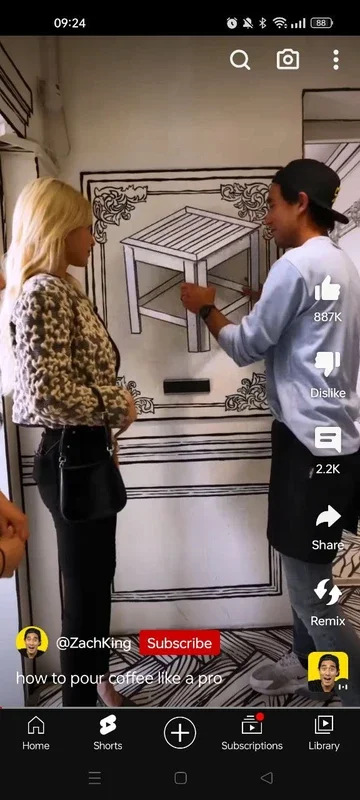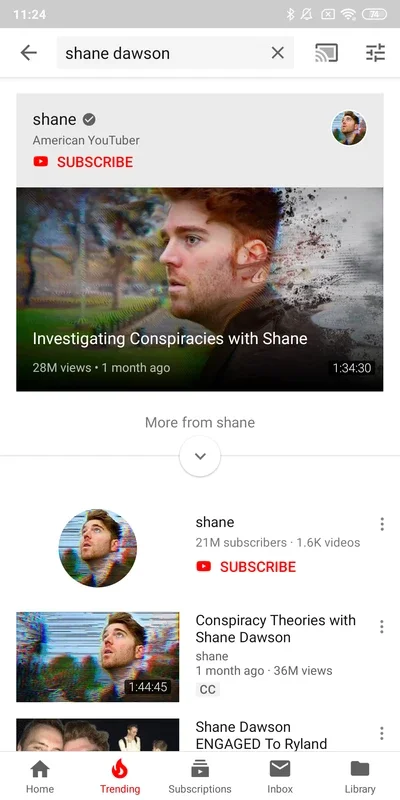YouTube App Introduction
YouTube, a name synonymous with online video, needs little introduction. Owned by Google, this platform offers a vast library of content, from music videos and movie clips to educational tutorials and vlogs. This article delves into the features and benefits of the YouTube Android app, highlighting its ease of use and extensive capabilities.
Effortless Access to a World of Video
The YouTube Android app provides seamless access to billions of videos. Its intuitive interface makes navigation a breeze. Finding specific content is simple thanks to a robust search function and curated recommendations. Whether you're looking for the latest music hits, educational resources, or the funniest cat videos, YouTube has something for everyone.
Beyond Watching: Engaging with the YouTube Community
YouTube is more than just a video player; it's a vibrant community. Users can create channels, upload their own videos, and interact with other users through comments and likes. This fosters a sense of connection and allows creators to build a following and share their passions with the world.
Music Lovers Rejoice: YouTube's Music Library
While YouTube Music offers a dedicated music streaming experience, the main YouTube app also provides access to an extensive music library. Millions of music videos are readily available, making it a convenient alternative to dedicated music apps. The ability to use subtitles adds another layer of enjoyment, allowing users to follow along with lyrics and enhance their musical experience.
Staying Updated with Your Favorite Channels
The subscription feature is a cornerstone of the YouTube experience. Users can subscribe to channels of interest, receiving notifications whenever new videos are uploaded. This ensures that you never miss an update from your favorite creators, keeping you in the loop on their latest content.
A Powerful Integrated Player: Customization and Control
YouTube's integrated video player offers a high degree of customization. Users can adjust video quality, manage subtitles, and control playback speed. The Chromecast functionality allows for seamless streaming of videos to a television, transforming your mobile device into a remote control for a larger screen experience.
Enhanced Viewing Experience with YouTube Premium
For an ad-free experience, YouTube Premium offers a subscription service. This removes all ads, allowing for uninterrupted viewing. Premium also unlocks background playback and offline downloads, enabling users to enjoy videos even without an internet connection or while using other apps.
YouTube vs. Other Video Platforms: A Comparative Look
Compared to other video platforms, YouTube stands out due to its sheer scale and diversity of content. While platforms like Vimeo focus on high-quality, often professionally produced videos, YouTube's breadth of content is unmatched. Its user-generated content aspect makes it a unique platform, fostering creativity and community engagement in a way that other platforms often struggle to replicate. TikTok, while popular for short-form videos, lacks the depth and breadth of long-form content available on YouTube.
Conclusion: Your All-in-One Video Hub on Android
The YouTube Android app is a comprehensive and versatile platform for watching, sharing, and creating videos. Its intuitive interface, vast library of content, and robust community features make it a must-have app for any Android user. Whether you're a casual viewer or a dedicated content creator, YouTube offers an unparalleled video experience.
This app is a must-have for any Android user seeking a comprehensive and versatile video platform. Its intuitive interface, vast library of content, and robust community features make it a valuable tool for both casual viewers and dedicated content creators.