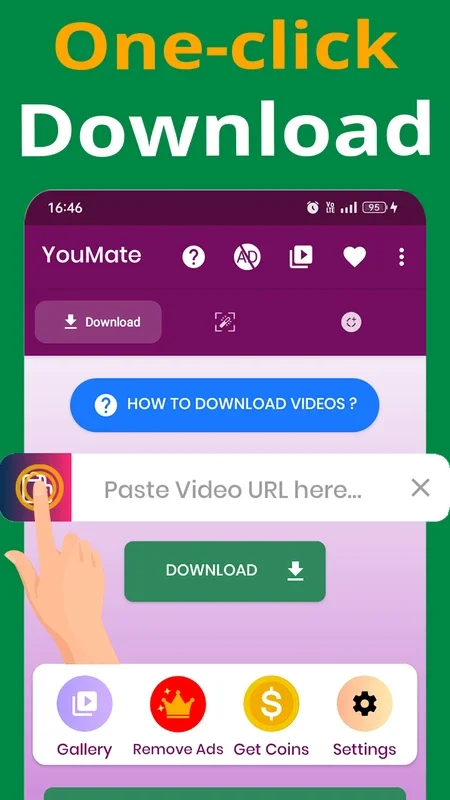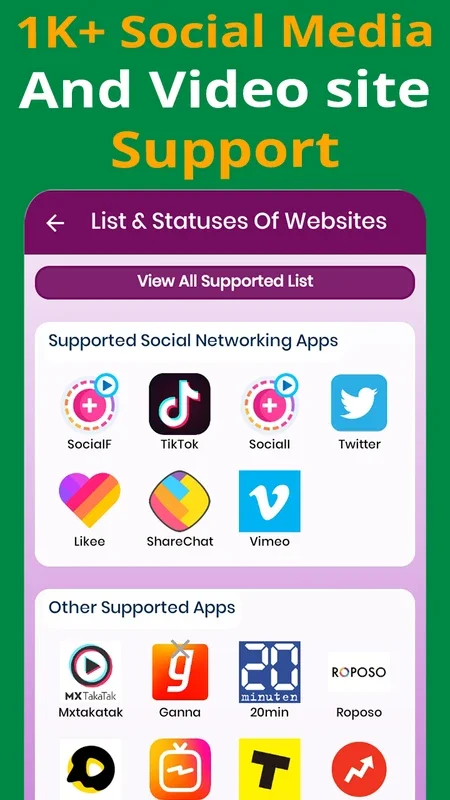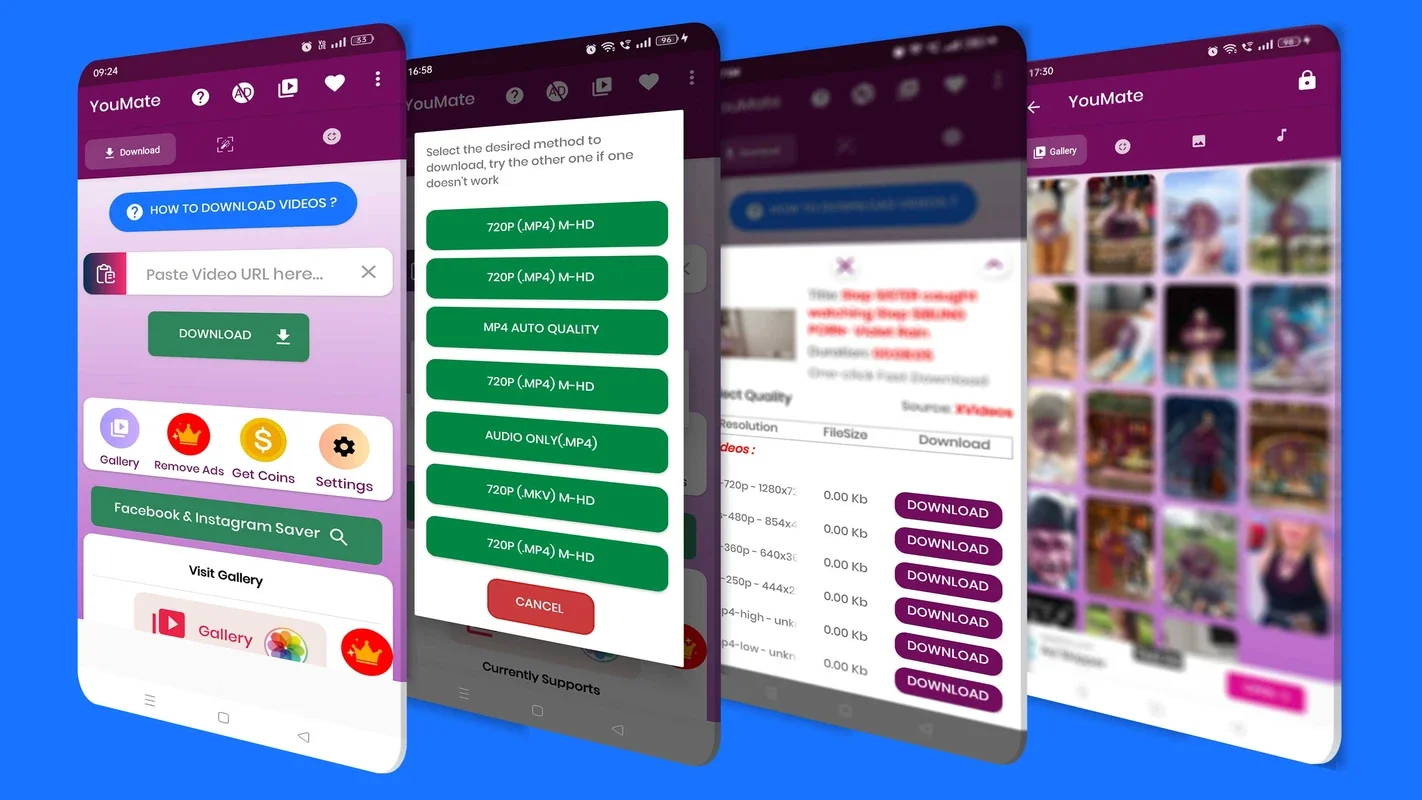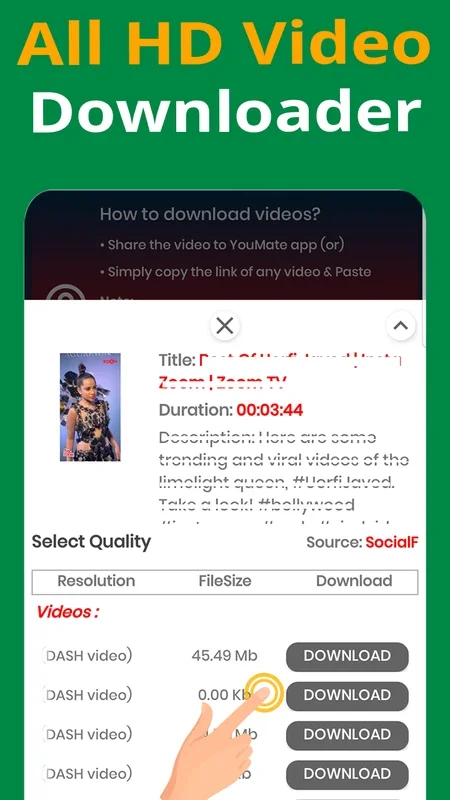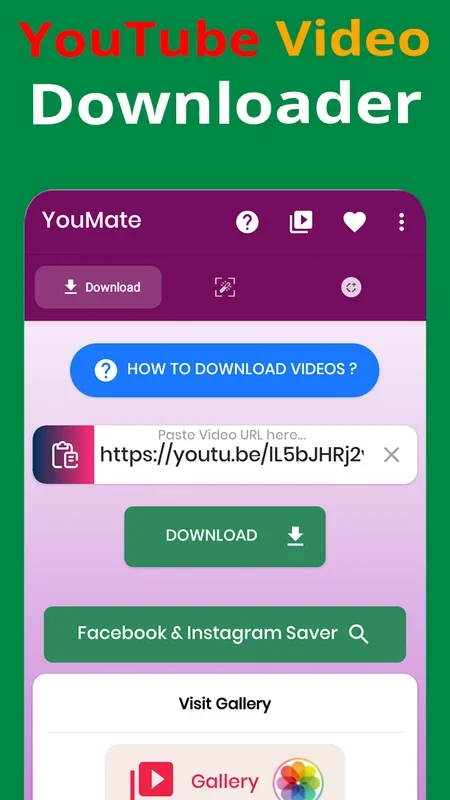YouMate Video Downloader App Introduction
Introduction
The YouMate Video Downloader is a remarkable software that has been designed to meet the needs of users who are interested in downloading videos from a wide variety of sources. In today's digital age, where video content is king, having a reliable and efficient video downloader is of utmost importance.
Features of YouMate Video Downloader
1. Versatile Format Support
One of the most significant features of the YouMate Video Downloader is its support for a vast array of formats. Whether it is mp3 for audio, m4a for high - quality audio, mp4 for standard video, m4v, mov, avi, wmv for different video types, or even non - media formats like doc, xls, pdf, and txt, this downloader has got you covered. This means that users can download different types of content without having to worry about compatibility issues.
2. Auto - Detection and One - Click Download
The software is equipped with an auto - detection feature for videos. This means that as soon as a video is available on a website, the YouMate Video Downloader can detect it. Once detected, users can download the video with just a single click. This simplifies the process of downloading videos, making it extremely user - friendly, especially for those who are not very tech - savvy.
3. Powerful Download Manager
The download manager in YouMate Video Downloader is full - featured. It allows users to pause and resume downloads at their convenience. For example, if a user has to stop the download due to a sudden interruption in their internet connection, they can easily resume it once the connection is restored. Additionally, it enables users to download multiple files simultaneously. This is a great time - saver, especially when downloading a batch of videos or other files.
4. Background Download and SD Card Support
Users can download videos in the background while they continue to use other apps on their Android devices. This is a very convenient feature as it does not disrupt the user's normal device usage. Moreover, the support for SD cards means that users can save their downloaded files directly to their SD cards, which is useful for those who have limited internal storage on their devices.
5. Offline Playback and Preview
The built - in player in the YouMate Video Downloader allows users to play videos offline. Before downloading a video, users can also preview it to ensure that it is the content they want. This preview feature helps in saving time and bandwidth as users can avoid downloading unwanted videos.
6. Password - Protected Folder
For added security, the software allows users to save their downloaded files in a password - protected folder. This is especially useful for those who have sensitive or private content that they do not want others to access without permission.
7. Resume Failed Downloads
In case a download fails due to some unforeseen circumstances such as network issues or server problems, the YouMate Video Downloader has the ability to resume the failed download. This ensures that users do not have to start the download all over again, saving both time and data.
8. Fast Download Speed and Progress Tracking
The download speed of the YouMate Video Downloader is quite fast, allowing users to get their desired videos in a short amount of time. Additionally, users can check the progress of their downloads in the download bar, which gives them a clear idea of how much time is left for the download to complete.
9. HD and Large File Download Support
Whether it is a high - definition video or a large - sized file, the YouMate Video Downloader can handle it. This is great for users who are interested in downloading high - quality content or large - scale projects.
10. Multi - Purpose Download
The software is not limited to just video downloads. It can also be used to download music and pictures, making it a versatile tool for all kinds of media downloads.
How to Use YouMate Video Downloader
1. Browsing and Link Copy - Paste
Users can start by browsing websites using the built - in browser. Once they find the video they want to download, they can copy the video link and paste it into the app. This is a simple and straightforward process that most users are familiar with.
2. Auto - Detection and Selection
As mentioned earlier, the app has an auto - detection feature. So, in some cases, users may not even need to copy and paste the link. The app will detect the video automatically, and all the user has to do is tap the download button. Then, they can choose which specific video they want to download from the available options.
Supported Websites
The YouMate Video Downloader is a very versatile tool when it comes to the number of supported websites. It can be used as a Dailymotion video downloader, Vimeo video downloader, Likee video downloader, Tiktok video downloader without watermark, Twitch video downloader, Twitter video downloader, Instagram video downloader, Snackvideo video downloader, Roposo video downloader, Mxtaktak video downloader, IMDB video downloader, and many more. In fact, it supports over 1000+ websites, which gives users a wide range of options to choose from when it comes to downloading videos.
Comparison with Other Video Downloaders
When compared to other video downloaders in the market, the YouMate Video Downloader stands out in several ways. For example, many other downloaders may not support as many formats as YouMate does. Some may not have the auto - detection feature, which makes the download process more cumbersome. Additionally, the ability to download multiple files simultaneously, along with the background download feature, is not always available in other downloaders. The password - protected folder feature is also a unique selling point of YouMate as not all downloaders offer such a level of security for downloaded files.
Conclusion
In conclusion, the YouMate Video Downloader is a very useful software for Android users who are interested in downloading videos, music, and pictures from a large number of websites. Its features such as versatile format support, auto - detection, powerful download manager, and many others make it a top - choice for many users. Whether you are a casual user who wants to download a few videos for offline viewing or a more serious user who needs to download a large number of files regularly, the YouMate Video Downloader has something to offer for everyone.