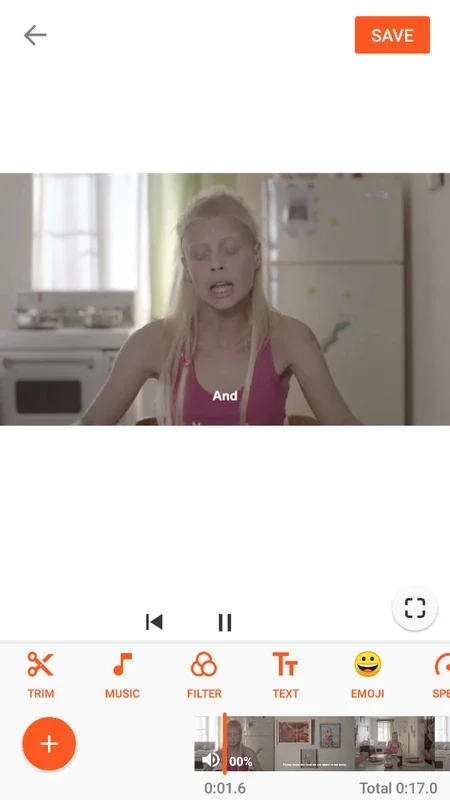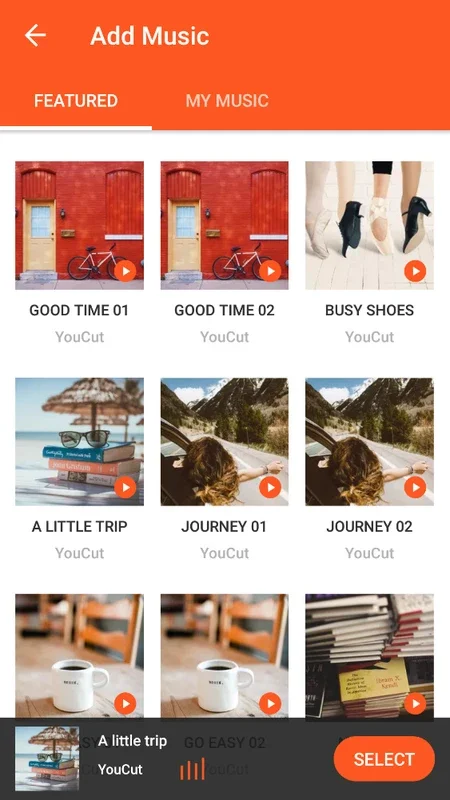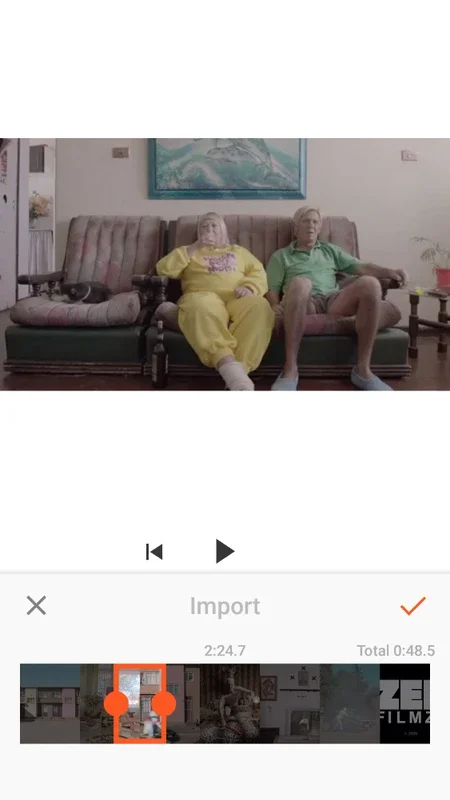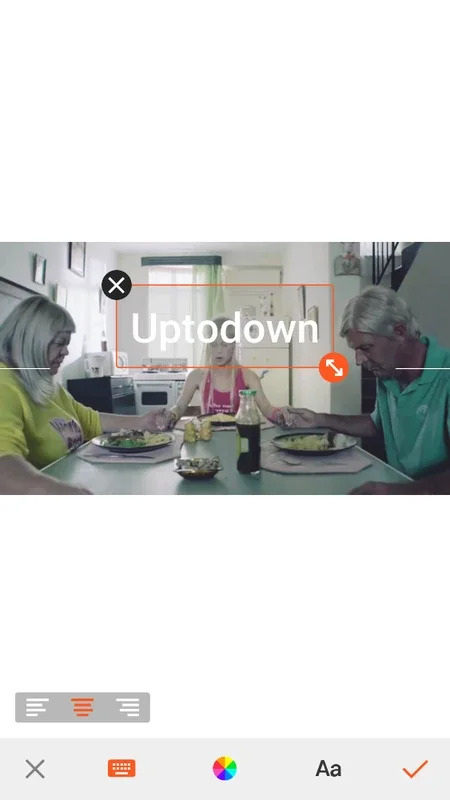YouCut App Introduction
Introduction
YouCut is a powerful video-editing app designed specifically for smartphones. It allows you to transform any video into a professional-looking masterpiece with just a few taps.
Features
- Quick and Simple Editing: With YouCut, you can start editing your videos in seconds. Select the video you want to edit, choose the fragment you want to work with, and start applying various effects and filters.
- Intuitive Interface: The app's intuitive interface makes it easy for anyone to use, even if you have no prior experience with video editing.
- Rich Toolset: YouCut offers a wide range of tools to help you realize your vision. You can apply filters, insert text, change the speed, add music, add emoji, and much more.
- Customization Options: You can customize every aspect of your video, from the color and contrast to the audio and video effects.
How to Use
- Select the video you want to edit from your smartphone's gallery.
- Choose the fragment of the video you want to work with.
- Use the various tools available to apply filters, insert text, change the speed, add music, add emoji, and more.
- Preview your edits and make any necessary adjustments.
- Export your edited video and share it with your friends and family.
Examples
Let's say you have a two-minute video and you want to extract the last 15 seconds. With YouCut, you can easily do this by selecting the desired fragment. Or, if you want to add a catchy music track to your video, YouCut allows you to do this with just a few clicks. You can also insert text, change the speed of the video, and add emoji to make your video more engaging.
Conclusion
YouCut is a great video-editing app that offers a wide range of features and an intuitive interface. It's perfect for anyone who wants to edit their videos quickly and easily without having to spend too much time on it. Whether you're a beginner or an experienced video editor, YouCut has everything you need to create amazing videos on your smartphone.