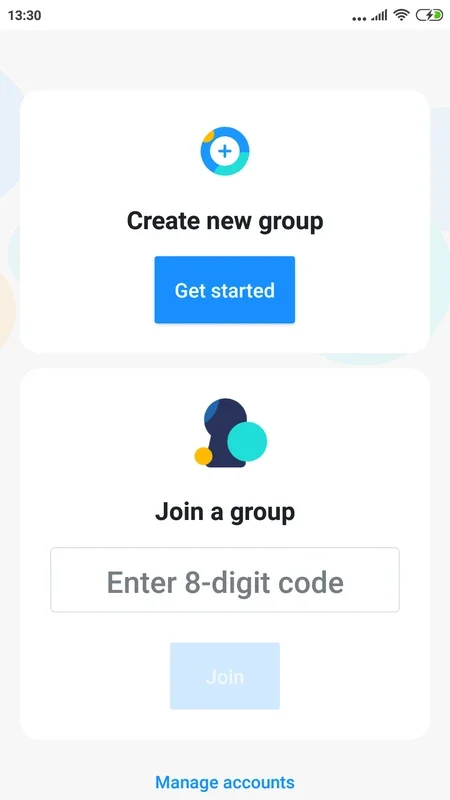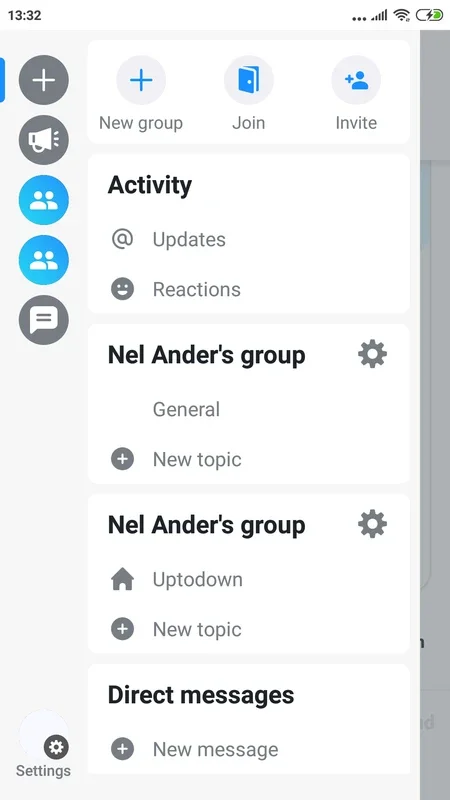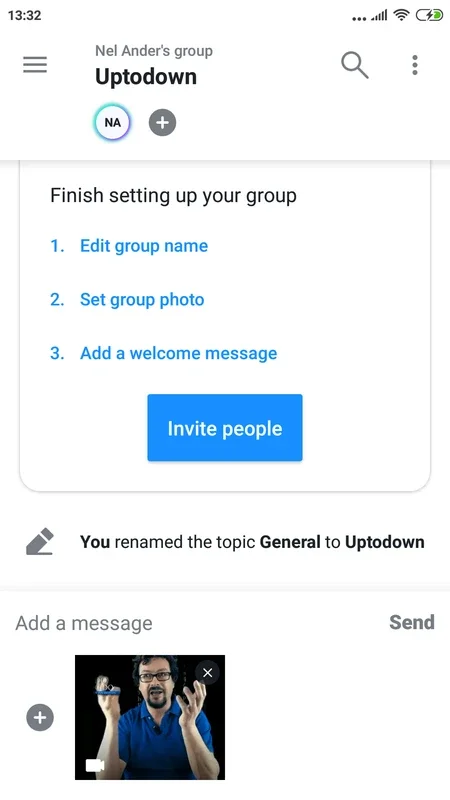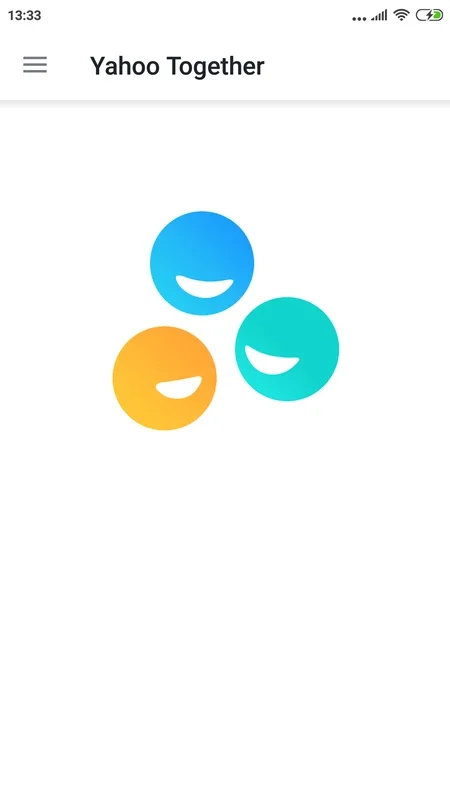Yahoo Together App Introduction
Introduction
Yahoo Together is a remarkable messaging app that offers an extensive range of features, similar to Slack. It enables users to create group chats and communicate seamlessly with other users.
Signing Up and Chat Organization
After signing up with your phone number, Yahoo Together allows you to create private chats and organize them according to your preferences. You can add people, grant them admin privileges, and send images and GIFs effortlessly. This flexibility in chat organization makes it easy to manage different conversations.
Message Highlighting and Topic Organization
Yahoo Together enables you to highlight messages to remind users of important events. You can also organize topics using hashtags, making it simple to find them later. Additionally, it allows you to create secret topics for private conversations, ensuring privacy and security.
Muting and Notifications
One of the useful features of Yahoo Together is the ability to mute topics that you're not interested in. This helps you avoid receiving unnecessary notifications and focus on the conversations that matter to you.
Features and Design
Yahoo Together is not only a powerful messaging app but also has a clean and clear design. All its features work together seamlessly, making it an intriguing choice for both workplace communication and chatting with friends. The app offers a user-friendly interface that enhances the overall messaging experience.
In conclusion, Yahoo Together is a must-have messaging app for Android users. Its Slack-style group chats, along with its various features and intuitive design, make it stand out from the crowd. Whether you need to communicate with colleagues or stay in touch with friends, Yahoo Together has got you covered.