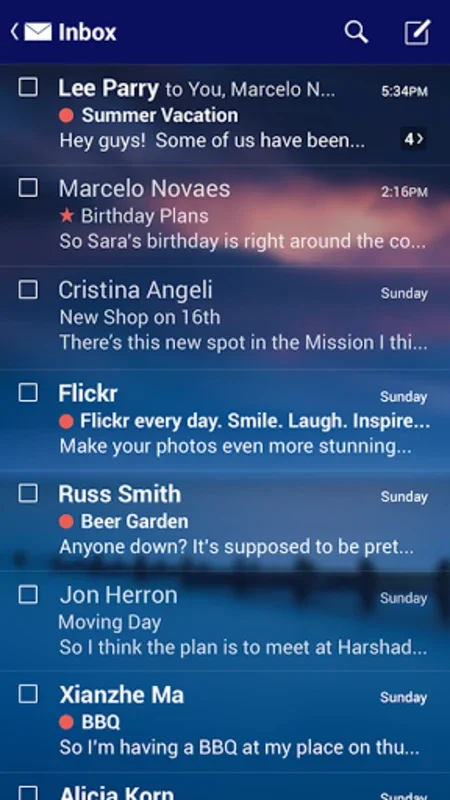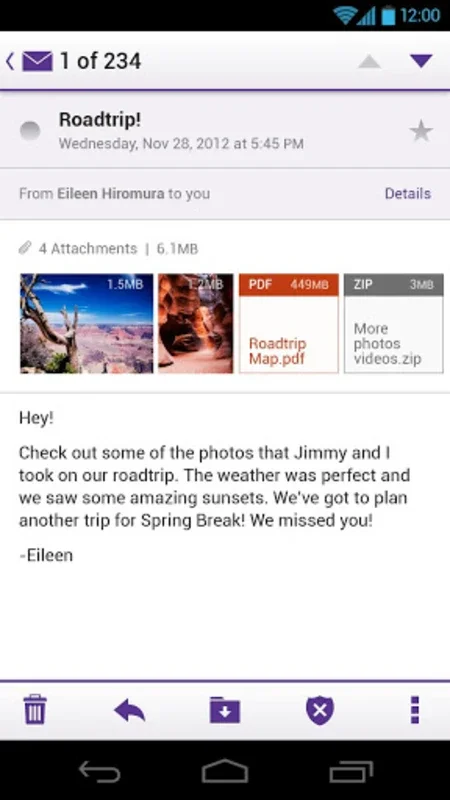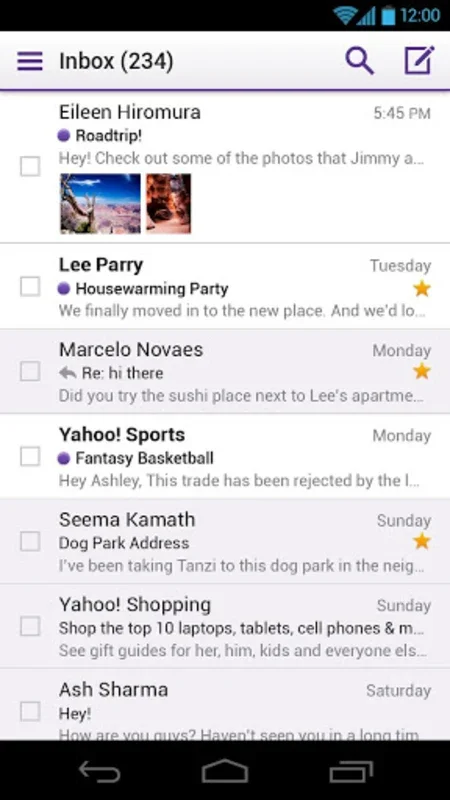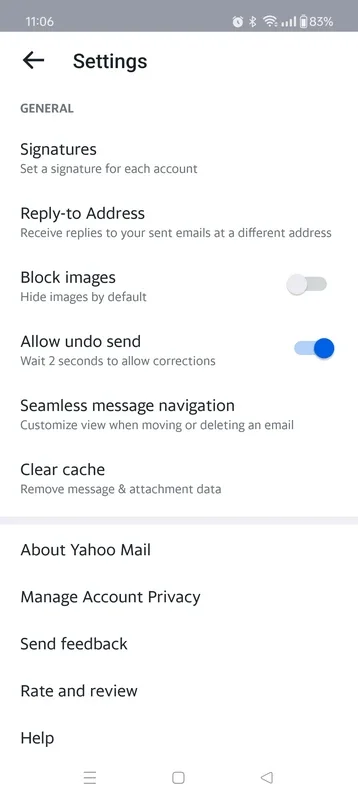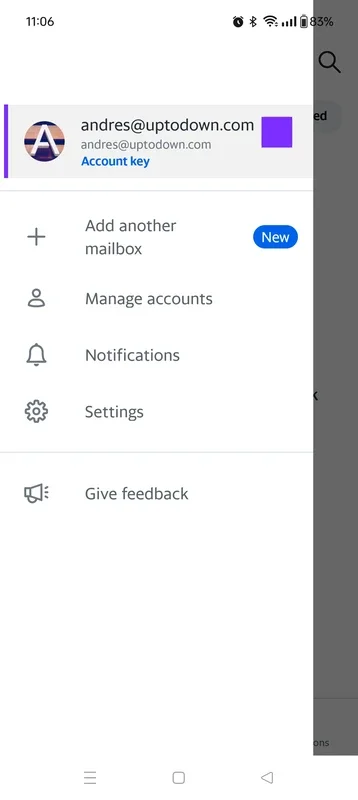Yahoo Mail App Introduction
Introduction to Yahoo Mail on Android
Yahoo Mail has long been a popular email service, and its Android app brings a host of features that make it a great choice for managing your emails on the go. With the increasing importance of mobile communication, having a reliable and feature - rich email app is essential.
Syncing Multiple Email Accounts
One of the standout features of Yahoo Mail on Android is its ability to sync multiple email accounts. This means that you can bring together all your Gmail, Microsoft Outlook, and Yahoo emails into one convenient inbox. You have the freedom to choose which accounts you want to link, and with Yahoo's generous 1 TB of free storage, you don't have to worry about running out of space for your emails. This seamless integration of different email accounts saves you the hassle of switching between multiple apps to check your messages.
Robust Security Features
Security is a top priority for Yahoo Mail on Android. When using the app, you can rest assured that your privacy is protected. It prevents your personal information from being shared with third parties. The app also has an intelligent system for detecting suspicious emails. Before you even open a potentially dangerous email, the app will notify you. Additionally, the subscription detection feature is very useful. If you're tired of receiving countless newsletters, you can unsubscribe from any mailing list with just one tap, eliminating the clutter in your inbox.
Efficient Email Organization
Yahoo Mail on Android offers an excellent email organization system. By default, it categorizes your emails in a smart way. For example, all receipts and emails related to purchases and package deliveries are grouped in one column of the inbox, while subscription - related emails are in another. The remaining emails are placed in a third column. But that's not all. You also have the option to create custom filters to organize your inbox according to your own preferences. This makes it easier to find the emails you need quickly, whether it's for work, personal use, or other purposes.
Customizable Interface
The interface of the Yahoo Mail app on Android is fully customizable. You can adjust it to suit your personal style and needs. Whether you prefer a minimalist look or a more detailed and colorful interface, you can make it happen. This customization not only makes the app more visually appealing but also enhances the user experience, as you can arrange the elements in a way that is most convenient for you.
Conclusion
In conclusion, Yahoo Mail on Android is a powerful and versatile email app. It combines the convenience of syncing multiple accounts, strong security measures, efficient email organization, and a customizable interface. Whether you're a busy professional who needs to manage multiple work and personal email accounts or someone who just wants a reliable and user - friendly email app on their Android device, Yahoo Mail has a lot to offer.