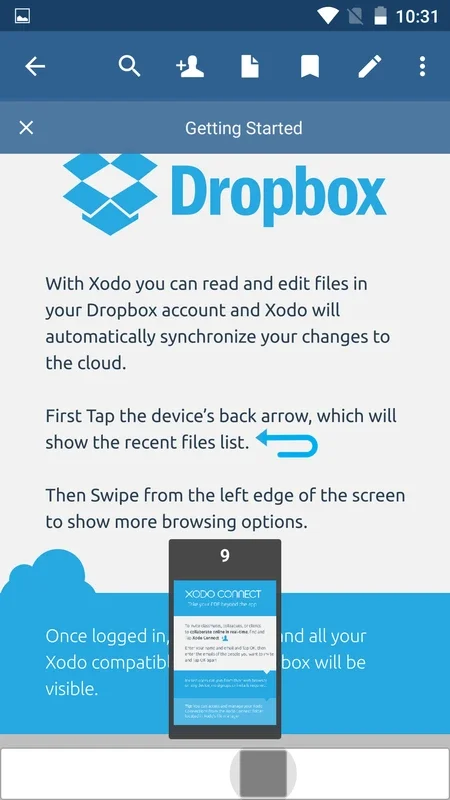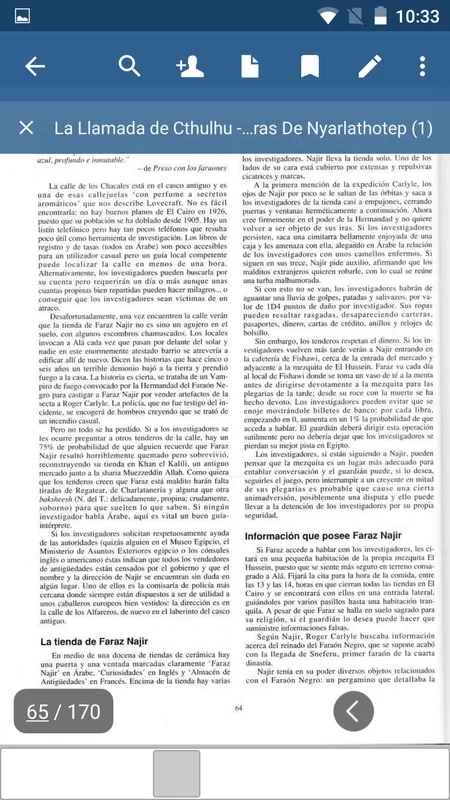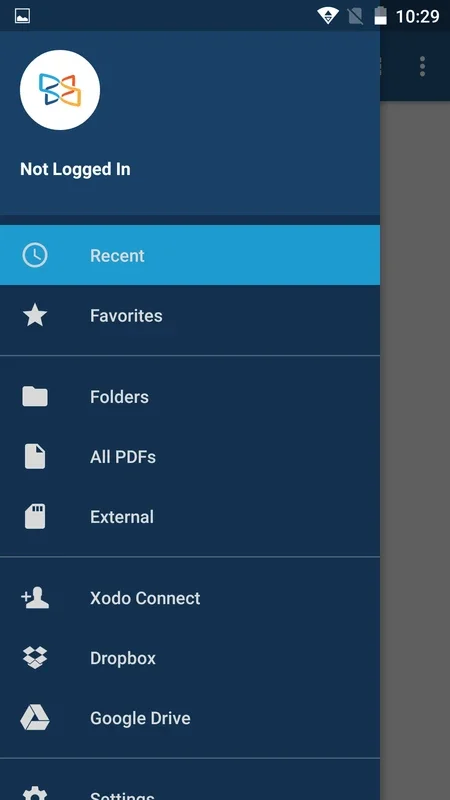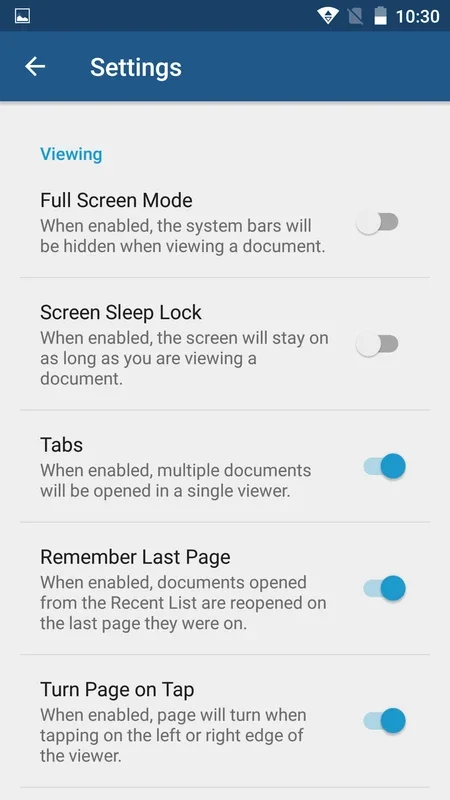Xodo PDF Reader & Editor App Introduction
Xodo PDF Reader & Editor is a powerful and versatile application designed for seamless interaction with PDF documents. It transcends the limitations of a simple PDF viewer, offering a robust suite of features for reading, annotating, editing, and managing PDFs on your Android device. This comprehensive guide delves into the capabilities of Xodo, highlighting its strengths and comparing it to other popular PDF solutions.
Reading PDFs with Xodo
Xodo's reading experience is optimized for clarity and ease of navigation. Key features include:
- Multiple Tabs: Manage multiple PDF documents simultaneously, switching between them effortlessly. This multitasking capability significantly enhances productivity when working with several files.
- Favorites: Quickly access frequently used pages by saving them as favorites. This feature is particularly useful for lengthy documents or those requiring frequent reference.
- Night Mode: Reduce eye strain in low-light conditions by switching to night mode. This feature adjusts the screen's brightness and color palette for comfortable reading at night.
- Smooth Scrolling: Experience fluid and uninterrupted scrolling through documents, ensuring a pleasant reading experience.
- Search Functionality: Locate specific keywords or phrases within a PDF using Xodo's efficient search function. This saves time and effort when searching for particular information.
Editing and Annotating PDFs
Xodo truly shines in its editing capabilities. Beyond simple viewing, it provides a comprehensive set of annotation tools:
- Text Annotation: Add text directly onto the PDF pages, allowing for comments, notes, and explanations. The text formatting options provide flexibility in presentation.
- Drawing Tools: Utilize a range of drawing tools, including pens, highlighters, and shapes, to annotate documents visually. This is ideal for marking up diagrams, highlighting key sections, or adding visual cues.
- Highlighting and Underlining: Emphasize important sections of text using highlighting and underlining tools. This improves readability and allows for quick identification of key information.
- Shapes and Arrows: Add shapes and arrows to visually connect ideas or highlight specific areas within the document. This enhances the clarity and organization of annotations.
- Digital Signature: Sign documents digitally using Xodo's secure signature feature. This is crucial for legally binding documents and official correspondence.
- Form Filling: Easily fill out interactive forms embedded within PDFs. Xodo supports various form field types, ensuring compatibility with a wide range of forms.
- Undo/Redo Functionality: Accidentally make a mistake? Xodo's undo/redo functionality allows for quick and easy correction of errors, ensuring a smooth editing process.
Cloud Integration and Synchronization
Xodo seamlessly integrates with popular cloud storage services, including Google Drive and Dropbox. This integration allows for:
- Cloud Storage: Store your PDFs directly in the cloud, freeing up space on your device.
- Synchronization: Keep your annotations and edits synchronized across multiple devices. This ensures that your work is always accessible, regardless of the device you are using.
- Collaboration: Share documents with others and collaborate on annotations. This feature is particularly useful for teamwork and collaborative projects.
Comparison with Other PDF Readers
Compared to other popular PDF readers like Adobe Acrobat Reader and Foxit PDF Reader, Xodo offers a compelling balance of features and ease of use. While Adobe Acrobat Reader is known for its extensive features, it can be more resource-intensive and complex. Foxit PDF Reader provides a good balance, but Xodo often surpasses it in terms of user-friendly interface and intuitive annotation tools. Xodo's strength lies in its streamlined design, making it accessible to both casual users and those requiring advanced annotation features. Unlike some competitors, Xodo maintains a focus on a clean and uncluttered interface, avoiding unnecessary complexity.
Conclusion
Xodo PDF Reader & Editor is a highly recommended application for anyone who frequently works with PDF documents. Its combination of powerful features, intuitive interface, and seamless cloud integration makes it a top choice for both personal and professional use. Whether you need to read, annotate, edit, or sign PDFs, Xodo provides a comprehensive and user-friendly solution. Its focus on simplicity and efficiency sets it apart from more complex alternatives, making it an excellent choice for users of all skill levels.
This detailed guide has explored the various features and functionalities of Xodo, highlighting its advantages and comparing it to other prominent PDF readers. Xodo's user-friendly design and powerful annotation tools make it a valuable asset for anyone seeking a reliable and efficient PDF solution on their Android device.