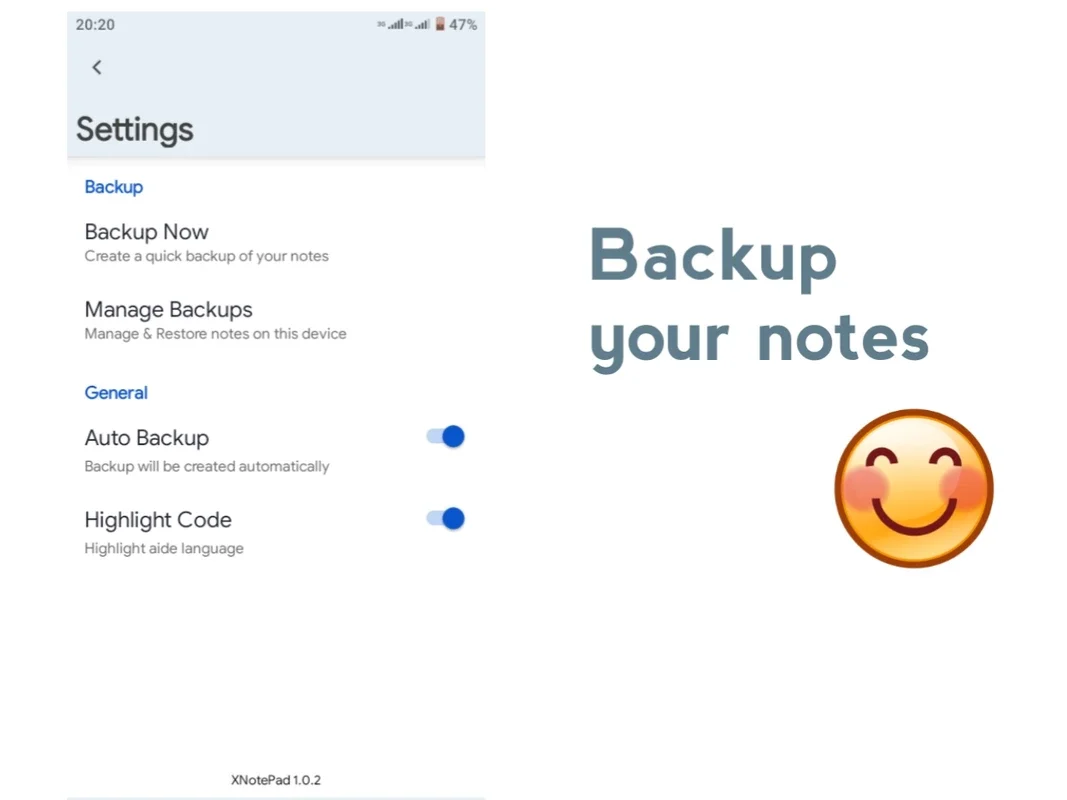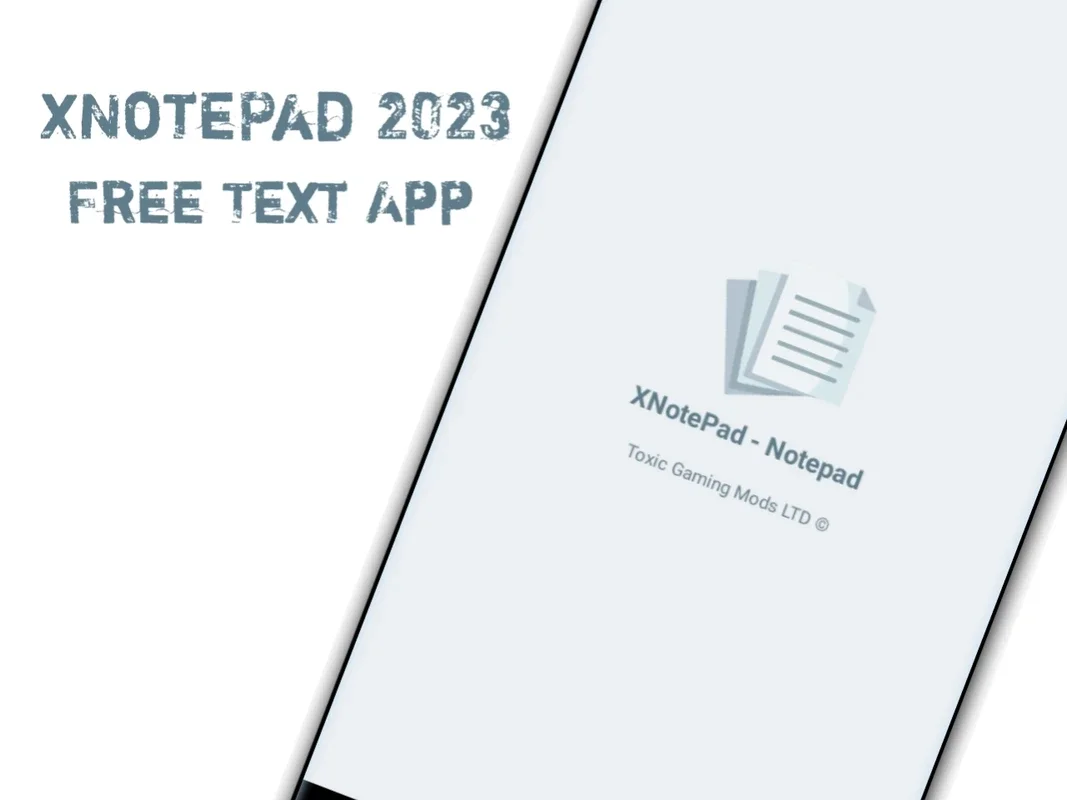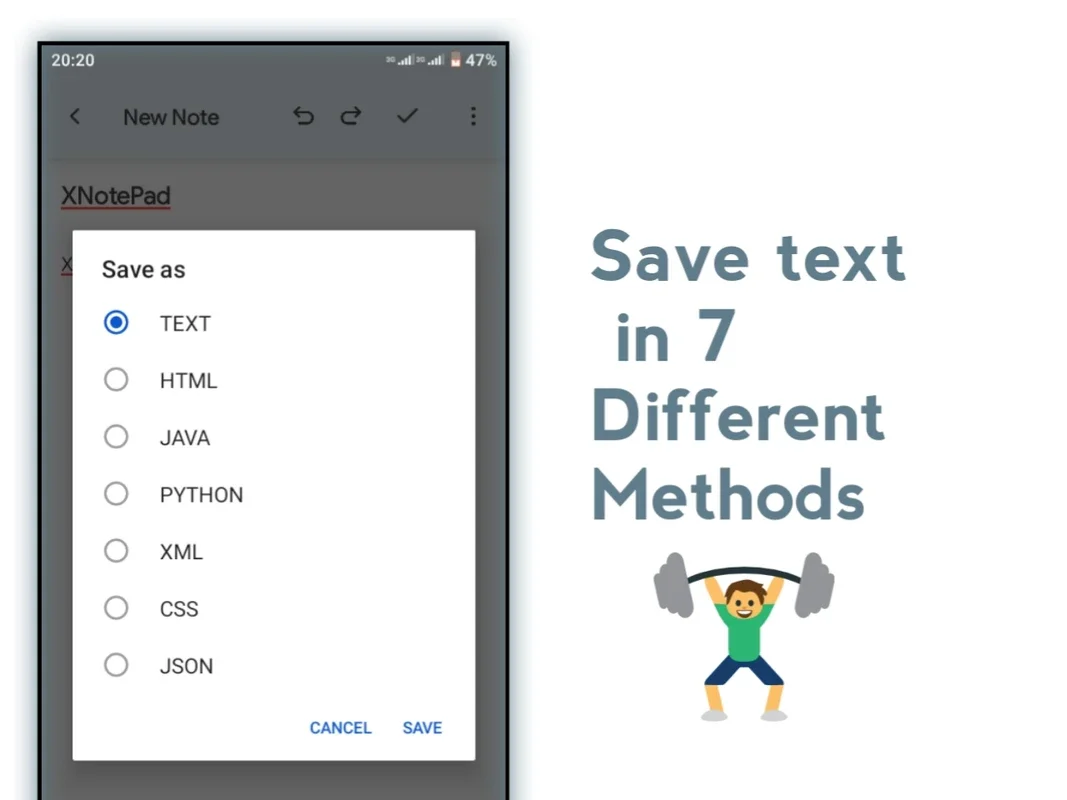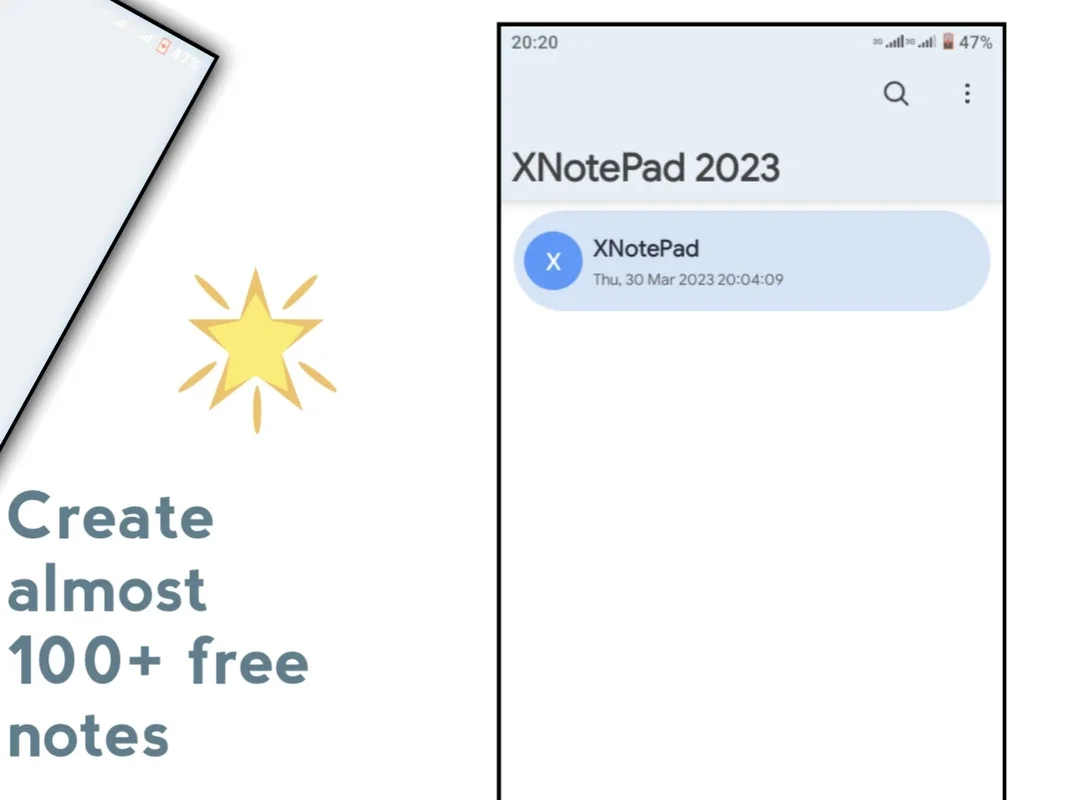XNotePad - Notepad App Introduction
Introduction to XNotePad - Notepad
XNotePad - Notepad is an Android - based application that has been designed to meet the note - taking needs of a diverse range of users. It is not just a simple notepad but a comprehensive tool that caters to students, teachers, scriptwriters, and other professionals alike. With its array of features, it has become an essential part of many people's digital lives.
Features that Set XNotePad - Notepad Apart
Security with Note Lock
One of the most notable features of XNotePad - Notepad is its note lock functionality. In today's digital age, security is of utmost importance. XNotePad - Notepad uses biometric data such as fingerprints to ensure that your notes remain private. This is especially crucial for those who store sensitive information in their notes, be it academic research, professional memos, or personal thoughts. For example, a student might have notes on a research project that they don't want others to access, or a professional may have confidential business ideas in their notes.
Seamless Note Management
The ability to save, browse, search, and share notes on both smartphones and tablets is another great advantage. This makes it extremely convenient for users who are constantly on the go. Imagine a teacher who wants to quickly access their teaching notes during a class break or a traveler who wants to share their travel journal entries with friends and family. With XNotePad - Notepad, these tasks are made easy. You can effortlessly save your thoughts as they come to you, and then later browse through your notes to find what you need. The search function further enhances this convenience, allowing you to quickly locate a specific note even if you have a large number of them.
Data Backup and Restoration
XNotePad - Notepad also offers the option to create backup files and restore data from them. This is a lifesaver in case your device is lost, damaged, or if you accidentally delete your notes. For instance, if your smartphone gets lost, you can rest assured that your important notes are safe as long as you have created a backup. You can then easily restore them on a new device and continue where you left off.
Note Exporting
The app allows you to export your notes in various formats, such as text files. This is useful for those who may want to use their notes in other applications or for further processing. For example, a scriptwriter may want to export their script notes to a text - editing software for more in - depth formatting and editing.
Unlimited Note - Taking
There is no limit to the number of notes you can create, and you can also write long notes. This is great for those who have a lot to say or need to record extensive information. Whether you are jotting down a long - winded personal diary entry or a detailed academic lecture, XNotePad - Notepad has you covered.
XNotePad - Notepad in Different User Scenarios
For Students
Students can use XNotePad - Notepad for a variety of purposes. They can take notes during lectures, write down study plans, or even keep a record of their group project discussions. The note - lock feature ensures that their study materials are secure, and the ability to export notes can be helpful when they need to share their work with classmates or professors. For example, a student studying literature can use the app to take detailed notes on different novels and then export those notes to include in a research paper.
For Teachers
Teachers can benefit from XNotePad - Notepad by using it to plan their lessons, keep track of student progress, and store teaching resources. They can share their teaching notes with other educators, and the backup feature ensures that their important teaching materials are always safe. For instance, a teacher can create a backup of their entire semester's worth of lesson plans and then restore them on a new device if needed.
For Professionals
Professionals such as scriptwriters, journalists, and businesspeople can also find great value in XNotePad - Notepad. Scriptwriters can use it to jot down ideas for new scripts, journalists can use it to take notes during interviews, and businesspeople can use it to record meeting minutes and business ideas. The security and convenience features of the app make it a reliable tool for these professionals.
Comparing XNotePad - Notepad with Other Note - Taking Apps
When compared to other note - taking apps, XNotePad - Notepad stands out in several ways. Some apps may offer basic note - taking functionality but lack the advanced security features like note lock with biometric data. Others may not have the seamless integration across smartphones and tablets for note management. XNotePad - Notepad combines all these important aspects in one app, making it a more comprehensive solution. For example, some popular note - taking apps may not offer the option to create backup files as easily as XNotePad - Notepad does, or they may limit the length or number of notes you can create.
Conclusion
XNotePad - Notepad is a versatile and powerful note - taking app for Android. It offers a range of features that are designed to meet the needs of different users, from students to professionals. Its security, convenience, and functionality make it a top choice for those who need a reliable digital notepad. Whether you are looking to jot down a quick thought or manage a large collection of notes, XNotePad - Notepad has the tools to make your note - taking experience efficient and enjoyable.