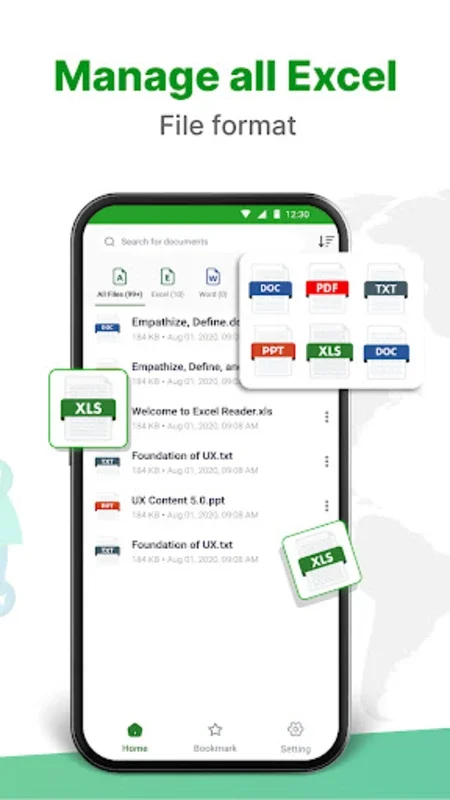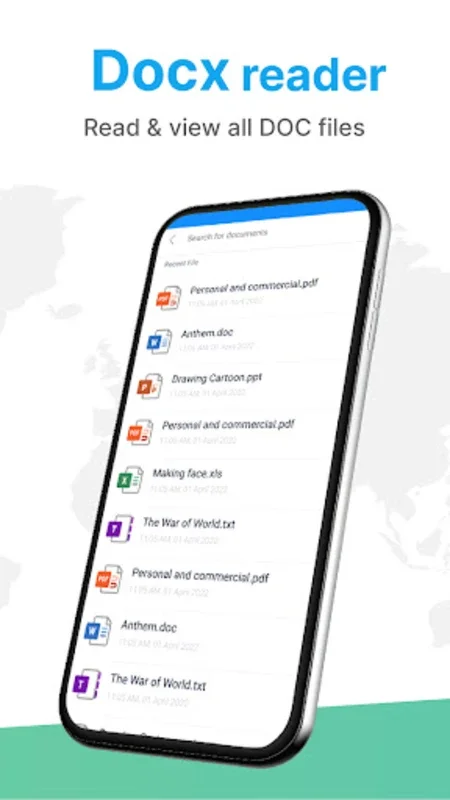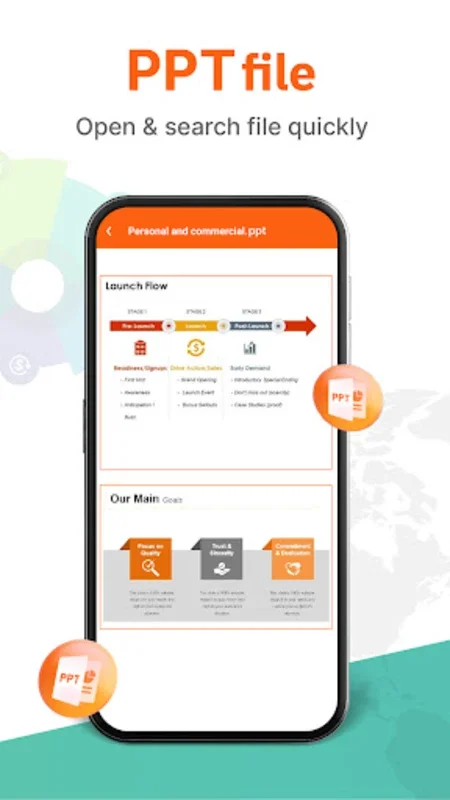XLSX Reader App Introduction
Introduction
The XLSX Reader is a remarkable application that has been designed with mobile users in mind. It caters to those who are constantly on the move and need to access, view, and manage Excel files without any hassle. This application stands out in the crowded market of mobile apps due to its unique features and user - friendly interface.
User - Friendly Interface
The interface of the XLSX Reader is one of its major selling points. It is designed in such a way that users can easily open and browse through Excel files. The inviting nature of the interface makes it accessible even to those who are not very tech - savvy. Users are given the freedom to adjust the viewing orientation according to their convenience. Whether they prefer a portrait or landscape view, the app allows for seamless switching. Additionally, the zoom level can be adjusted to suit individual reading preferences. This is especially useful when dealing with complex spreadsheets that may have small font sizes or detailed data.
Another great feature of the interface is the bookmarking option. This allows users to mark important data points within the Excel file. It serves as a quick reference for later use, saving time and effort when trying to locate specific information within a large spreadsheet. This feature is not only useful for individual users but also for those who may need to share the file with others and want to highlight certain areas of importance.
Versatile File Support
While the XLSX Reader is primarily known for its ability to handle Excel files, it is much more than just an Excel viewer. It is an all - encompassing document reader that supports a wide variety of file formats. In addition to XLSX, it can handle DOC, DOCX, TXT, XLS, and PDF files. This versatility makes it a one - stop solution for users who need to manage different types of documents on their mobile devices.
The app not only allows for viewing these files but also provides comprehensive file management options. Users can rename files, which is useful for organizing and categorizing documents. Deleting files that are no longer needed can be done with just a few taps. Sharing files with colleagues, friends, or family is also made easy. Whether it is via email, messaging apps, or other file - sharing platforms, the XLSX Reader has got it covered. Moreover, the option to print files directly from the device is a great convenience, especially for those who need hard copies of important documents.
Offline Functionality
One of the most outstanding features of the XLSX Reader is its ability to function offline. In today's fast - paced world, we are not always connected to the internet. This app ensures that users can still view and manage their Excel files even without an internet connection. This is a huge advantage for those who are traveling, in areas with poor network coverage, or simply want to save on data usage. The offline viewing feature does not compromise on the quality of the viewing experience. Users can still navigate through the files, adjust the viewing settings, and access all the features that are available when connected to the internet.
Continuous Improvement
The developers of the XLSX Reader are committed to providing the best user experience possible. The app is continuously updated to enhance its functionality and fix any bugs or glitches. This dedication to improvement is evident in the regular updates that are released. These updates often bring new features and improvements based on user feedback. By listening to the needs and suggestions of the users, the developers are able to ensure that the app remains relevant and useful in the ever - changing world of mobile technology.
Community and Feedback
The XLSX Reader has a thriving community of users. This community serves as a platform for users to share their experiences, tips, and tricks with each other. It also provides an opportunity for users to give feedback to the developers. Feedback is highly valued as it helps in the continuous refinement of the tool. The developers take user feedback seriously and use it to make improvements to the app. This collaborative approach between the developers and the users ensures that the XLSX Reader meets the document viewing and management needs effectively.
In conclusion, the XLSX Reader is a must - have app for mobile users who need to manage and view Excel files on the go. Its user - friendly interface, versatile file support, offline functionality, and commitment to continuous improvement make it a top choice in the market.