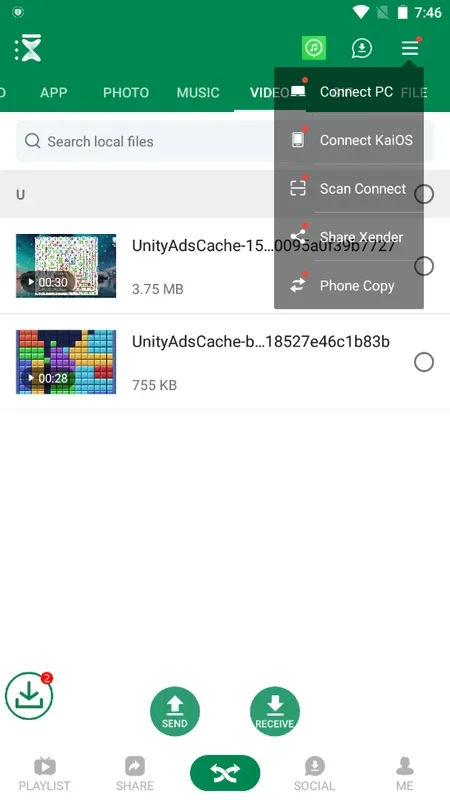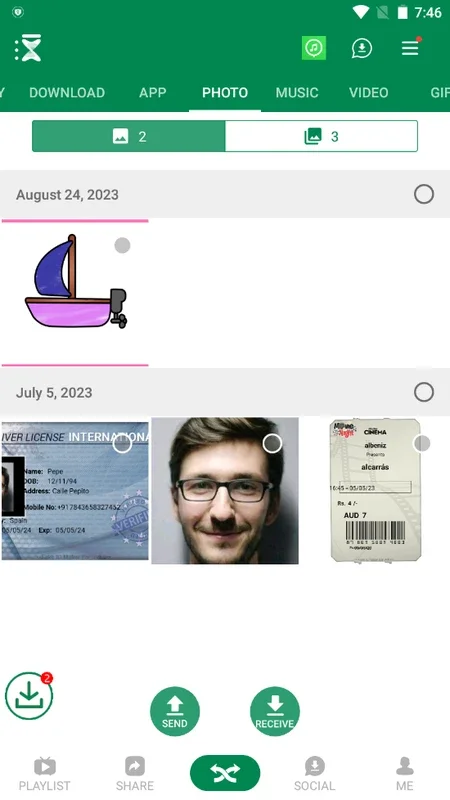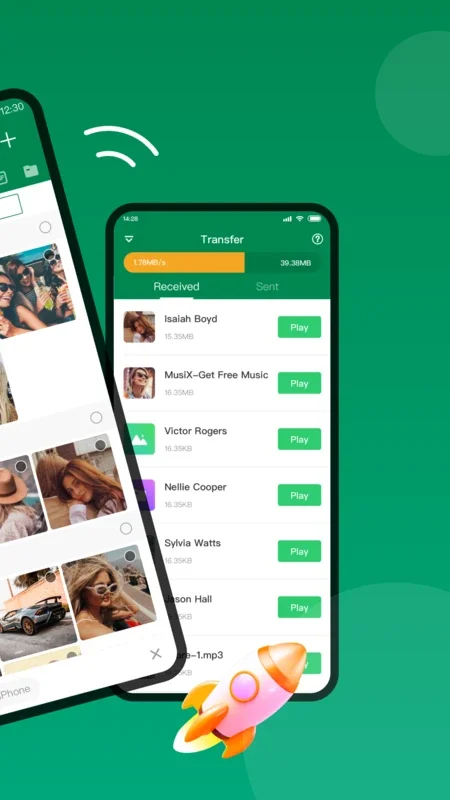Xender - Share Music Transfer App Introduction
Introduction to Xender
Xender is a remarkable file sharing application that has revolutionized the way we transfer files across different devices. It has become a popular choice among users due to its versatility and ease of use.
Features of Xender
High - Speed Sharing
Xender offers high - speed sharing capabilities. It can send various types of files such as videos, music, and photos to friends in a matter of seconds. With a maximum speed that can reach 40Mb/s, it is significantly faster than many other sharing methods. This makes it extremely convenient for users who need to transfer large files quickly.
No File Size Limit
One of the most appealing aspects of Xender is that it has no file size limit. Users can share large files without any restrictions. This is a great advantage compared to some other sharing apps that may impose limitations on the size of the files that can be transferred.
Free of Network or Data Usage
Xender does not require a cable, internet connection, or data usage for file sharing. This means that users can share files anywhere and at any time without incurring additional costs. It is a great option for those who want to transfer files in areas with limited or no network coverage.
Share All Kinds of Files
Xender allows users to transfer a wide variety of files. Whether it is documents, music, pictures, videos, or apps, Xender can handle it all. This makes it a one - stop solution for all file sharing needs.
Cross - Platform Connectivity
A new and very useful feature of Xender is its cross - platform connectivity. It enables users to connect and share files between different devices such as Android, iOS, Windows PC, and Mac. This means that users can transfer files between their Android phone and their Mac computer, or between their iPhone and their Windows PC with ease.
Manage Phone Media
Xender also provides the ability to manage phone media. Users can view, upload, download, and delete phone media (photos, music, video) from their PC. This makes it easier for users to organize their media files and share them between their phone and PC.
To MP3 Conversion
Xender has a useful feature that allows users to convert video to audio (To MP3). This is handy for users who want to extract the audio from a video file.
Social Media Download
Another great feature of Xender is its social media downloader. It enables users to save videos and photos from popular social media platforms such as Facebook, Instagram, Tik Tok, and Whatsapp. This is a convenient way for users to keep their favorite social media content on their devices.
Phone Copy
Xender's phone copy feature allows users to copy the contents from their old phone to their new phone in a simple step. This can save users a lot of time and effort when they upgrade to a new phone.
File Manager
Xender also has a file manager that allows users to view their phone storage. They can also delete files and clear up space on their phone. This helps users to keep their phone storage organized and free up space for new files.
Comparison with Other File Sharing Apps
Xender stands out from other file sharing apps in several ways. For example, compared to some apps that are limited to a specific operating system, Xender's cross - platform connectivity gives it an edge. Also, its high - speed sharing and lack of file size limit are features that are not always available in other apps. Some apps may require a stable internet connection or may charge for certain types of file transfers, while Xender offers free file sharing without the need for an internet connection.
Conclusion
In conclusion, Xender - Share Music Transfer is an excellent file sharing application that offers a wide range of features. Its high - speed sharing, no file size limit, free of network or data usage, and cross - platform connectivity make it a very attractive option for users who need to transfer files between different devices. Whether it is for personal or professional use, Xender can meet the file sharing needs of a wide variety of users.