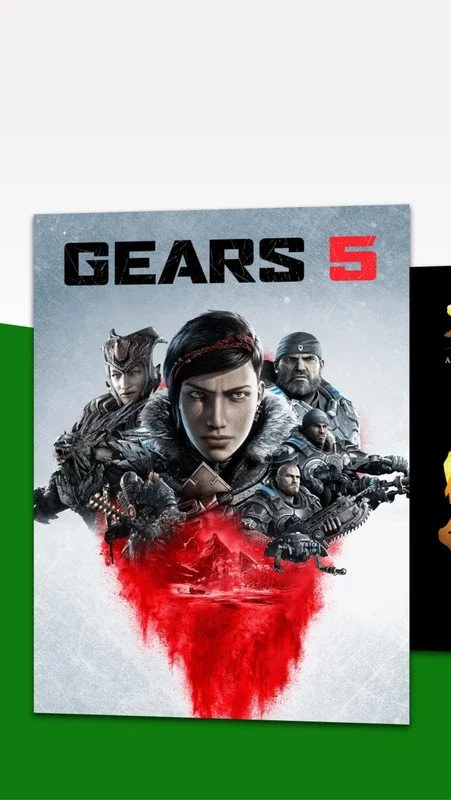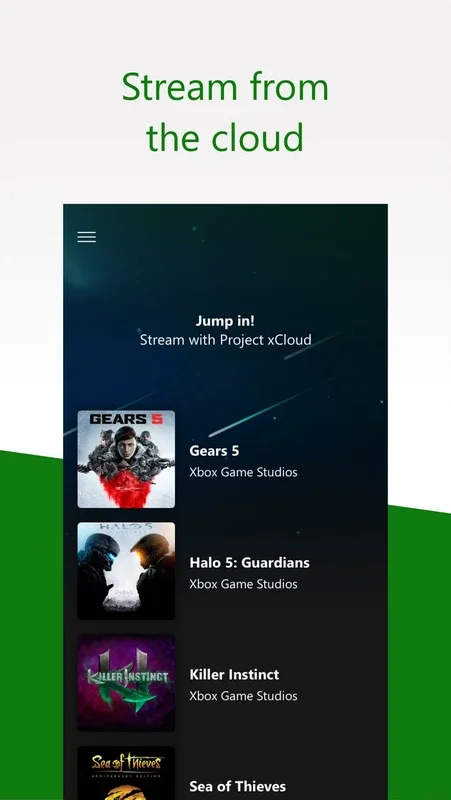Xbox Game Streaming App Introduction
Introduction
Xbox Game Streaming is an official app by Microsoft that enables Android users to enjoy Xbox and PC games on their devices. With just an internet connection and a Bluetooth-enabled Xbox controller, gamers can play their favorite games anytime and anywhere.
Streaming Methods
There are two main ways to play games using Xbox Game Streaming on Android. Firstly, there is Project xCloud, which provides a selection of cloud-based games. Since these games are played from the cloud, no console or specific game is required. Secondly, the app offers Xbox Console Streaming, which allows users to play games already installed on their Xbox console directly from their Android device. However, for Xbox Console streaming, the console needs to be turned on or in Instant-On mode.
Benefits of Xbox Game Streaming
- Portability: With Xbox Game Streaming, gamers can take their gaming experience with them on the go. Whether they are at home, on a train, or in a coffee shop, they can access and play their favorite games.
- Access to a Wide Range of Games: Through Project xCloud and Xbox Console Streaming, users have access to a vast library of Xbox and PC games. This allows them to explore different game genres and discover new titles.
- Compatibility: The app is compatible with Android devices, making it accessible to a large number of gamers. It also supports Bluetooth-enabled Xbox controllers, ensuring a seamless gaming experience.
Setup and Usage
Setting up Xbox Game Streaming is relatively straightforward. Users need to download the app from the official app store and connect their Android device to the same network as their Xbox console. Once connected, they can select the games they want to play and start streaming.
During gameplay, the app provides a smooth and responsive interface. The controls are intuitive and easy to use, allowing gamers to focus on the game rather than fumbling with buttons.
Conclusion
Xbox Game Streaming is a great app for Xbox One gamers who want to extend their gaming experience to their Android devices. With its two streaming methods and wide range of games, it offers a convenient and enjoyable way to play console-quality games on the go. Whether using Project xCloud or Xbox Console Streaming, gamers can immerse themselves in the world of Xbox gaming with just a few taps on their Android device.