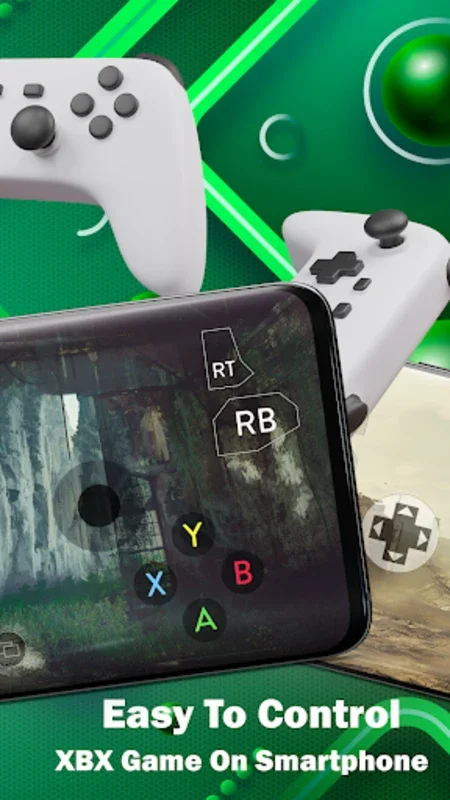Xb Play Game Remote Controller App Introduction
Introduction
The Xb Play Game Remote Controller app is a game-changer for Xbox console players. It allows you to access and control your Xbox console remotely through your Android device via Wi-Fi. This versatile app supports Xbox Series X, Xbox Series S, and Xbox One, providing seamless gaming on the go.
Features
- Remote Control: Transform your Android device into a powerful gaming controller with a familiar layout including two thumbsticks, a directional pad, four action buttons (A, B, X, Y), two shoulder buttons (LB, RB), two triggers (LT, RT), and a menu button. Enjoy precise control and easy access during gameplay.
- 1080p Resolution with Minimal Latency: Play your favorite games in 1080p resolution with minimal latency, ensuring a smooth and immersive gaming experience.
- Game Streaming: Stream Xbox games directly to your phone, allowing you to enjoy gaming without a TV screen or physical Xbox controller. This flexibility enhances your gaming experience, enabling seamless switching between devices.
- Customizable Button Layout: Personalize the button layout to suit your gaming style with customizable options.
- Remote Mode and Gamepad Mode: The app features remote mode, transforming your smartphone into a game console, and gamepad mode for controlling your PC remotely.
How to Use
To get started, simply connect your phone and Xbox to the same Wi-Fi network, select the device and mode, and log in to your Xbox account. You're now ready to enjoy remote gaming on your Android device.
Benefits
- Convenience: Control your Xbox console remotely, allowing you to play games from anywhere with an Android device and Wi-Fi connection.
- Performance: Enjoy 1080p resolution gaming with minimal latency, providing a seamless and immersive gaming experience.
- Flexibility: The ability to stream games directly to your phone and switch between devices enhances your gaming options.
- Sharing: Easily save and share gaming moments, making it easy to share your gaming achievements with friends.
Conclusion
Xb Play Game Remote Controller provides a comprehensive and adaptable gaming experience, catering to the needs of Xbox console players who seek both convenience and performance. Download the APK for free and start enjoying remote gaming on your Android device today.