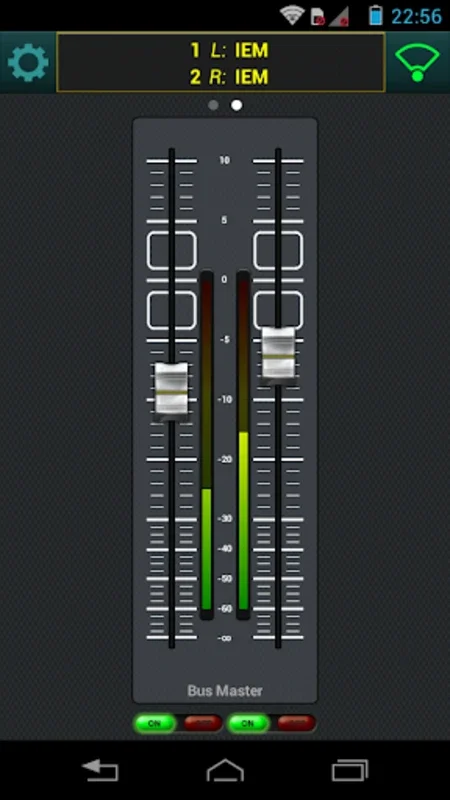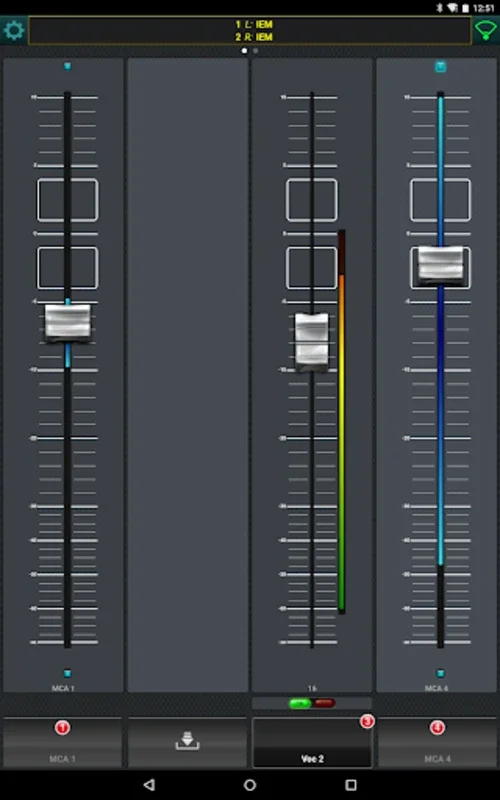X AIR Q App Introduction
The X AIR Q is a game-changer for musicians and audio enthusiasts. This powerful Android application is specifically designed to work seamlessly with X AIR Digital Mixers, transforming your Android-powered device into a personal monitor mixing station.
How to Use X AIR Q
To get started with X AIR Q, simply download it onto an Android device and connect to the X AIR mixer’s wireless network. The app supports a wide range of devices and display resolutions, ensuring a smooth and hassle-free user experience without the need for additional hardware or computers.
Adjusting Individual Channels
Users can take full control of their monitor mix by accessing every input channel. The app provides channel panorama sliders for precise stereo aux bus mixing, allowing for fine-tuning of the sound.
Utilizing MCA Faders
The X AIR Q also features MCA (Mix Control Association) faders for streamlined group control. Musicians can group channels into four MCAs and nickname them for quick and easy reference on stage, making live performances more manageable.
Who is X AIR Q Suitable For?
This app is ideal for musicians who need to have precise control over their monitor mix during live performances. It is also useful for audio engineers and technicians who want to simplify the mixing process and achieve better sound quality.
Key Features of X AIR Q
- Personalized Monitoring: Users can select the specific Aux Bus they require to create a personalized monitoring environment.
- Group Control: Assign inputs to four available MCAs for collective control over channel levels, allowing users to tailor the mixing to their preferences.
- Custom Nicknames: Identify MCAs with custom nicknames for a straightforward and intuitive stage experience.
- Visual Feedback: Gain insightful visual feedback through input channel level metering, helping users make more informed adjustments.
- Collaborative Mixing: Utilize multiple Android or iOS devices concurrently with a single console for collaborative mixing, making it easy for teams to work together.
In conclusion, the X AIR Q is a sophisticated and user-friendly tool that elevates the live monitor mixing experience. With its array of intuitive features and seamless integration with X AIR Digital Mixers, it is a must-have for any musician or audio professional looking to take their sound to the next level.