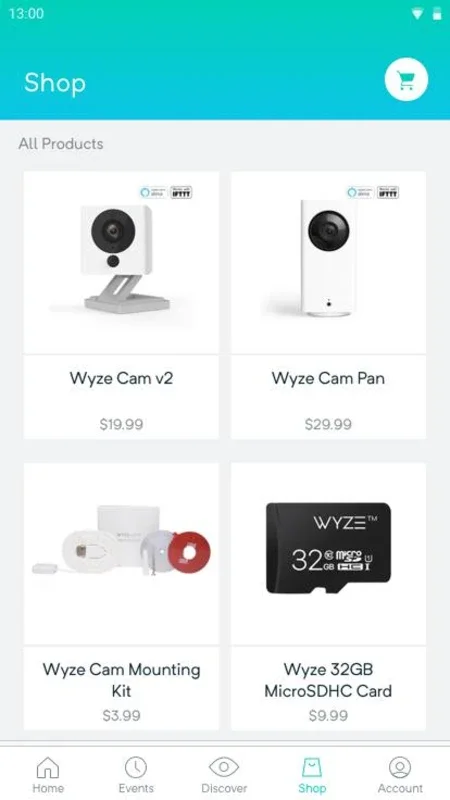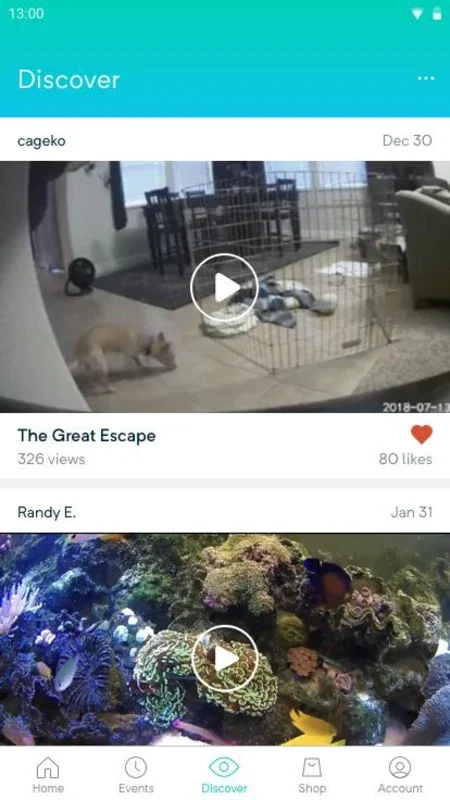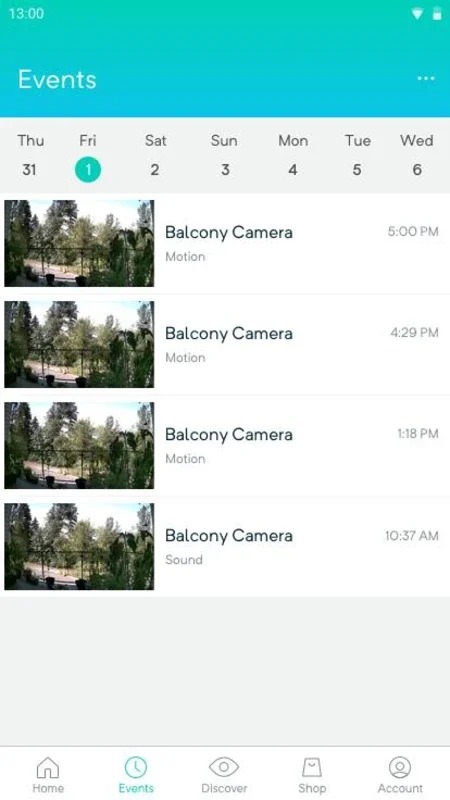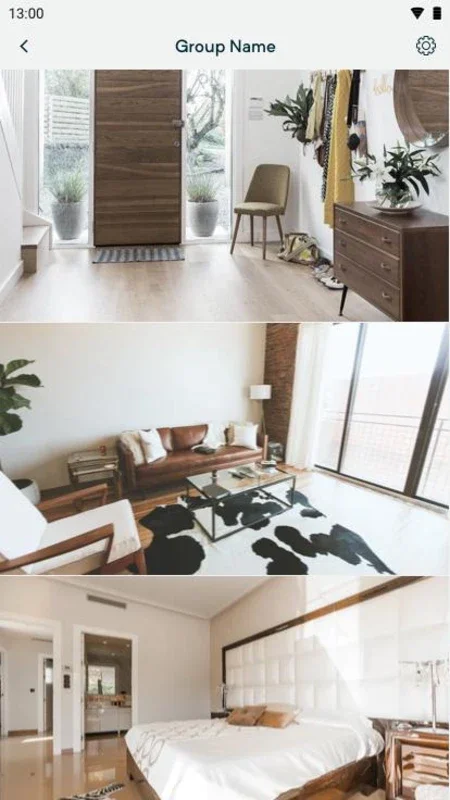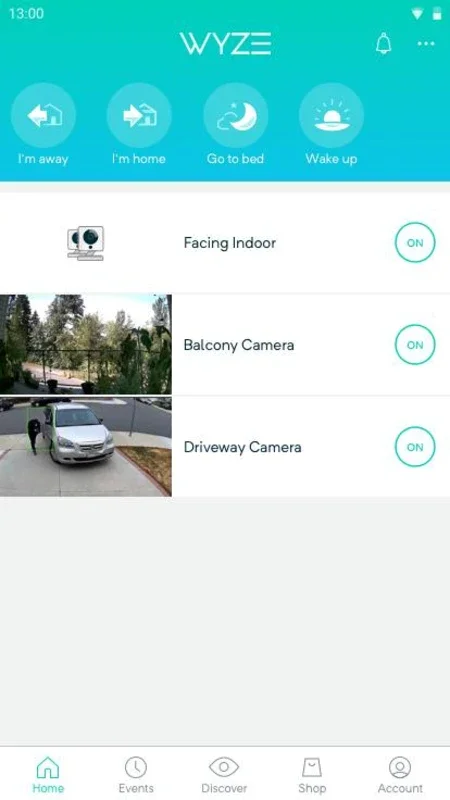Wyze App Introduction
Introduction to Wyze
Wyze is an innovative app designed specifically for Android users who own Wyze surveillance cameras. It serves as a powerful tool that allows users to have complete control over their cameras and access to the footage they capture.
The User - Friendly Interface
One of the most appealing aspects of the Wyze app is its simple and intuitive interface. It is designed in such a way that even those who are not tech - savvy can easily navigate through it. The layout is clean and uncluttered, with clearly labeled icons and menus. This makes it effortless for users to quickly find the camera they want to view and access the video feed. For example, if a user has multiple cameras installed in different locations, they can easily switch between the feeds without any confusion.
Remote Viewing Capability
The ability to view surveillance footage remotely is a key feature of the Wyze app. Android users can access the video from their Wyze cameras from anywhere in the world. Whether they are at work, on vacation, or simply in another room, they can keep an eye on their property. The high - definition quality of the video ensures that every detail is visible, providing users with a clear view of what is happening in the monitored area. This is especially useful for security purposes, as it allows users to detect any potential threats or unusual activities immediately.
Motion Detection Alerts
Wyze app also comes with a motion detection alert feature. When one of the Wyze cameras detects any suspicious movement, the app sends an alert to the user's Android device. This instant notification enables users to take immediate action if necessary. For instance, if there is an unexpected movement in the front yard while the user is away, they can quickly check the live feed to see what is going on and decide whether to call the authorities or not.
Video Saving and Surveillance Scheduling
In addition to the above features, the Wyze app offers the option to save video from a specific day to an SD card. This is beneficial for users who want to keep a record of certain events or incidents. Moreover, the app allows users to set up surveillance hours. This means that the cameras can be programmed to be active only during specific times of the day. This not only helps in conserving energy but also ensures that the cameras are only recording when it is necessary, such as during business hours for a commercial property or at night for a residential area.
Comparing with Other Surveillance Apps
When compared to other surveillance apps in the market, Wyze stands out for several reasons. Firstly, its simplicity and ease of use are unrivaled. Many other apps have complex interfaces that can be difficult to navigate, especially for new users. Secondly, the remote viewing feature of Wyze is more reliable and offers higher - quality video. Some competing apps may experience lag or have lower - resolution video feeds. Finally, the motion detection and alert system of Wyze is more accurate and responsive, reducing the chances of false alarms.
Conclusion
In conclusion, the Wyze app for Android is an excellent choice for those who own Wyze surveillance cameras. It offers a wide range of features that make it easy to manage and monitor the cameras. From its user - friendly interface to its advanced functionality such as remote viewing, motion detection alerts, video saving, and surveillance scheduling, it provides users with a comprehensive solution for their surveillance needs. Whether for home security or business monitoring, Wyze has proven to be a reliable and efficient app.