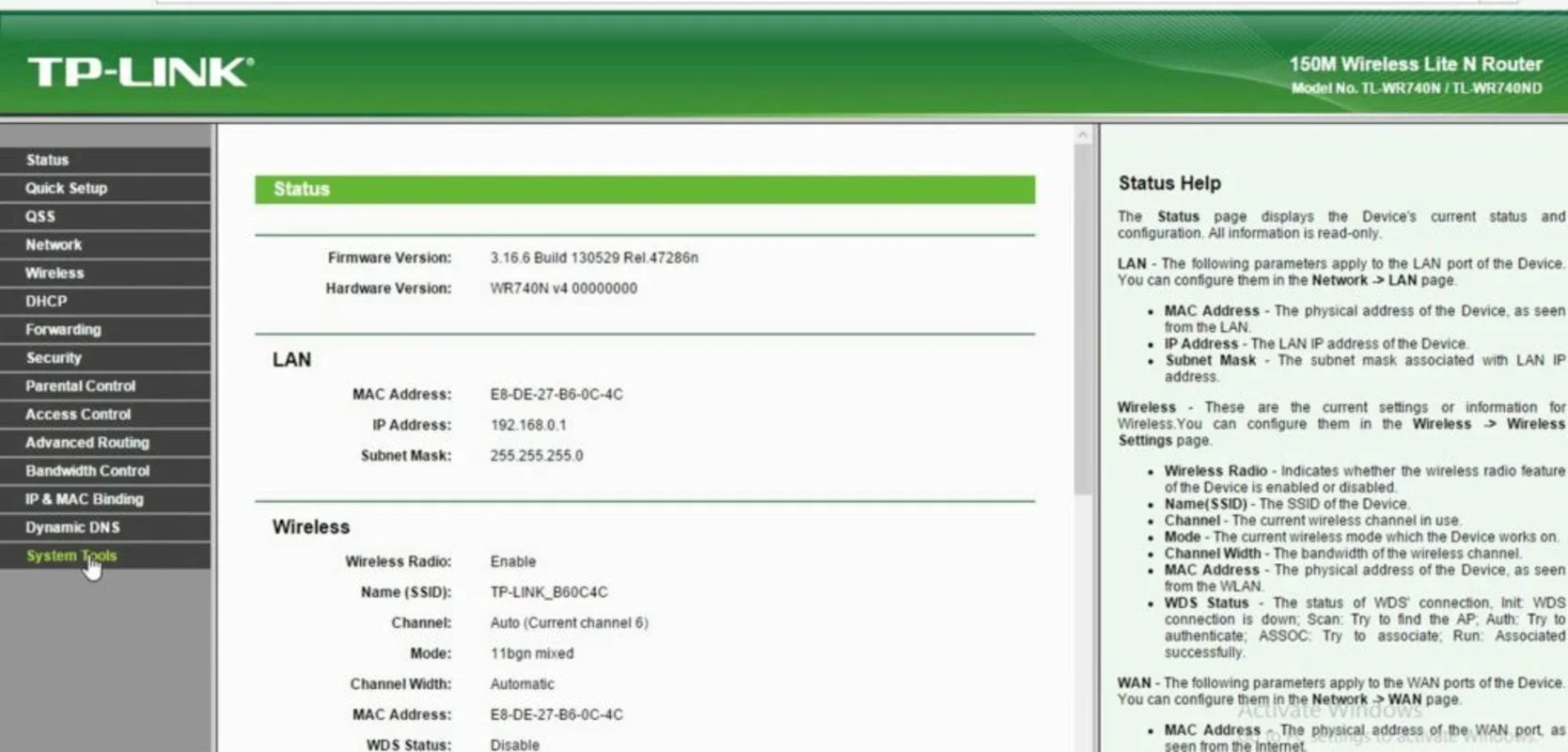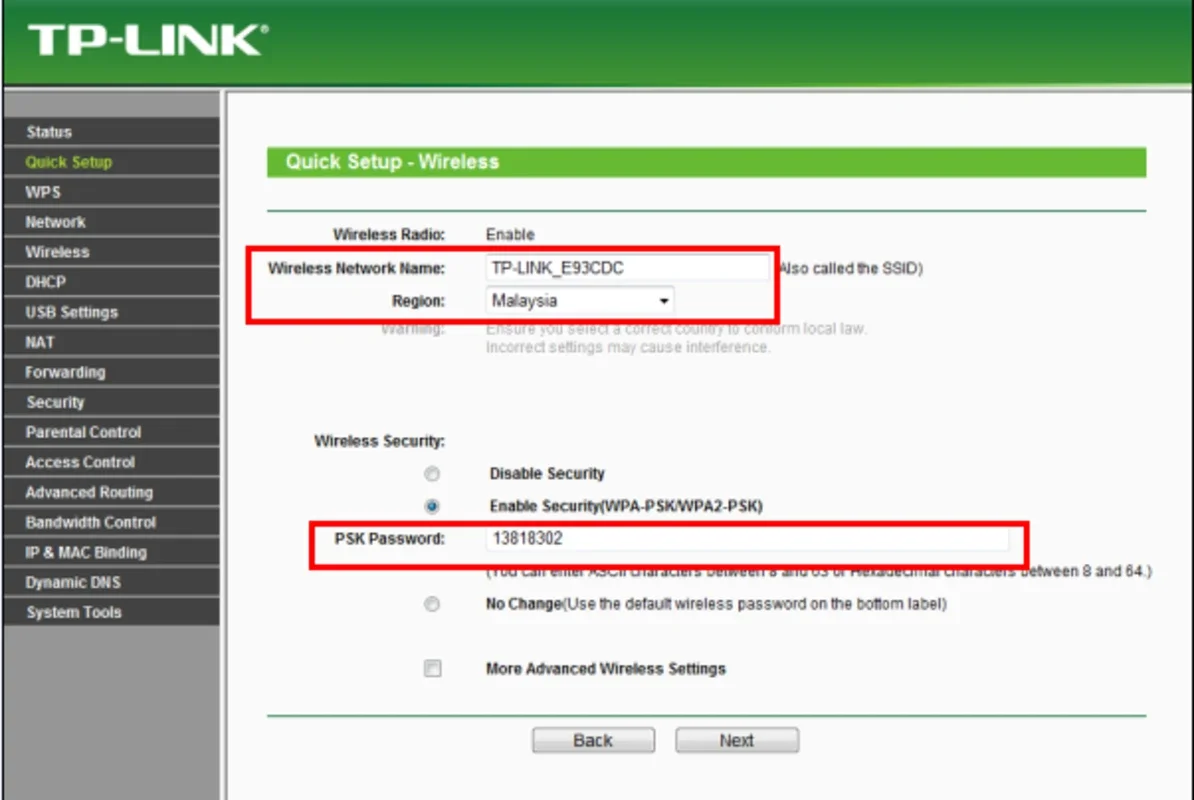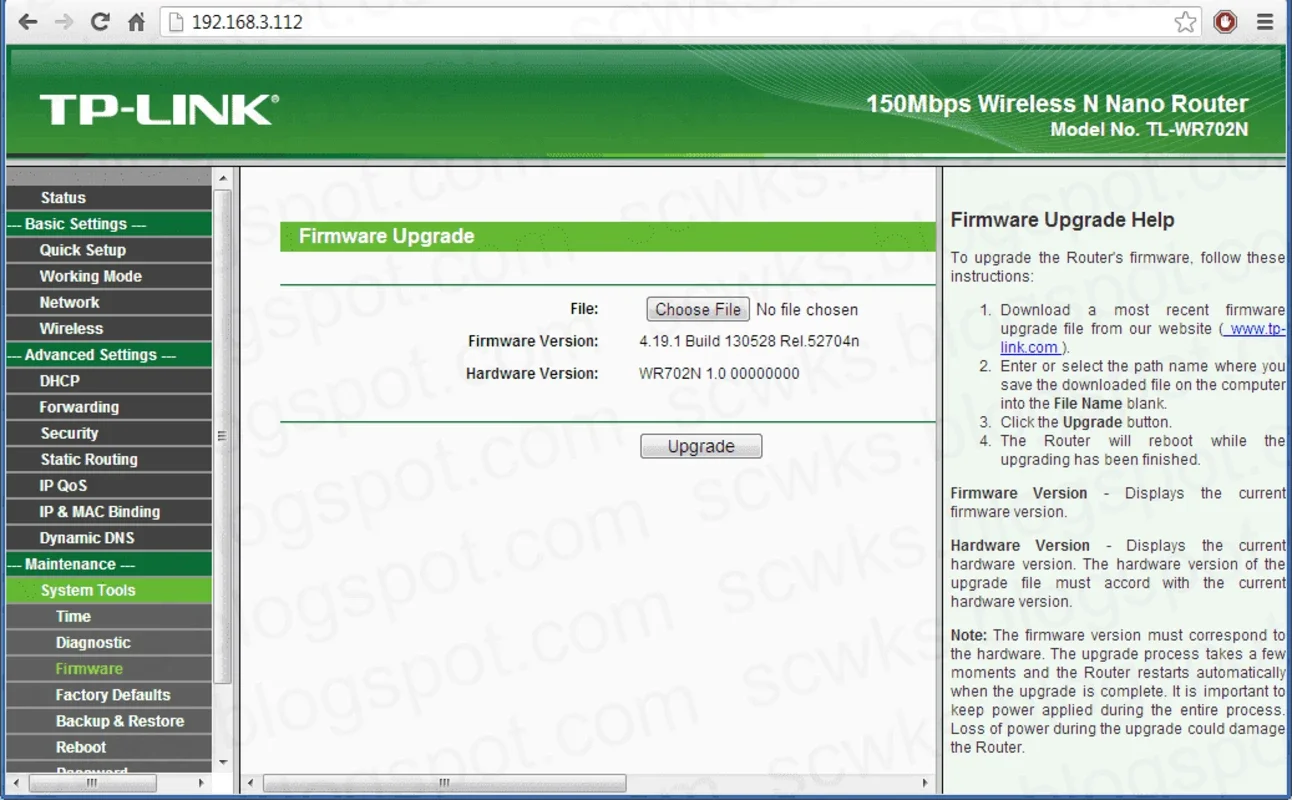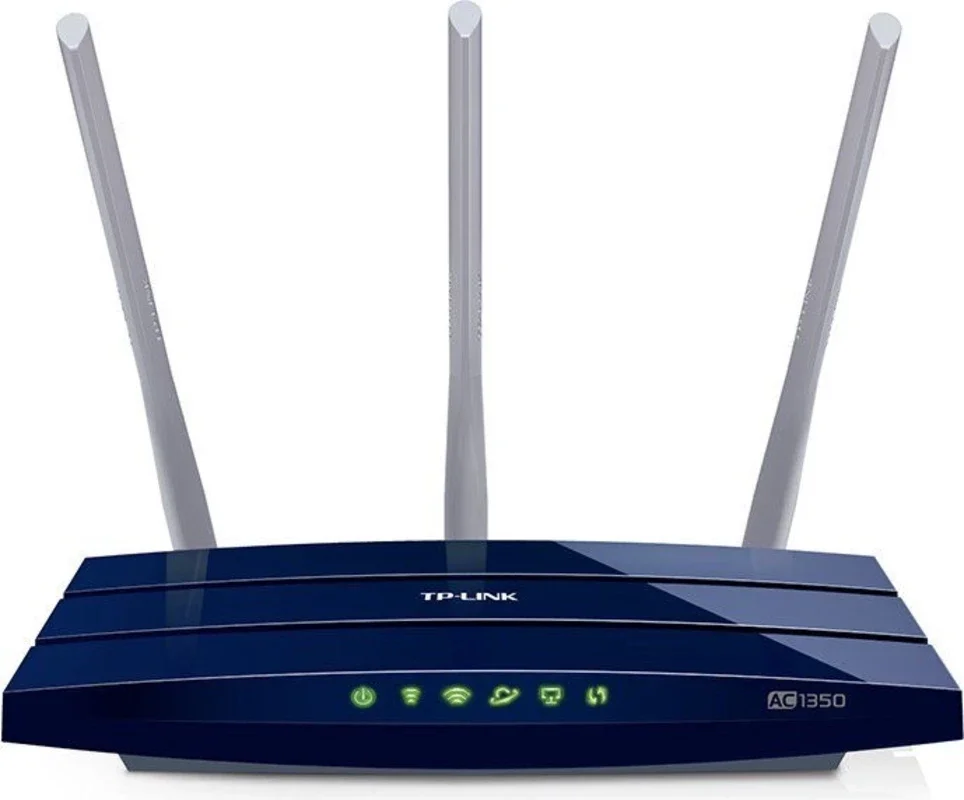WiFi Password App Introduction
WiFi Password is a handy tool designed specifically for Android users. This software offers a unique solution for those who often find themselves struggling to remember or retrieve the passwords for their WiFi networks.
How to Use WiFi Password
The app is incredibly user-friendly. Once installed, it scans the user's device and detects all the WiFi networks that have been previously connected to. It then retrieves and displays the passwords for these networks, making it effortless for users to reconnect to their preferred WiFi connections without the hassle of remembering or resetting passwords.
Who is Suitable for Using WiFi Password
This app is ideal for individuals who frequently change devices or travel and need to access their WiFi networks on multiple devices. It is also beneficial for those who have a large number of WiFi networks saved on their device and find it difficult to keep track of the passwords.
The Key Features of WiFi Password
- Password Retrieval: The primary feature of WiFi Password is its ability to retrieve and display the passwords for all previously connected WiFi networks.
- User-Friendly Interface: The app is designed with a simple and intuitive interface, making it easy for users of all technical levels to navigate and use.
- Secure and Reliable: WiFi Password ensures the security and privacy of the user's data. It does not share or store the retrieved passwords outside of the user's device.
In conclusion, WiFi Password for Android is a valuable tool that simplifies the process of accessing WiFi networks. Its user-friendly interface, password retrieval feature, and security measures make it a must-have app for Android users.
It is important to note that while WiFi Password provides a convenient solution for accessing WiFi passwords, it is essential to use this app responsibly and in accordance with the terms and conditions of the WiFi networks and the relevant laws and regulations.