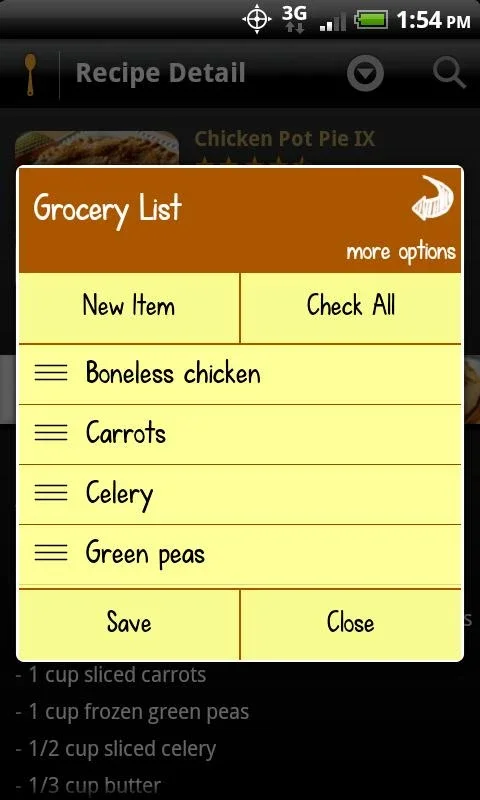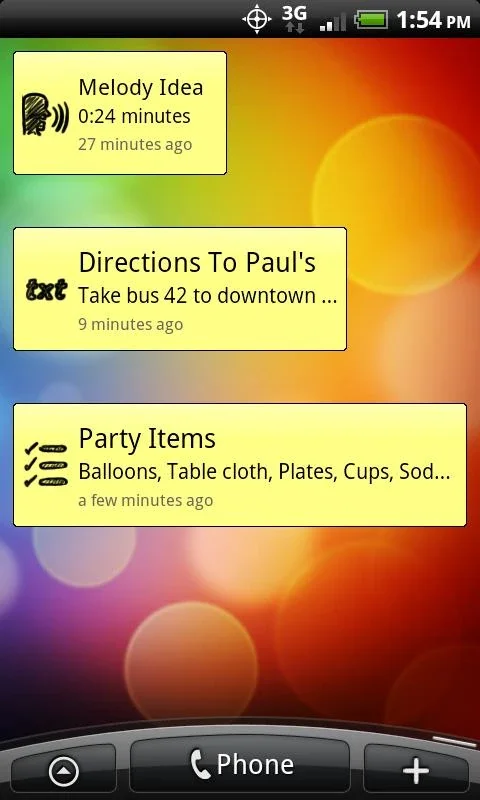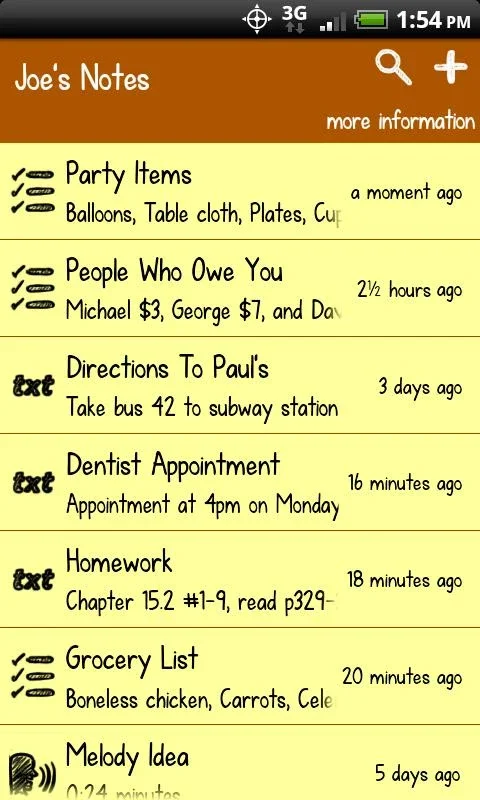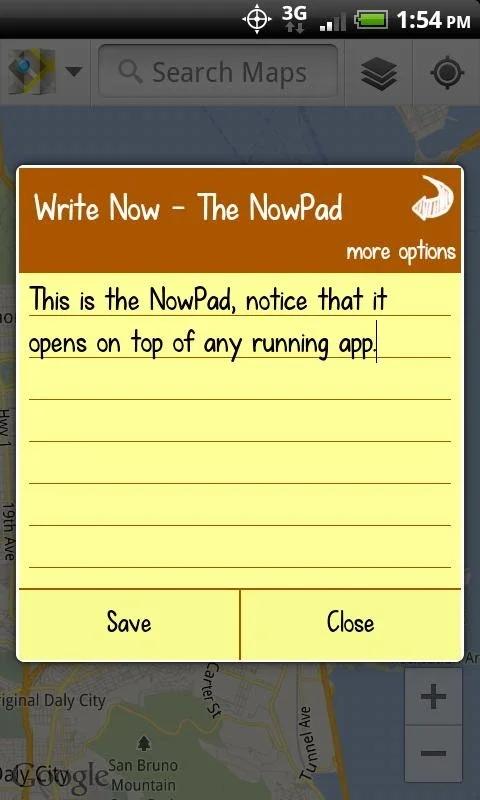Write Now App Introduction
Write Now for Android is a powerful and intuitive writing application that has been designed to meet the needs of users who are looking for a seamless writing experience on their Android devices. In this comprehensive article, we will explore the various features and benefits of Write Now, as well as how it can enhance your writing process.
Introduction
Write Now is developed by AeroDroid, a renowned developer in the field of mobile applications. The app is available for free on AppHuts.com, making it accessible to a wide range of users.
Key Features
- User-Friendly Interface: Write Now features a clean and intuitive interface that makes it easy for users to start writing right away. The layout is designed to minimize distractions and focus on the writing task at hand.
- Rich Text Editing: The app supports rich text editing, allowing users to format their text with bold, italic, underline, and other styles. Users can also change the font size, color, and alignment to create visually appealing documents.
- Auto-Save and Sync: Write Now automatically saves your work as you write, ensuring that you never lose your progress. Additionally, the app syncs your documents across multiple devices, allowing you to access your work from anywhere.
- Spell Check and Grammar Suggestions: The app comes with a built-in spell check and grammar suggestion feature that helps you improve the quality of your writing. It highlights spelling and grammar errors and provides suggestions for corrections.
- Document Organization: Write Now allows you to organize your documents into folders, making it easy to manage and find your work. You can also rename, move, and delete documents with just a few taps.
- Export and Share: Once you've completed your writing, you can export your documents in various formats, such as PDF, DOCX, and TXT. You can also share your documents directly with others via email, messaging apps, or cloud storage services.
Who is it Suitable For?
Write Now is suitable for a wide range of users, including students, professionals, bloggers, and anyone who needs to write on the go. Whether you're writing an essay, a report, a blog post, or a novel, Write Now provides the tools and features you need to get the job done.
How to Use Write Now
- Download and install the Write Now app from AppHuts.com.
- Open the app and create a new document or open an existing one.
- Start writing! Use the rich text editing tools to format your text as desired.
- Take advantage of the spell check and grammar suggestions to improve your writing.
- Organize your documents into folders for easy management.
- When you're ready to export or share your document, use the appropriate options in the app.
Comparison with Other Writing Apps
When comparing Write Now to other writing apps on the market, it stands out for its simplicity and ease of use. While some apps may offer more advanced features, Write Now focuses on providing a straightforward and intuitive writing experience. It also offers a free version, which is a significant advantage for users who are looking for a cost-effective solution.
In conclusion, Write Now for Android is a must-have app for anyone who values a seamless and productive writing experience on their Android device. With its user-friendly interface, rich features, and free availability, it's no wonder that it has become one of the most popular writing apps on the market. Head over to AppHuts.com and download Write Now today to start writing with ease!