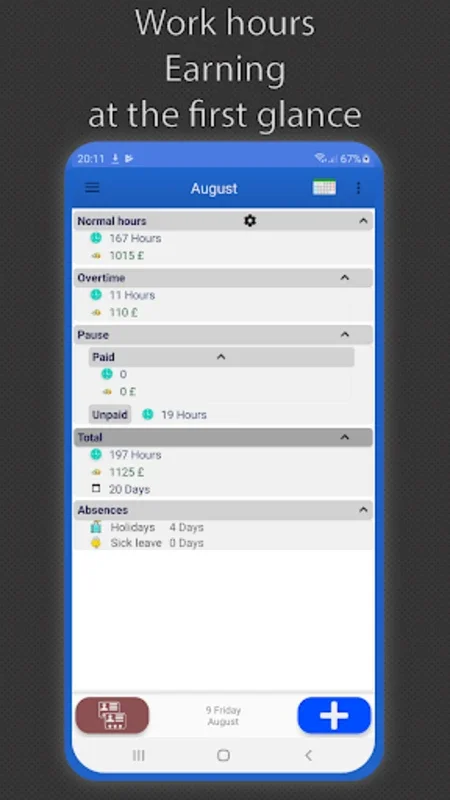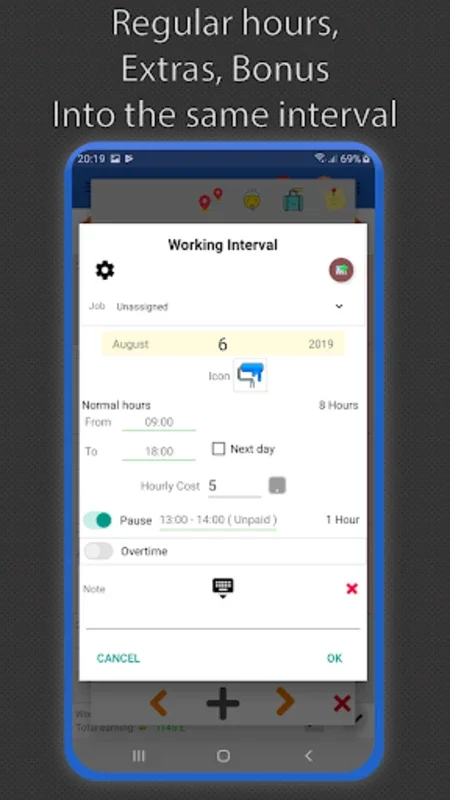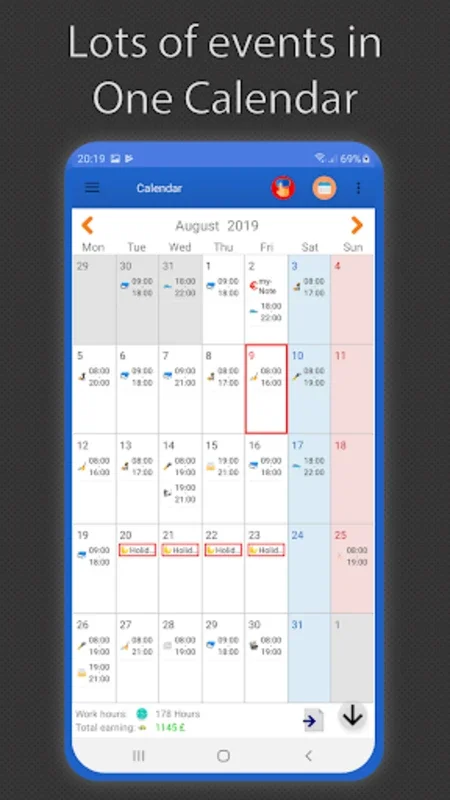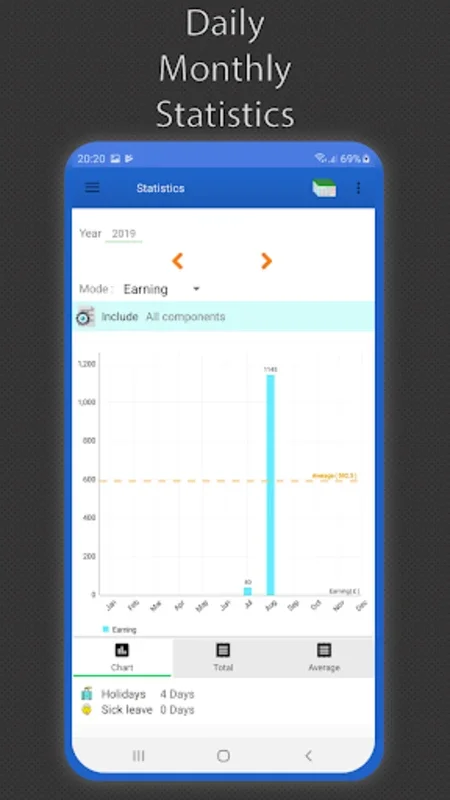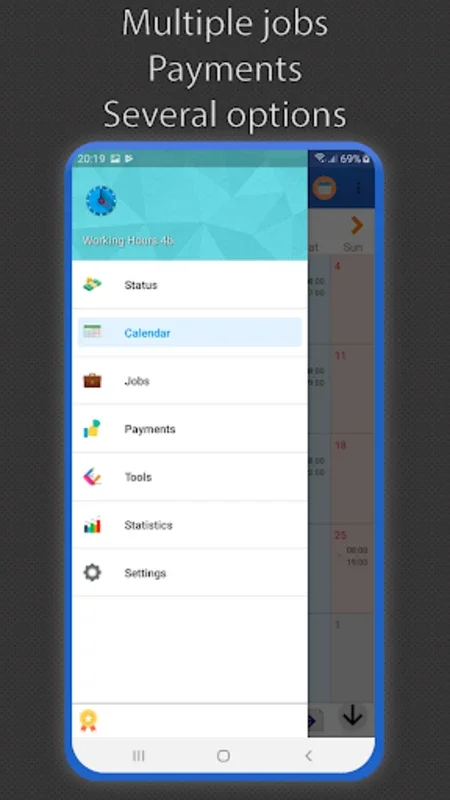Working Hours 4b App Introduction
Introduction
Working Hours 4b is an exceptional application designed specifically to meet the needs of professionals in tracking and organizing their work hours and earnings. With its user-friendly interface and powerful features, it has become an essential tool for many.
Key Features
- Efficient Recording: The application offers an easy-to-use interface for recording detailed work logs. You can effortlessly input different components such as regular hours, overtime, bonuses, and expenses.
- Break Management: It conveniently features a system for noting paid and unpaid breaks, accompanied by handy icons and annotations. This helps in accurately tracking work time.
- Flexible Calculations: The digital tool is highly flexible, allowing for wage calculations across diverse time frames such as monthly, weekly, biweekly, yearly, or any custom period. It also integrates a comprehensive calendar to view and edit work intervals with meticulous breakdowns of hours and income.
- Paid/Unpaid Indicator: A standout attribute is its Paid/Unpaid indicator, which is crucial for managing paid or unpaid work time. This ensures accurate tracking of work hours and earnings.
- Long Work Intervals: The system exhibits robust functionality in handling work intervals of up to 48 hours, accommodating various work patterns including night shifts.
- Holiday and Sick Leave Management: Holidays and sick leaves can be added to the calendar, ensuring all time off is accounted for. This helps in maintaining an accurate record of work hours.
- Data Export: The system supports exporting data in multiple formats such as text, CSV, and PDF, enhancing utility by permitting easy sharing of work data.
- Color-Coded System and Notes: For those managing multiple jobs or clients, a color-coded system and notes for differentiation in the calendar are available. This provides a quick, visual overview of work schedules.
- Analytical Features: It includes detailed statistics and custom-configurable graphs showcasing earnings and annual hours. This helps in analyzing work performance and earnings.
- User Convenience: To further enhance user convenience, reminders to add worked hours, a floating badge for quick time-stamping, and data synchronization options for real-time update across multiple devices with or without account login are included.
Community Support
For community engagement and support, a user can reach out via social media platforms or email for assistance with issues or suggestions for further improvements. The developer is committed to providing the best user experience.
Conclusion
In conclusion, Working Hours 4b positions itself as a valuable resource for professionals seeking a comprehensive and user-friendly solution for managing work hours and earnings. With its powerful features and flexible design, it is an essential tool for anyone looking to streamline their work management process.