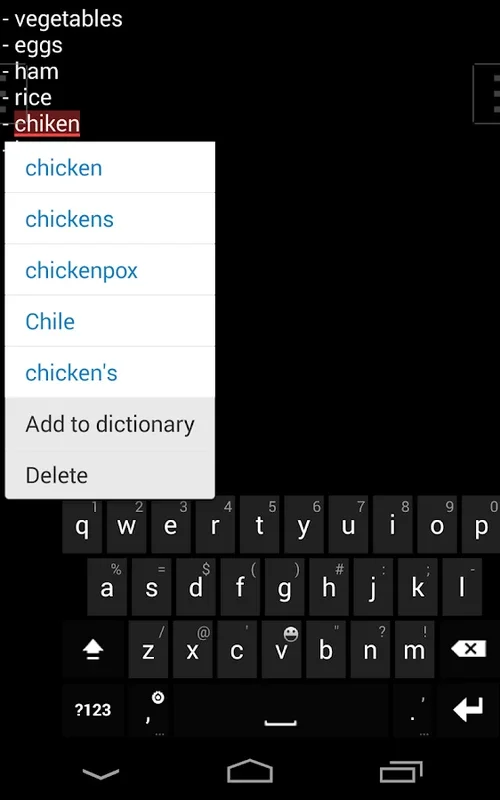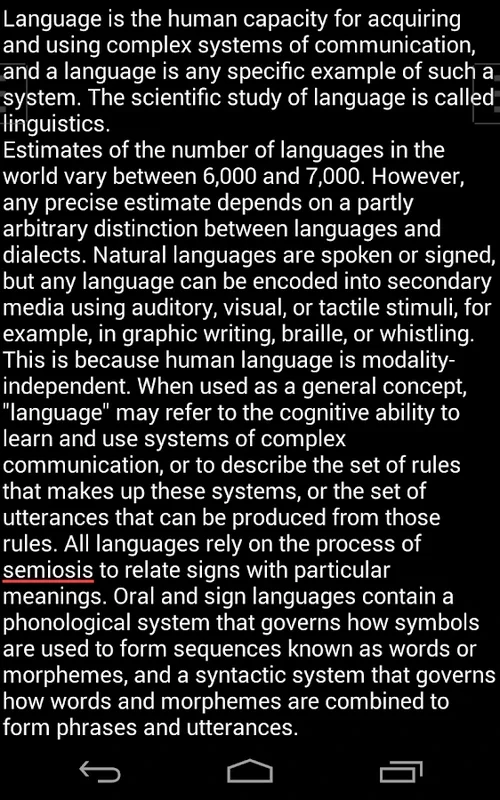WordPad App Introduction
WordPad isn't just another text editor; it's your streamlined solution for all your Android text-editing needs. Designed with simplicity and efficiency in mind, WordPad provides a clean, uncluttered workspace that maximizes productivity. Whether you're a student taking notes, a professional drafting emails, or a writer crafting the next bestseller, WordPad's intuitive interface makes text editing a breeze.
Effortless Text Creation and Management
Forget cluttered interfaces and confusing menus. WordPad's minimalist design puts the focus where it belongs: your text. The clean layout ensures you can concentrate on your writing without distractions. But simplicity doesn't mean a lack of features. WordPad packs a punch with several key functionalities:
- Intuitive Interface: Navigate effortlessly through your documents with a user-friendly design that's easy to learn and use, regardless of your technical expertise.
- Seamless Document Management: Organize your work efficiently with optional automatic saving and a history of recently accessed documents. Quickly access your previous work without the hassle of searching through files.
- Effortless Sharing: Collaborate seamlessly with others by easily sharing your documents in and out of the app. Share your notes, drafts, or completed projects with colleagues, friends, or classmates with a few simple taps.
- Large File Support: Handle large files with ease. WordPad supports documents up to 10 MB, ensuring you can work on substantial projects without limitations.
- Customizable Experience: Personalize your WordPad experience with customizable themes to match your style and preferences. Choose from a variety of themes to create a workspace that suits your mood and workflow.
- Multiple Character Set Encoding: Work with diverse document types and character sets without compatibility issues. WordPad supports multiple encoding options, ensuring you can open and edit documents from various sources.
- Optional Spell Check: Enhance the quality of your writing with optional spell check support. Catch typos and grammatical errors before sharing your work, ensuring a polished and professional final product.
Beyond the Basics: A Comparison
While WordPad excels in its simplicity and ease of use, it's important to compare it to other popular Android text editors to understand its strengths and weaknesses. Let's consider some key competitors:
- Google Docs: Google Docs is a powerful cloud-based word processor offering extensive collaboration features and real-time co-editing. However, it's more resource-intensive than WordPad and can be overwhelming for users who simply need a basic text editor.
- Microsoft Word (Mobile): Microsoft Word offers a robust feature set, including advanced formatting options and compatibility with Microsoft Office documents. However, it's a significantly larger app than WordPad and requires a Microsoft account.
- Notepad++ (Android): Notepad++ is a popular code editor known for its extensibility and support for various programming languages. While powerful, it's not ideal for general-purpose text editing and can be overly complex for casual users.
WordPad stands out by offering a perfect balance between functionality and simplicity. It avoids the bloat and complexity of feature-rich alternatives, providing a focused and efficient text-editing experience without sacrificing essential capabilities.
Performance and Reliability
WordPad is designed for speed and efficiency. Its lightweight nature ensures quick loading times and smooth performance, even on lower-end Android devices. You can focus on your writing without experiencing lag or crashes. The app's reliability is a testament to its well-optimized codebase, providing a consistent and dependable text-editing experience.
Troubleshooting Tips
If you encounter any issues while using WordPad, such as difficulty loading the app, try these troubleshooting steps:
- Restart your device: A simple restart can often resolve minor software glitches.
- Check your storage: Ensure you have sufficient storage space on your device. Insufficient storage can lead to app loading problems.
- Uninstall and reinstall: If the problem persists, uninstall WordPad and then reinstall it from the official source. This will ensure you have a clean installation of the app.
- Check for updates: Make sure you're using the latest version of WordPad. Updates often include bug fixes and performance improvements.
WordPad is the perfect choice for anyone seeking a simple, efficient, and reliable text editor for their Android device. Its focus on ease of use and performance makes it an ideal tool for students, professionals, and anyone who values a clean and intuitive text-editing experience. Download WordPad today and experience the difference!