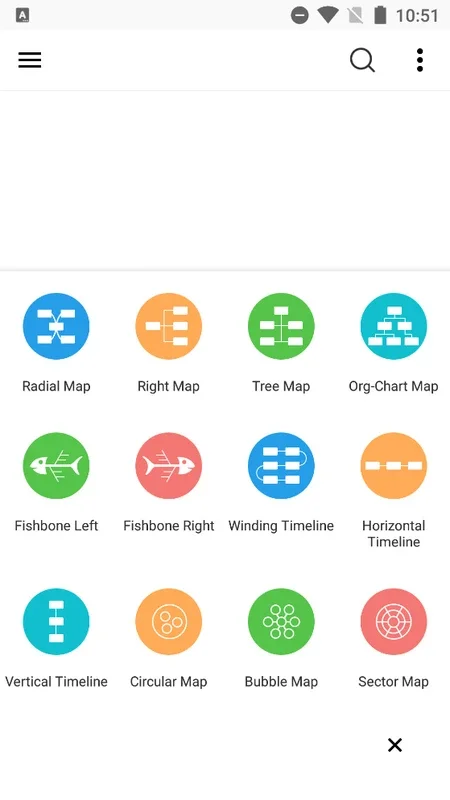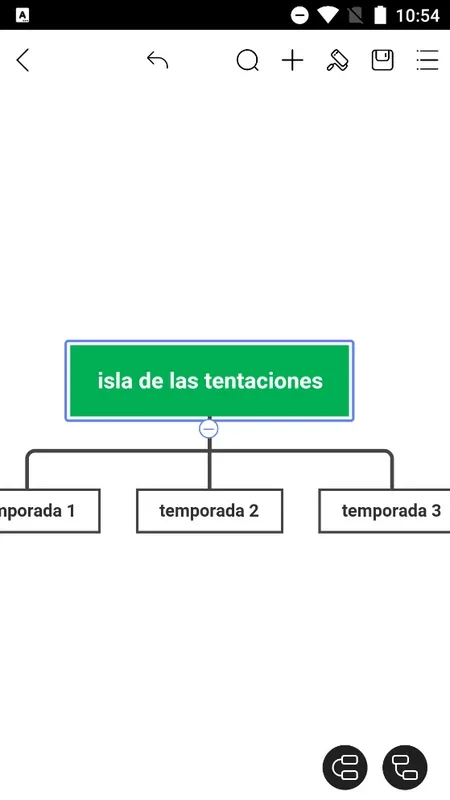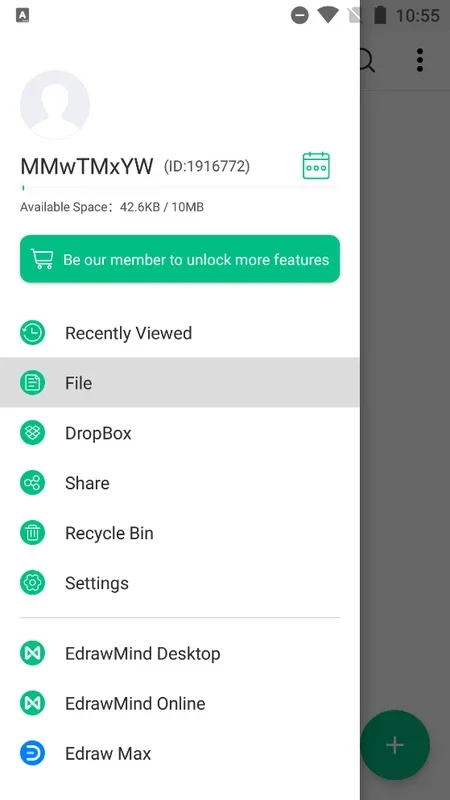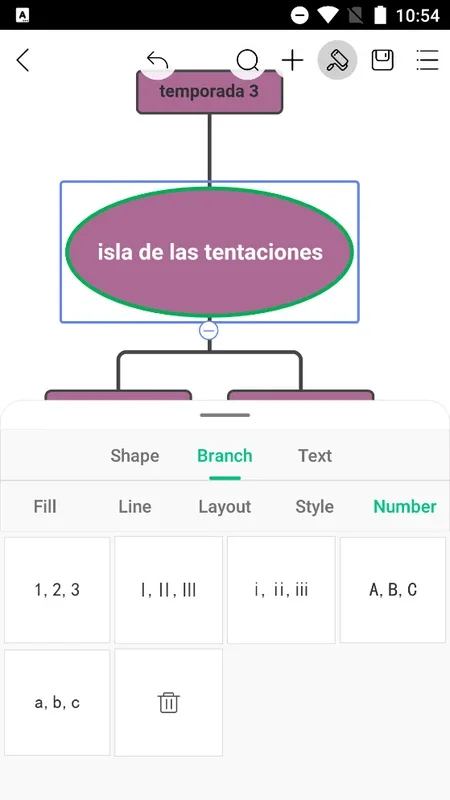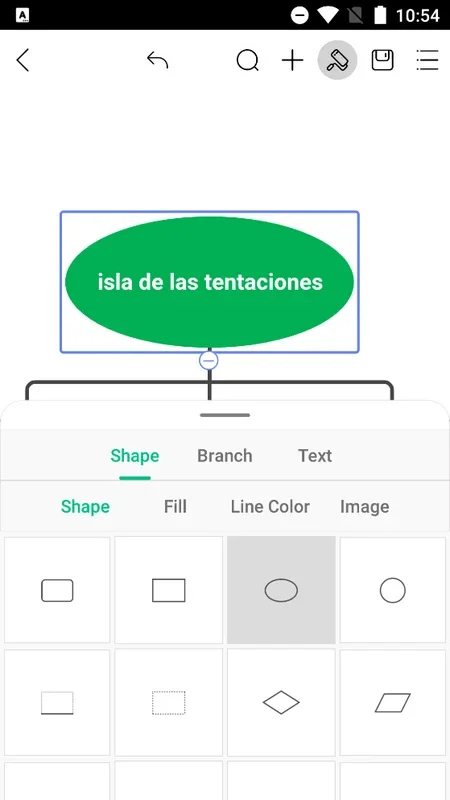Wondershare MindMaster App Introduction
Wondershare MindMaster is a powerful mind mapping software designed specifically for Android users. It offers a wide range of features and capabilities that make it an essential tool for individuals and teams looking to enhance their creativity, productivity, and organization.
Introduction to Wondershare MindMaster
Wondershare MindMaster allows users to create visually appealing mind maps that can be used for various purposes, such as note-taking, project planning, and brainstorming. With its intuitive interface and easy-to-use tools, even beginners can quickly get started and create professional-looking mind maps.
Key Features of Wondershare MindMaster
- Rich Template Library: The software comes with a vast collection of pre-designed templates that users can choose from to save time and effort.
- Multi-platform Support: In addition to Android, Wondershare MindMaster is also available on other platforms, allowing users to access and work on their mind maps from anywhere.
- Collaboration Tools: Users can collaborate with others in real-time, making it easy to work on projects as a team.
- Export and Share Options: Mind maps can be exported in various formats, such as PDF, Word, and PNG, making it easy to share and present ideas.
How to Use Wondershare MindMaster
- Install the app on your Android device and launch it.
- Choose a template or start from scratch to create a new mind map.
- Add nodes and branches to your mind map by simply tapping and typing.
- Customize the appearance of your mind map by changing colors, fonts, and icons.
- Use the collaboration tools to work with others on your mind map.
- Export and share your mind map when you're done.
Who is Wondershare MindMaster Suitable For?
Wondershare MindMaster is suitable for a wide range of users, including students, professionals, and entrepreneurs. It can be used in various fields, such as education, business, and project management.
For students, it can help with note-taking, studying, and preparing for exams. Professionals can use it for project planning, idea generation, and presenting ideas to clients. Entrepreneurs can use it to develop business strategies and manage projects.
Comparison with Other Mind Mapping Tools
When compared to other mind mapping tools on the market, Wondershare MindMaster stands out for its user-friendly interface, rich feature set, and cross-platform compatibility. While some other tools may offer similar features, Wondershare MindMaster provides a seamless experience across multiple devices and platforms.
Conclusion
In conclusion, Wondershare MindMaster is a powerful and versatile mind mapping tool that is perfect for Android users. Whether you're a student, professional, or entrepreneur, this software can help you organize your thoughts, enhance your creativity, and improve your productivity. With its rich features, easy-to-use interface, and cross-platform support, it's definitely worth checking out.
Remember, you can visit the official website at to learn more about the software and download the latest version.