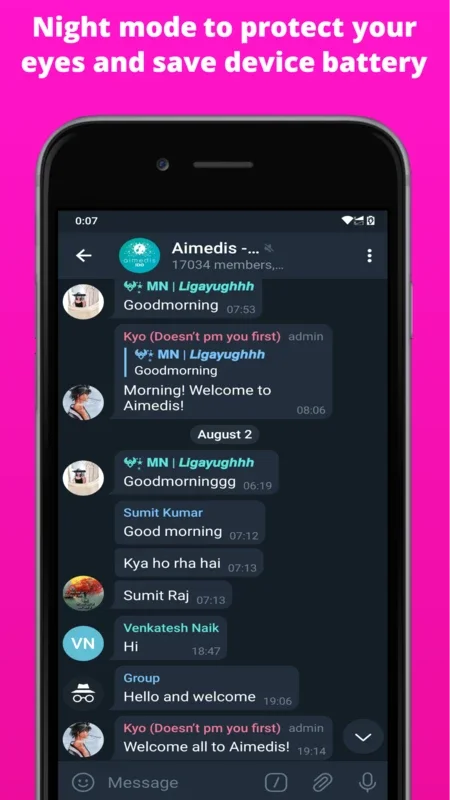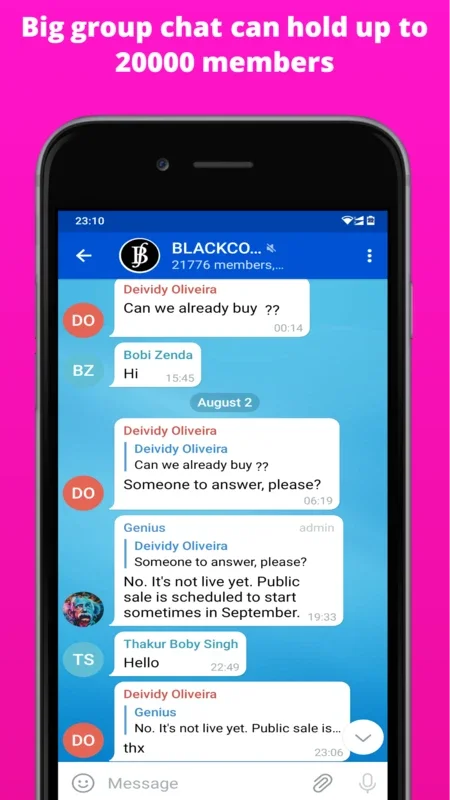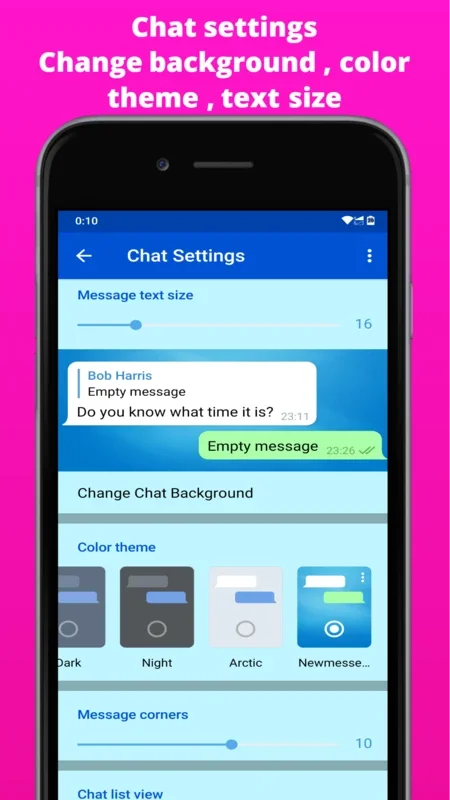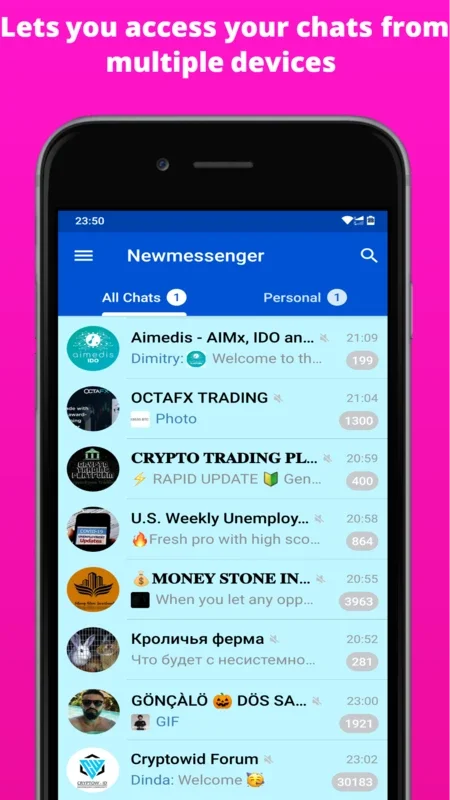messenger App Introduction
Messenger is an interesting alternative to traditional messaging apps, particularly for Android users. In this article, we'll explore the various aspects of Messenger and how it can enhance your communication experience.
What is Messenger?
Messenger is a fork of Telegram that brings a fresh perspective to messaging. It offers a set of features that set it apart from the competition.
Key Features of Messenger
- Enhanced Privacy: Messenger places a strong emphasis on user privacy, ensuring that your conversations remain confidential.
- Customization Options: Users can personalize their messaging experience with a variety of themes and settings.
- Group Chat Functionality: Easily create and manage group chats with friends, family, or colleagues.
Who is Messenger Suitable For?
Messenger is ideal for individuals who value privacy and customization in their messaging apps. It's also great for those who are looking for a unique alternative to the more mainstream options.
How to Use Messenger
Getting started with Messenger is a breeze. Simply download the app from the Google Play Store and follow the on-screen instructions to set up your account. Once you're logged in, you can start sending messages, sharing files, and making video calls.
Comparison with Other Messaging Apps
When compared to other messaging apps, Messenger stands out for its focus on privacy and customization. While apps like WhatsApp and Facebook Messenger are popular, Messenger offers a different set of features that may appeal to users who are looking for something more unique.
In conclusion, Messenger is a promising messaging app for Android that offers a unique set of features and a focus on user privacy and customization. Whether you're a heavy messenger user or just looking for a new option, Messenger is worth checking out.