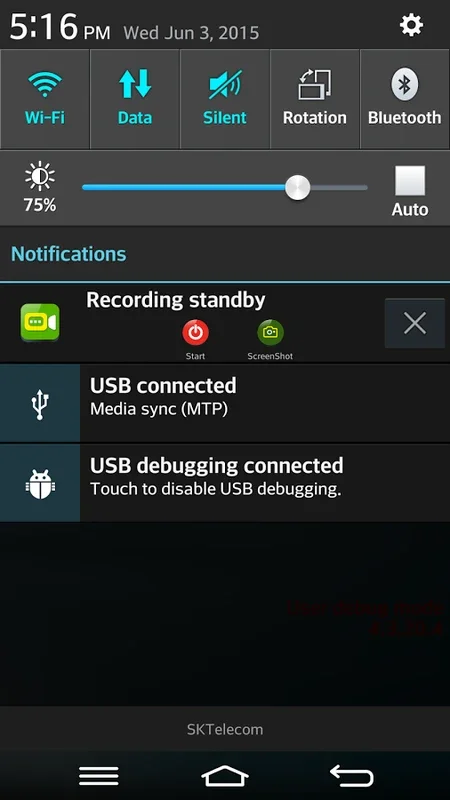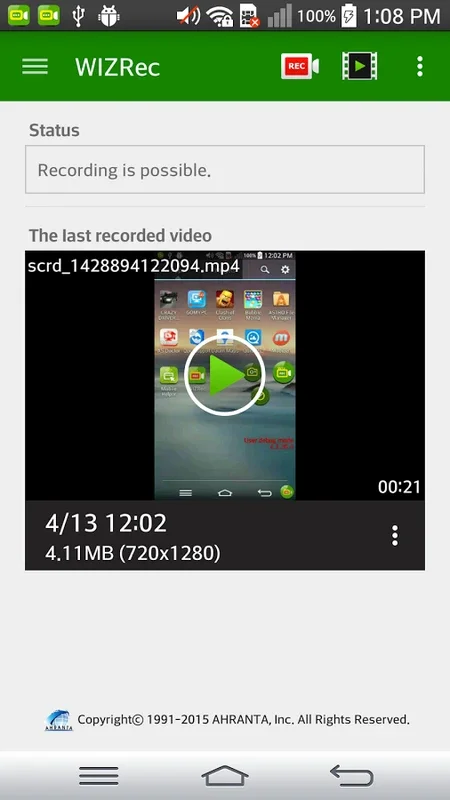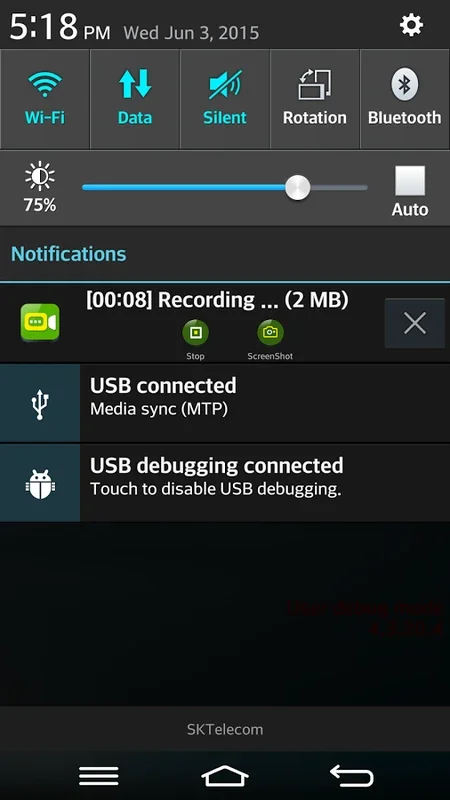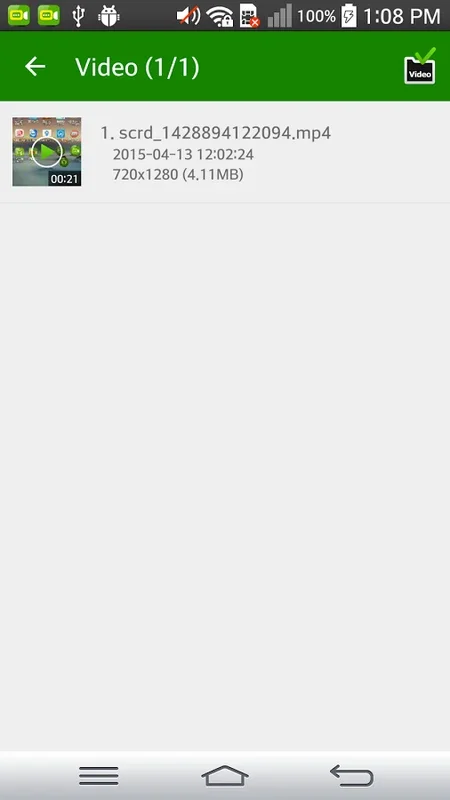WIZRec App Introduction
WIZRec is a remarkable screen recording application designed specifically for Android users. It offers a seamless and high-quality screen recording experience, making it an ideal choice for a wide range of users.
Introduction
WIZRec stands out as a dependable and efficient tool for Android users seeking to capture their screen content. It caters to Android versions 5.0 (Lollipop) and above, with special device support for Android 4.4 (Kitkat) LG/Pantech devices and all rooted devices. This broad compatibility ensures that a large number of Android users can take advantage of its features.
Ad-Free Interface
One of the key features of WIZRec is its ad-free interface. This ensures an uninterrupted recording experience without any annoying advertisements or distractions. Users can focus on capturing their screen content without any usage limitations or invasions of privacy, as no personal information is transmitted to servers.
Touch Effect Issue Resolution
For Android users who may experience touch effect issues during recordings, WIZRec provides a simple solution. By adjusting the settings in the Developer Options, this minor inconvenience can be easily rectified, allowing for a smooth recording process.
Straightforward Setup and User-Friendly Interface
The app offers a straightforward setup process that makes it easy for any user to get started with screen recording. The interface is designed with ease of use in mind, enabling individuals to start and stop recordings with simplicity. Additionally, the game mode is a valuable feature for users who want to record their gameplay without interruption or quality loss.
Sharing Functionality
WIZRec not only allows for screen recording but also provides the flexibility to share the recorded content via other platforms. This is particularly useful for creating demonstrations, how-to guides, or showcasing gaming skills to a wider audience.
Conclusion
With its robust feature set and unwavering reliability, WIZRec remains a top choice for Android screen recording. Whether you're a content creator, gamer, or simply need to record your screen for various purposes, WIZRec offers a seamless and high-quality solution.