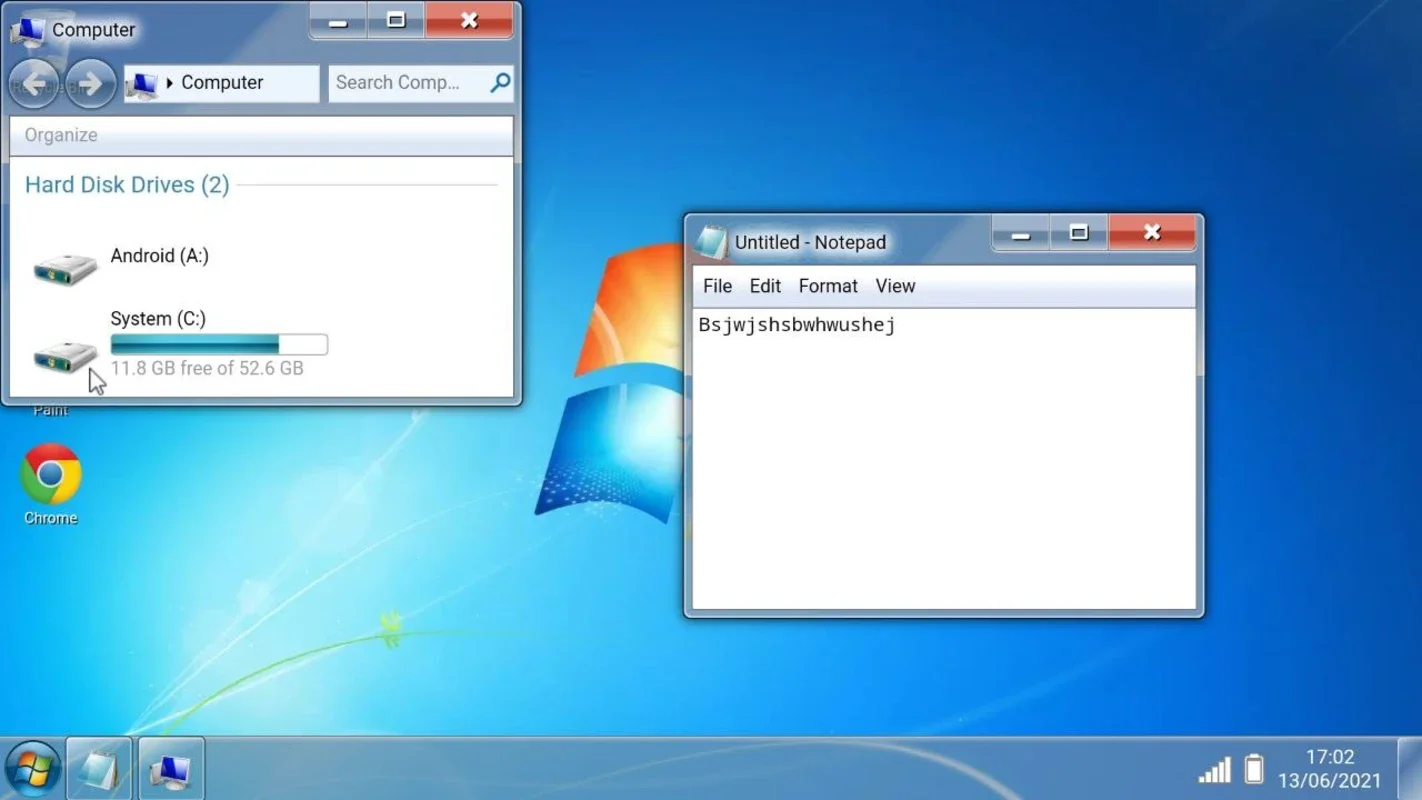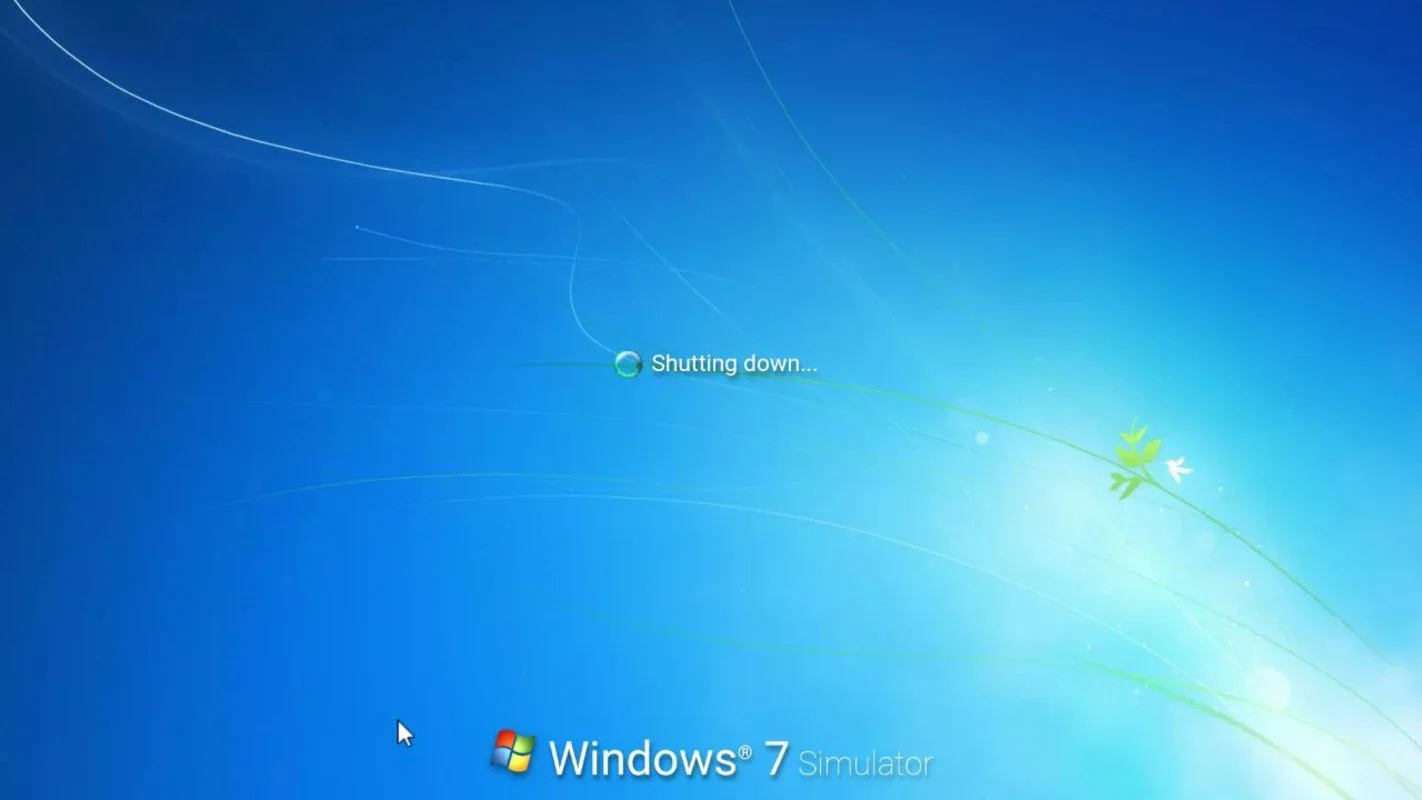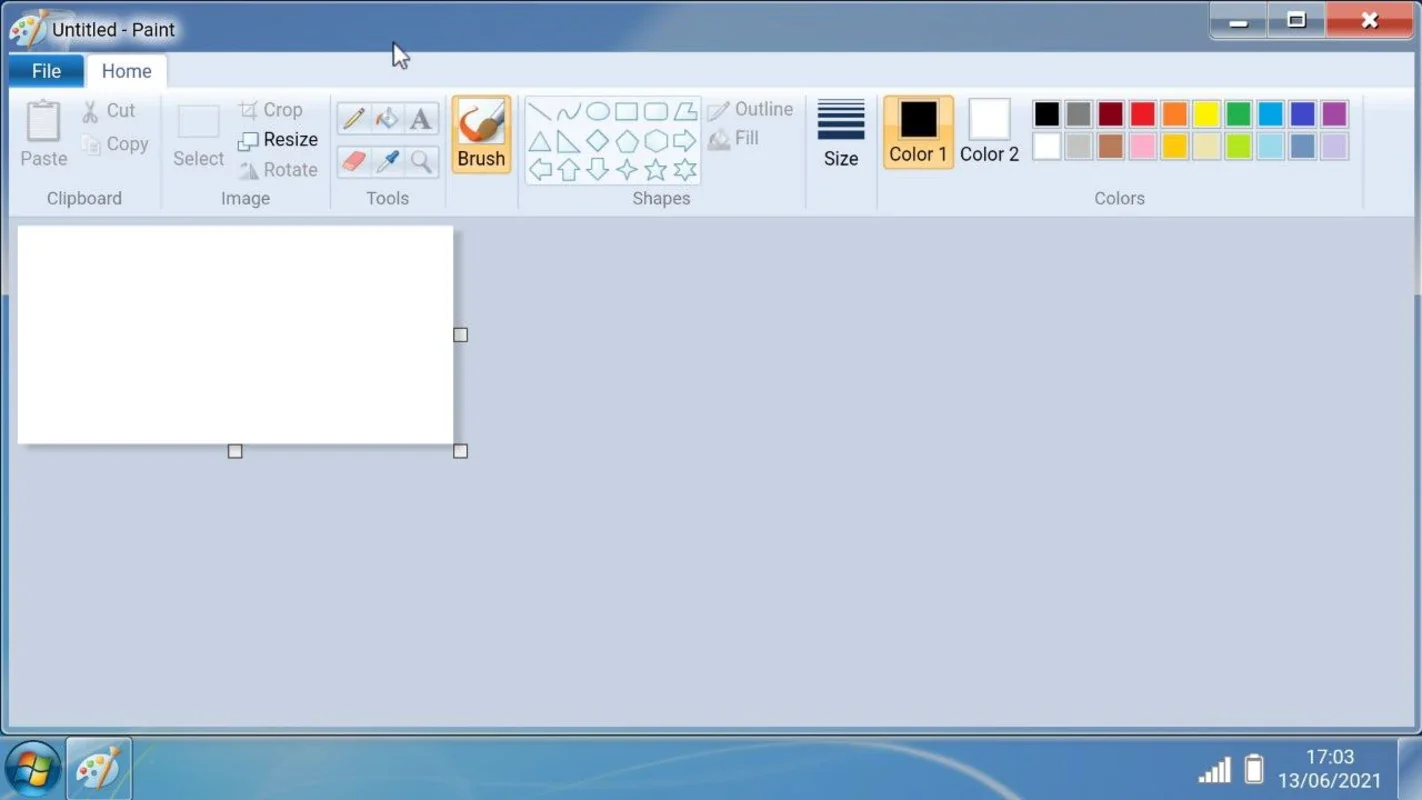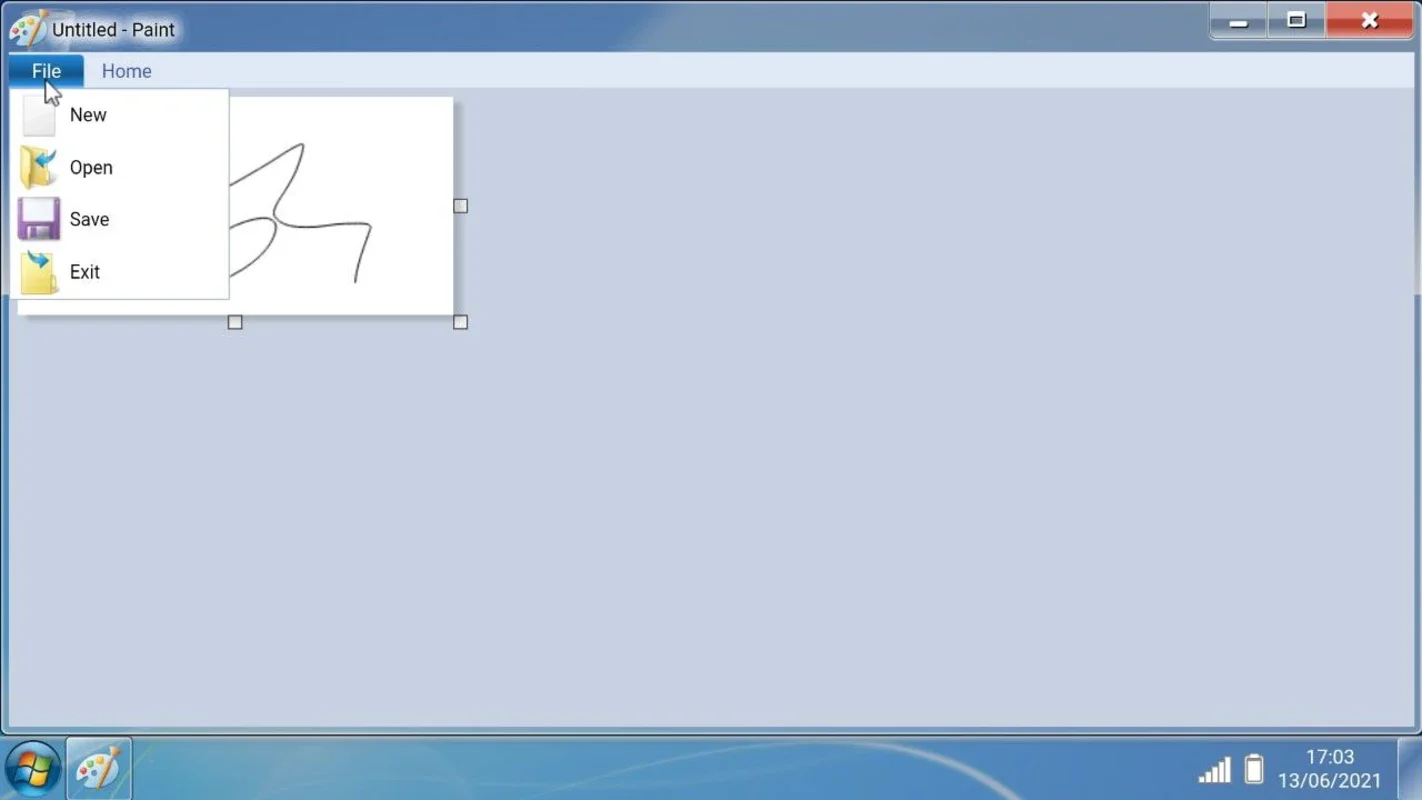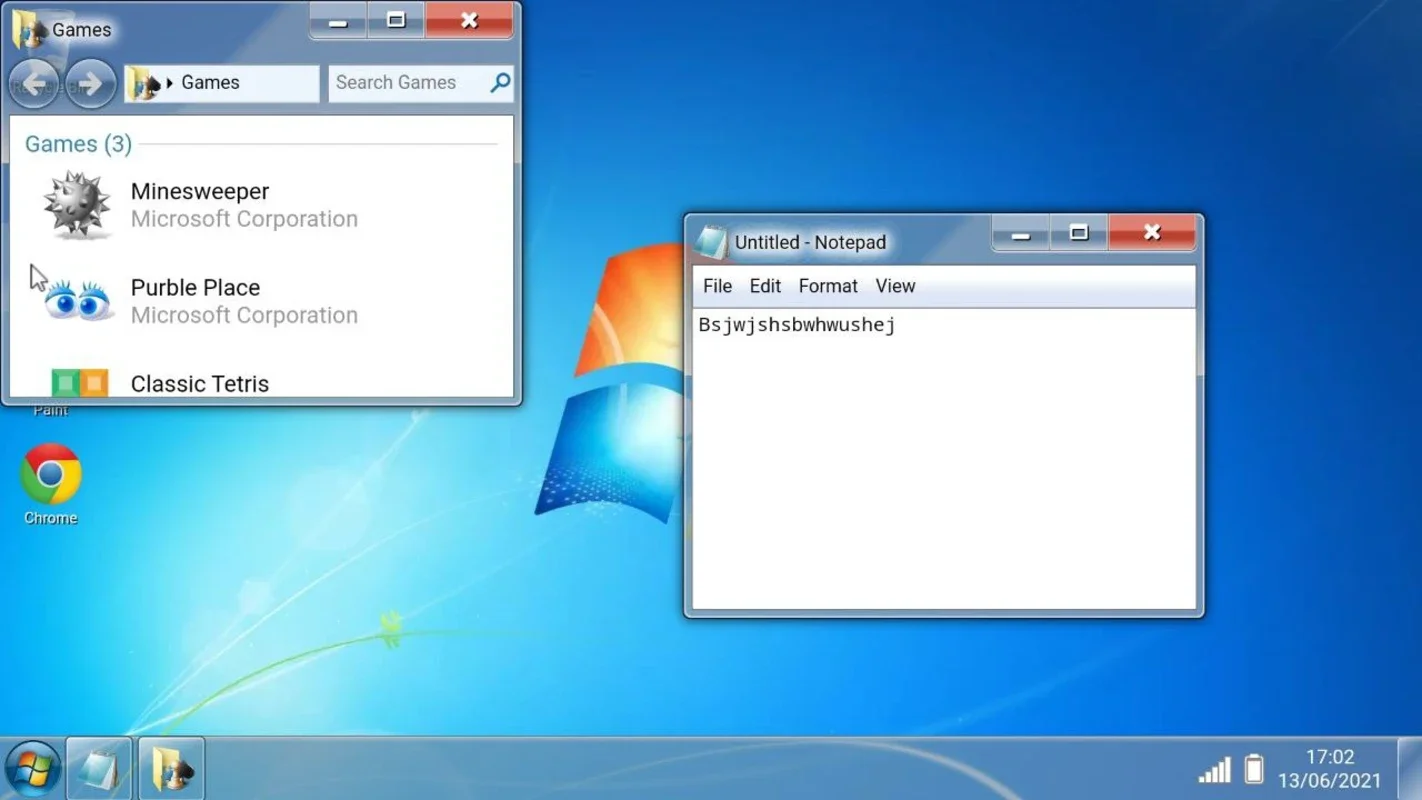Win7 Simu App Introduction
Win7 Simu is an innovative game-launcher designed specifically for Android devices. It offers users the unique opportunity to transform the look of their smartphone interface into that of the classic Windows 7. This software is not just a simple launcher; it's a comprehensive experience that brings back the nostalgia of the Windows 7 era.
The Windows 7 Animation
When you open Win7 Simu, you are greeted with the legendary Windows 7 animation. This not only adds to the authenticity of the experience but also sets the tone for what's to come. After the animation, the app presents you with the login box, which, upon tapping, grants you access to the desktop.
Customizable Desktop
The desktop of Win7 Simu is highly customizable. By default, a series of applications are placed on the desktop, but users have the freedom to make changes as they desire. You can create as many shortcuts as you want and modify the desktop to your heart's content.
Default Applications and Features
The app comes with a variety of default applications and features. There's a recycling bin, Google Chrome, access to the device's memory, a game library, and Paint. On the lower bar, you'll find the notepad, where you can jot down your thoughts. Additionally, the typical drop-down menu allows you to access any of the apps you have installed. The built-in file explorer is another standout feature, enabling you to manage all the files on your device just like on a Windows 7 computer.
Shut Down Animation
When you're ready to exit the app, simply tap "Shut down" and witness the classic animation that appears when turning off a computer. This adds a final touch of authenticity to the overall experience.
In conclusion, Win7 Simu is a fun and engaging app that allows Android users to relive the Windows 7 interface. With its plethora of settings, users can customize their experience to meet their specific needs.