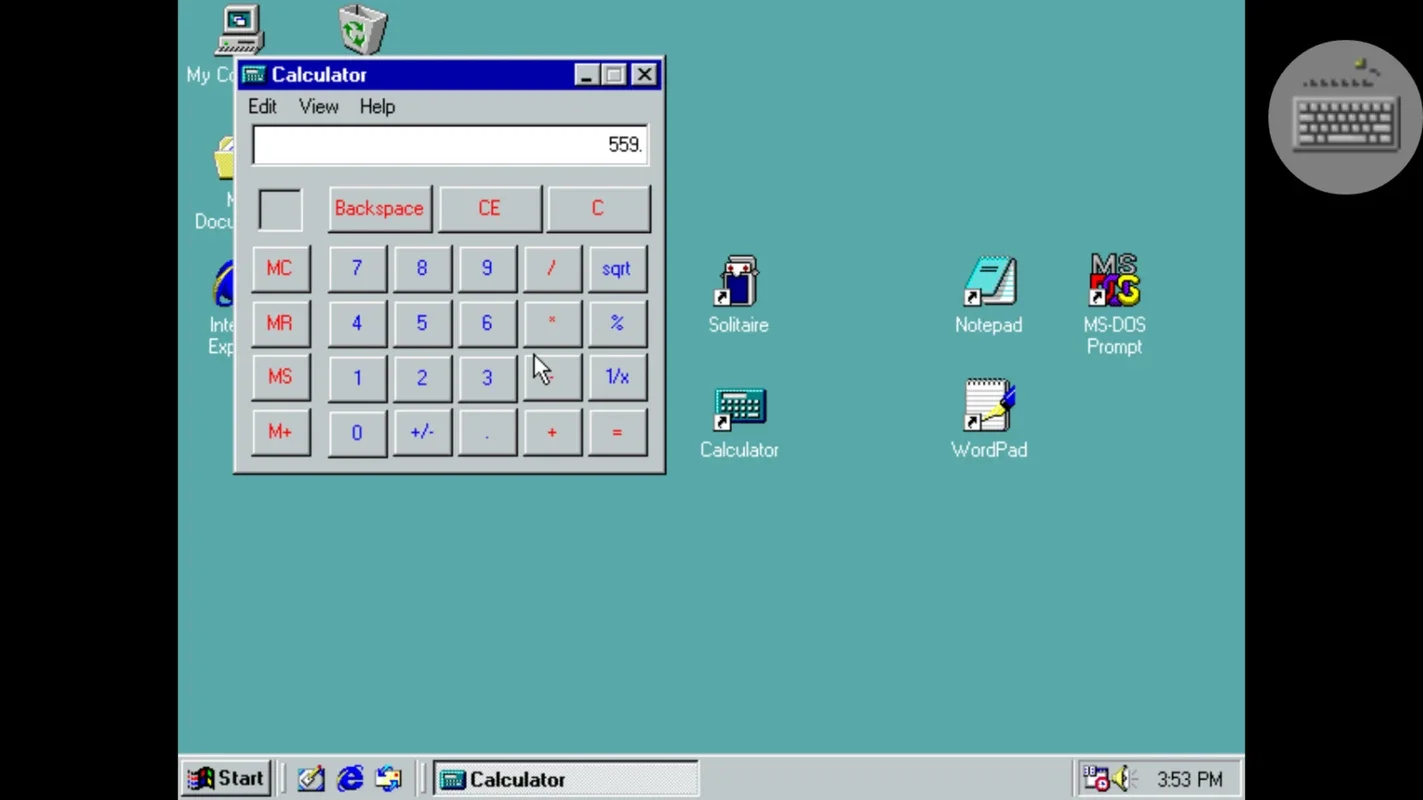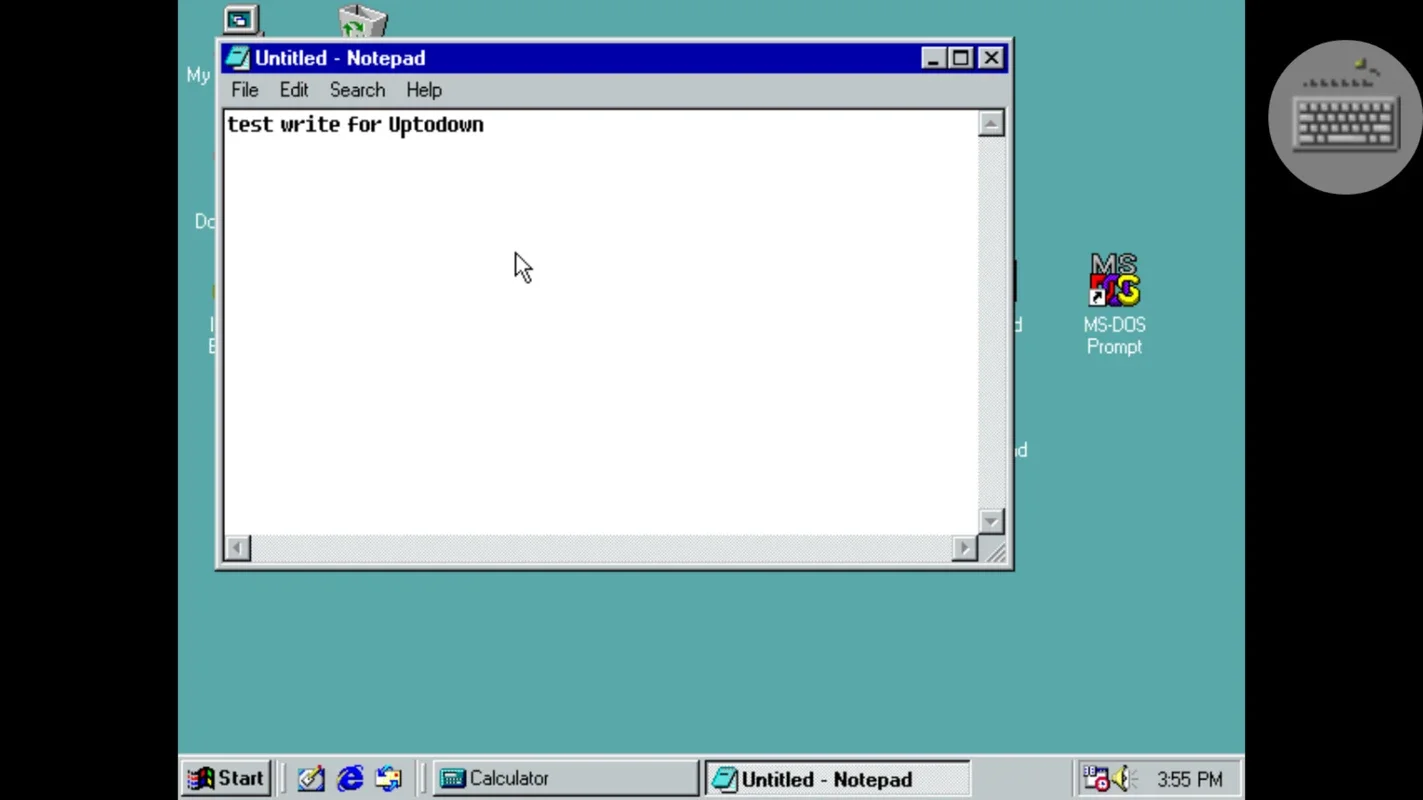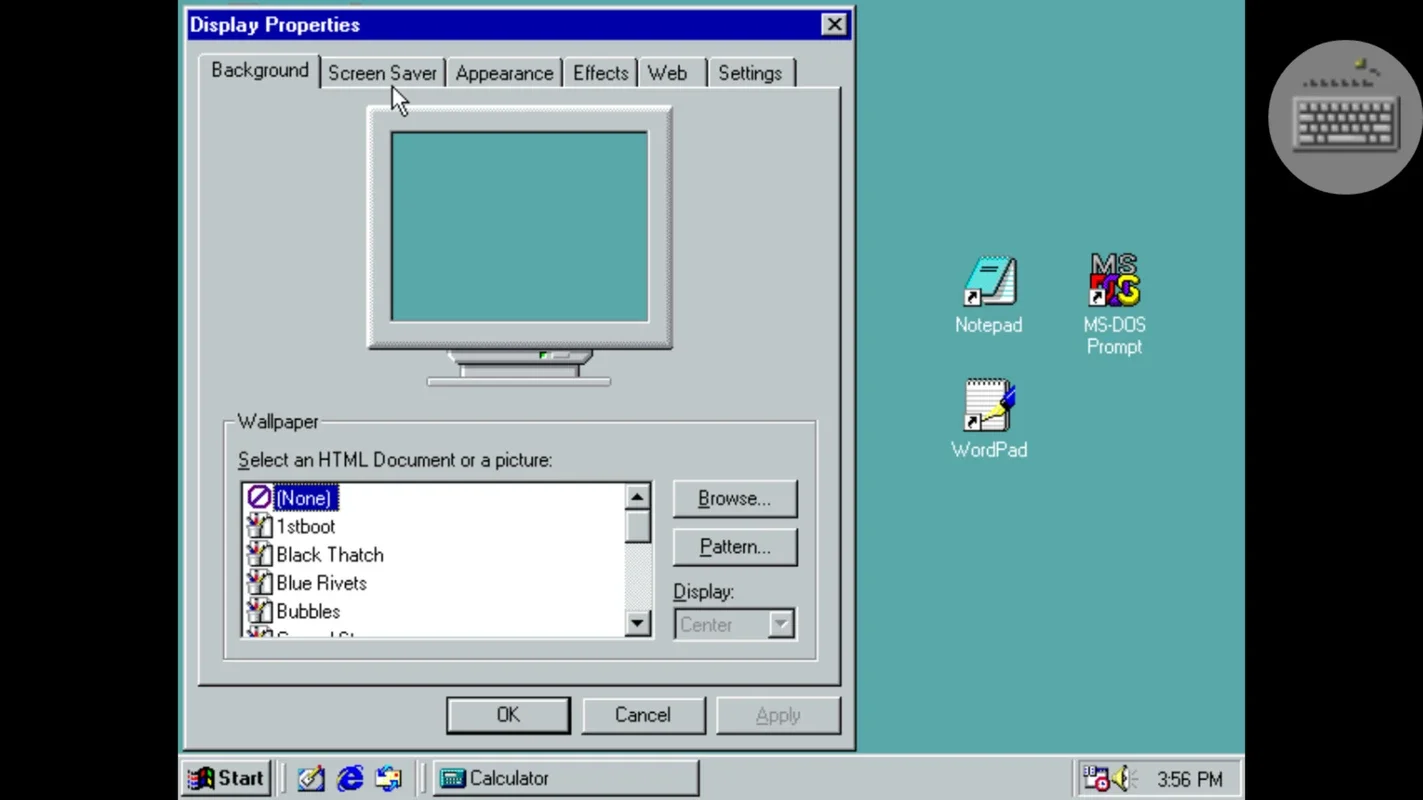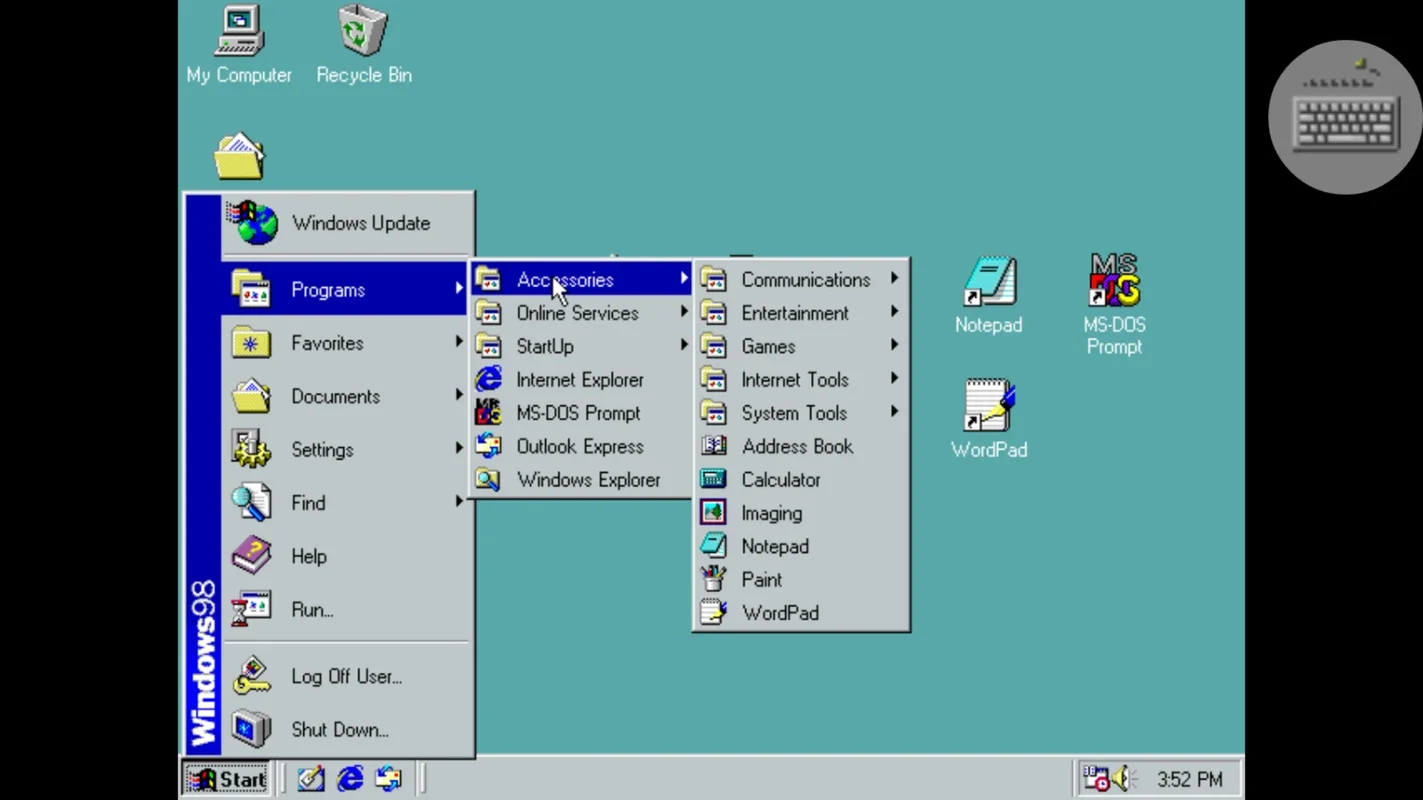Win 98 Simulator App Introduction
Introduction
The Win 98 Simulator is a remarkable application that has brought the essence of the Windows 98 operating system to Android devices. It offers users a chance to step back in time and experience the features and charm of one of the most iconic operating systems in history.
The Interface
The moment you open the Win 98 Simulator, the familiar classic Windows start - up sound greets you. The desktop, with its characteristic turquoise color, is filled with icons representing various programs. Right in the middle, you'll find shortcuts to beloved applications like Minesweeper, Solitaire, Paint, and the calculator. These programs are not just for show; they are fully functional. For instance, in Paint, you can create drawings and save them just as you could on the original Windows 98.
Functionality of Programs
In addition to the well - known applications on the desktop, the simulator also includes Notepad, Wordpad, and MS - DOS. In Notepad, you can write and save your documents with ease. The MS - DOS tool is also available for those who are familiar with the command - line interface of the old days. It works smoothly, allowing users to execute commands as they did in the past.
Internet Explorer in the Simulator
One of the most interesting aspects of the Win 98 Simulator is the inclusion of Internet Explorer. Despite being an old - fashioned browser, it still allows users to browse modern websites. Although it lacks the advanced features of today's browsers, it provides a unique experience of surfing the web as it was in the Windows 98 era.
Space - Efficiency
The Win 98 Simulator is extremely space - efficient, taking up only 1 MB of space on your Android device. This makes it accessible to a wide range of users, even those with limited storage on their devices.
The Appeal for Different Users
For those who have fond memories of using Windows 98 in the past, this simulator is a great way to relive those days. It brings back the simplicity and unique features of the old operating system. On the other hand, for younger users who have never experienced Windows 98, it offers a glimpse into the computing history of the late 20th century. It's a great educational tool as well as a source of entertainment.
Conclusion
In conclusion, the Win 98 Simulator is an excellent addition to the Android app ecosystem. It provides a unique and nostalgic experience, allowing users to interact with the Windows 98 environment in a surprisingly accurate way. Whether you are looking for a trip down memory lane or simply curious about the computing past, this app is definitely worth trying.