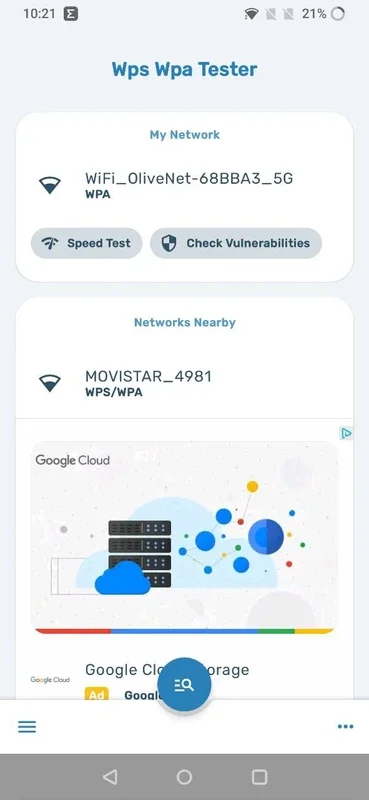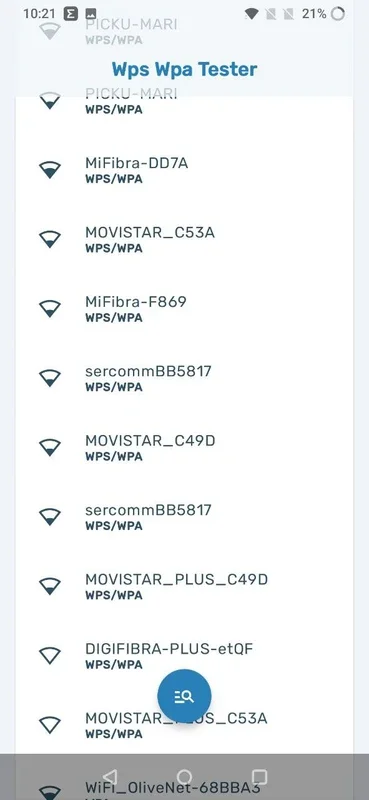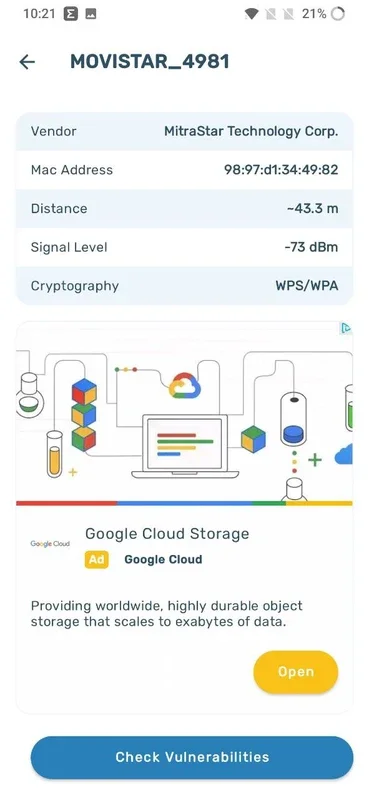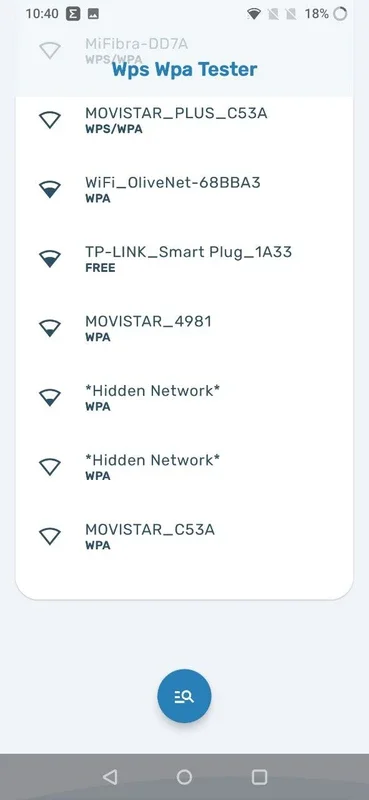WIFI WPS WPA TESTER App Introduction
WIFI WPS WPA TESTER is an Android application designed to assess the security of your WiFi network's WPS protocol. This guide provides a detailed overview of its functionality, usage, and implications. Understanding the capabilities and limitations of this tool is crucial for responsible and ethical use.
Understanding WPS and its Vulnerabilities
Wi-Fi Protected Setup (WPS) is a feature intended to simplify the process of connecting devices to a wireless network. It allows users to connect without manually entering a password, often using a PIN or a push-button method. However, vulnerabilities in the WPS protocol have been discovered, allowing unauthorized access to networks if the implementation is weak or improperly configured.
This application exploits known vulnerabilities in the WPS protocol to test the security of your access point. It's important to emphasize that using this tool against networks you do not own is illegal and unethical. This guide focuses solely on the legitimate use of the application for testing your own network's security.
Key Features of WIFI WPS WPA TESTER
- WPS Vulnerability Check: The primary function is to test the WPS protocol for weaknesses. It attempts to connect using various methods, including PIN brute-forcing (where applicable and legal), to identify potential vulnerabilities.
- Network Password Display (with limitations): The application may display previously connected network passwords. This feature's functionality depends on device rooting and the installation of additional tools. The displayed passwords are only those your device has previously connected to; it does not provide access to passwords of other networks.
- Root Access Requirement: For full functionality, root access is required. Root access allows the application to access system-level information and perform actions that a standard application cannot.
- Busybox Dependency: The application relies on the 'busybox' utility. Busybox provides a collection of Unix utilities for Android, enabling the application to perform various tasks.
How to Use WIFI WPS WPA TESTER Responsibly
- Legal and Ethical Considerations: Only use this application on your own WiFi network. Unauthorized access to other networks is illegal and can result in serious consequences.
- Root Access: Root your Android device. This process varies depending on your device and Android version. Proceed with caution, as rooting can void your warranty and potentially damage your device if done incorrectly. Numerous online resources provide guidance on rooting, but always choose reputable sources.
- Install Busybox: Install the Busybox application. This is a crucial dependency for the WIFI WPS WPA TESTER application to function correctly.
- Launch the Application: Open the WIFI WPS WPA TESTER application. Select your WiFi network from the list of available networks.
- Perform the Test: The application will attempt to connect to your network using various WPS methods. Monitor the progress and observe the results. A successful connection indicates a vulnerability that needs to be addressed.
- Address Vulnerabilities: If the application identifies a vulnerability, take immediate action to secure your network. This may involve changing your WPS PIN, disabling WPS altogether, or updating your router's firmware.
Comparing WIFI WPS WPA TESTER to Other Security Tools
WIFI WPS WPA TESTER focuses specifically on WPS vulnerabilities. Other security tools offer broader network security assessments, including vulnerability scans for other protocols and services. While some tools might incorporate WPS testing, they often provide a more comprehensive suite of features. For example, professional-grade network security scanners offer in-depth analysis and reporting, going beyond the simple pass/fail result of WIFI WPS WPA TESTER. However, those professional tools often come with a price tag and require more technical expertise to operate effectively.
Security Implications and Best Practices
The WPS protocol, while convenient, presents inherent security risks. Disabling WPS on your router is often recommended as a proactive security measure. Regularly updating your router's firmware is also crucial to patch known vulnerabilities. Strong passwords and encryption are essential for securing your WiFi network, regardless of whether WPS is enabled or disabled.
Conclusion
WIFI WPS WPA TESTER provides a valuable tool for assessing the security of your own WiFi network's WPS protocol. However, responsible and ethical use is paramount. Always ensure you have the legal right to test a network before using this application. Remember that the information provided by this application should be used to improve your network's security, not for malicious purposes. Combine the insights gained from this application with other security best practices to maintain a robust and secure home network.
This application should be used responsibly and ethically. Unauthorized use is illegal and unethical. Always obtain permission before testing the security of any network that you do not own.