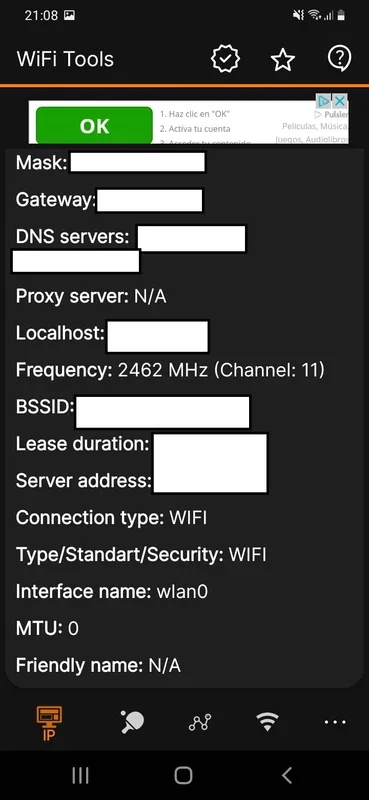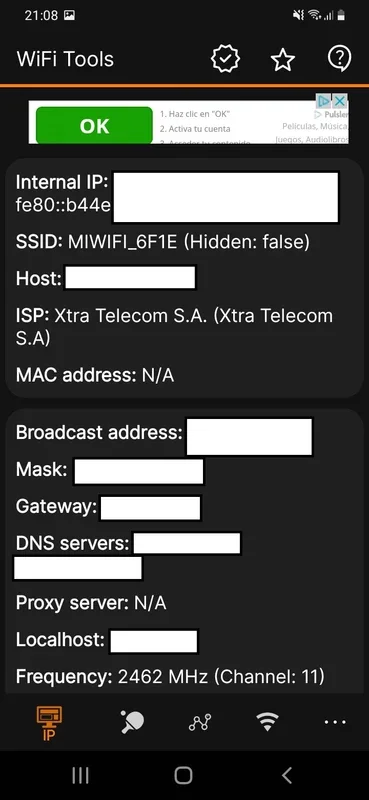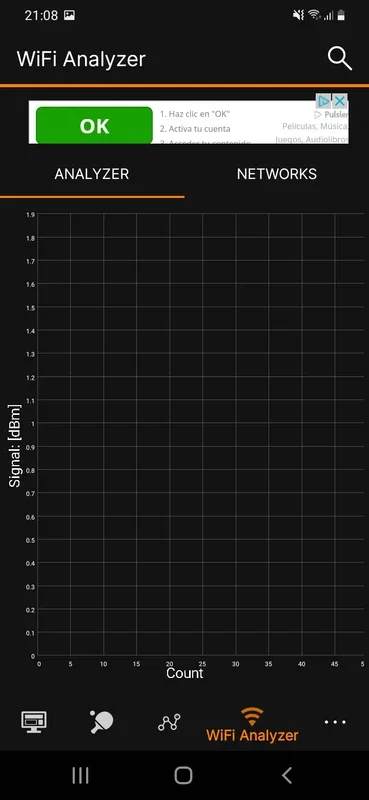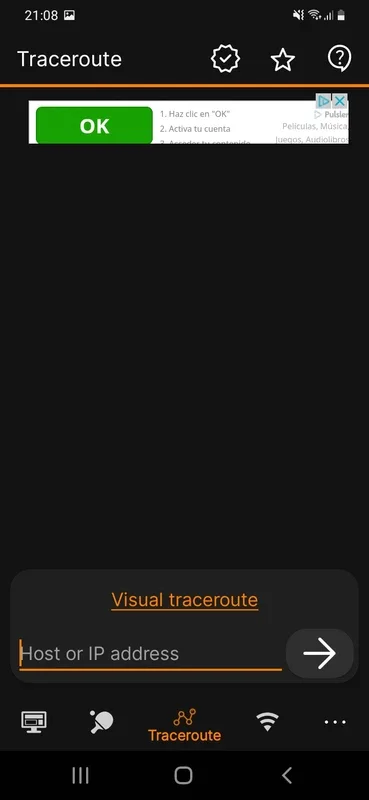WiFi Tools: Network Scanner App Introduction
WiFi Tools: Network Scanner is a powerful tool designed specifically for Android users. This comprehensive article will explore the various features and benefits of this application.
Introduction
WiFi Tools: Network Scanner is developed by IP Tools Network Utilities. It has gained popularity among Android users due to its ability to provide detailed information about nearby WiFi networks.
How to Use WiFi Tools: Network Scanner
- Launch the app and it will automatically start scanning for nearby WiFi networks.
- The app will display a list of available networks, including their names, signal strengths, and security types.
- Users can select a network to view more detailed information, such as the IP address and MAC address of the router.
Who is Suitable for Using WiFi Tools: Network Scanner
- Individuals who frequently change locations and need to quickly find and connect to available WiFi networks.
- Network administrators who need to monitor and troubleshoot WiFi networks.
Key Features of WiFi Tools: Network Scanner
- Accurate network scanning: The app provides accurate and up-to-date information about nearby WiFi networks.
- Detailed network information: Users can view detailed information about each network, including signal strength, security type, and channel.
Comparison with Other Network Scanner Apps
When compared to other network scanner apps, WiFi Tools: Network Scanner stands out for its user-friendly interface and comprehensive feature set. While some competitors may offer similar functionality, WiFi Tools: Network Scanner provides a more seamless and intuitive user experience.
In conclusion, WiFi Tools: Network Scanner is a must-have app for Android users who are concerned about their WiFi network connectivity and security. With its powerful features and easy-to-use interface, it offers a valuable solution for both casual users and network professionals.