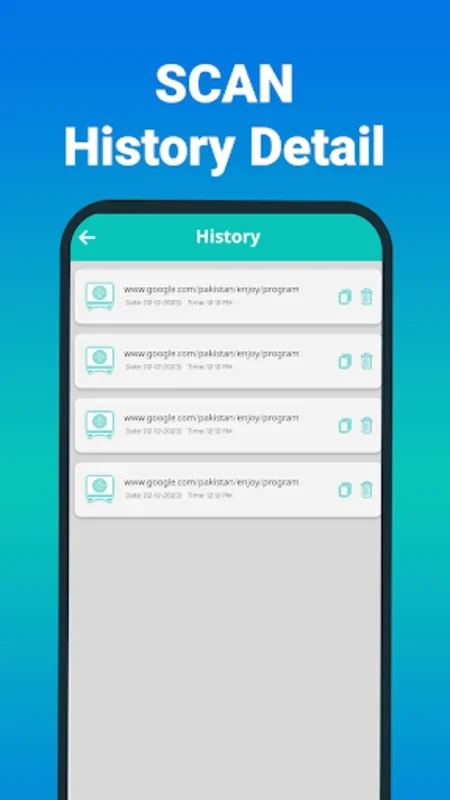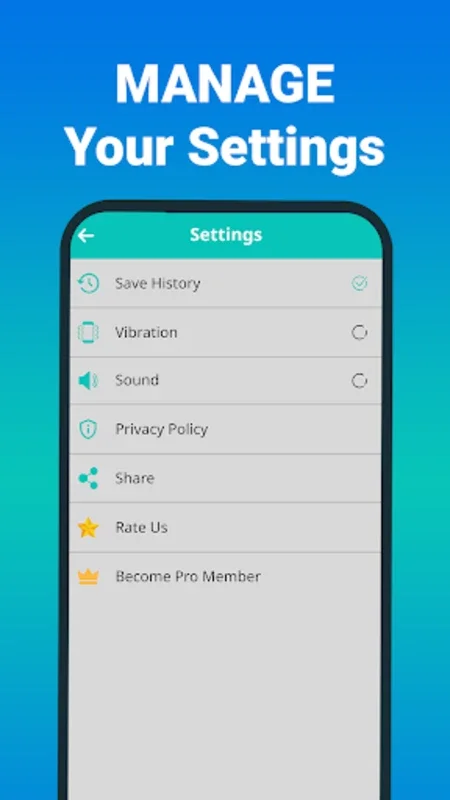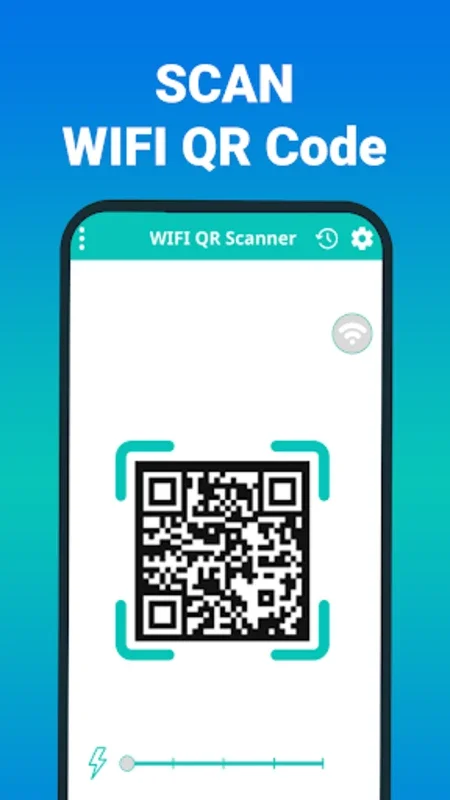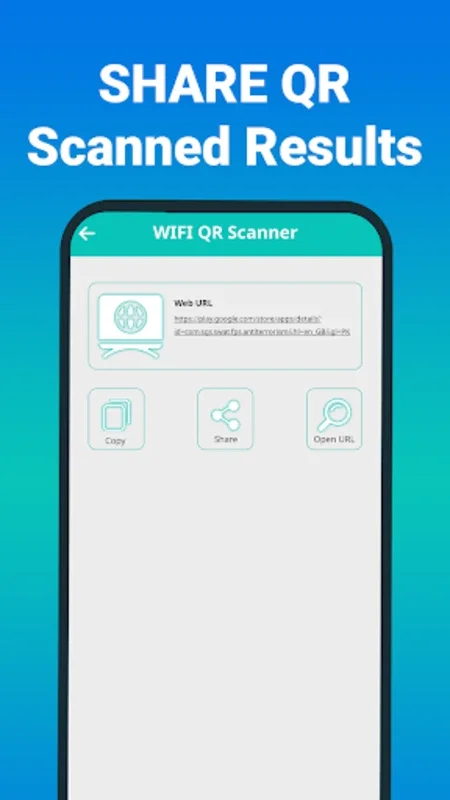Wifi Scanner App Introduction
Introduction to Wifi Scanner
Wifi Scanner is a remarkable application that has revolutionized the way we connect to Wi-Fi networks and interact with various types of codes. It is not just a simple tool but a comprehensive solution that caters to multiple needs of modern - day users. In a world where seamless connectivity and quick access to information are highly valued, Wifi Scanner stands out as a must - have application.
Features of Wifi Scanner
QR Code and Barcode Reading
Wifi Scanner has an extensive range of capabilities when it comes to reading codes. It can handle all types of QR and barcode formats with ease. This means that whether it is a Wi - Fi password encoded in a QR code in a coffee shop or product details in a barcode in a supermarket, the app has got you covered. It is not limited to just Wi - Fi related codes but can also read contact information, URLs, and more. This versatility makes it a very useful tool in different scenarios. For example, if you are in a store and see a promotional code on a product, you can quickly scan it using Wifi Scanner and potentially save some money on your purchase.
Connecting to Wi - Fi Networks
The primary function of Wifi Scanner that many users find extremely useful is its ability to connect to Wi - Fi networks via QR codes. In today's world, where we are constantly on the move and need to connect to different Wi - Fi networks, this feature simplifies the process significantly. Instead of manually entering a long and complex Wi - Fi password, all you need to do is scan the QR code provided, and the app will do the rest. This is especially convenient in places like cafes, restaurants, and hotels where Wi - Fi access is often provided through QR codes.
Special Features for Enhanced Productivity
Wifi Scanner comes with several special features that enhance the user experience and productivity. One such feature is auto - zoom, which makes scanning codes easier, especially when the code is small or at a distance. Another useful feature is the auto - saving of scan history. This allows users to quickly refer back to previously scanned codes, which can be very handy if you need to access the same information again. Additionally, the app can read codes from gallery images. So, if you have a screenshot of a code, you don't need to rescan it; you can simply open the image in the app and it will read the code for you.
Flashlight Support and Offline Functionality
The user - friendly design of Wifi Scanner is further enhanced by features like flashlight support. This is particularly useful when you are in a low - light environment and need to scan a code. You can simply turn on the flashlight within the app and scan the code without any hassle. Moreover, the app functions offline, which means that you can decode content even when you don't have an internet connection. This is a great advantage as it allows you to access important information such as Wi - Fi passwords or product details even when you are in an area with no network coverage.
Privacy and Security in Wifi Scanner
Privacy is a top priority in Wifi Scanner. The app requires minimal permissions, which means that it does not access unnecessary data on your device. All the scanned data is stored locally on your device, ensuring that your sensitive information is not transmitted to any servers. This gives users peace of mind, knowing that their data is safe and secure. In a world where data privacy is a major concern, Wifi Scanner's approach to privacy is a significant selling point.
Comparison with Other Similar Applications
When compared to other applications in the market that offer similar functionality, Wifi Scanner has several distinct advantages. Some other apps may only focus on Wi - Fi connection or code reading, but Wifi Scanner combines both functions seamlessly. Also, the privacy features of Wifi Scanner are more robust compared to some competitors. While other apps may transmit user data to servers, Wifi Scanner keeps everything local. Additionally, the range of code formats that Wifi Scanner can handle is wider than many other apps, making it a more versatile option for users.
Conclusion
In conclusion, Wifi Scanner is an all - in - one application that offers a great combination of features for both Wi - Fi connection and code reading. Its versatility, user - friendly design, and focus on privacy make it a top choice for users who are looking for an efficient and secure way to connect to Wi - Fi networks and interact with different types of codes. Whether you are a frequent traveler, a bargain hunter in stores, or just someone who wants a convenient way to connect to Wi - Fi, Wifi Scanner is the application for you.