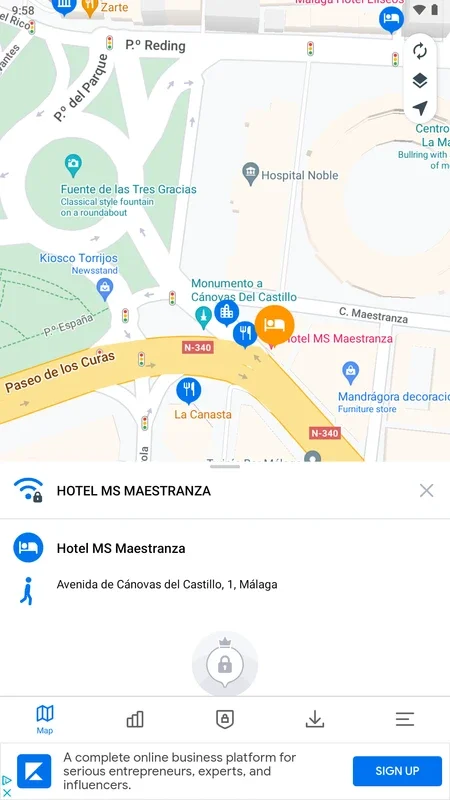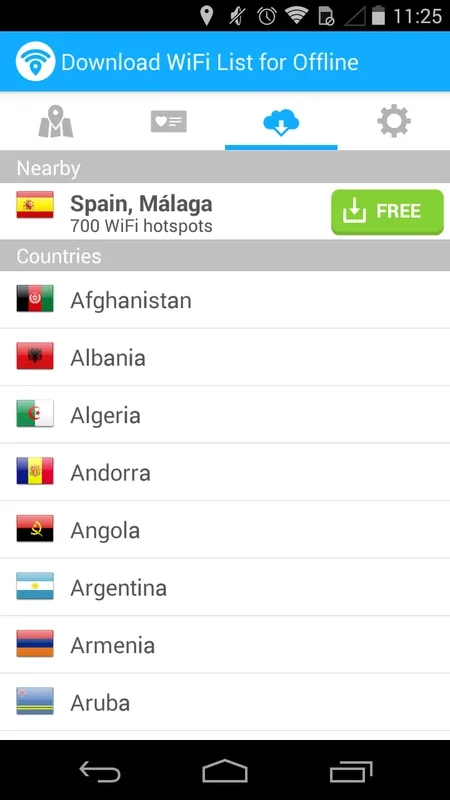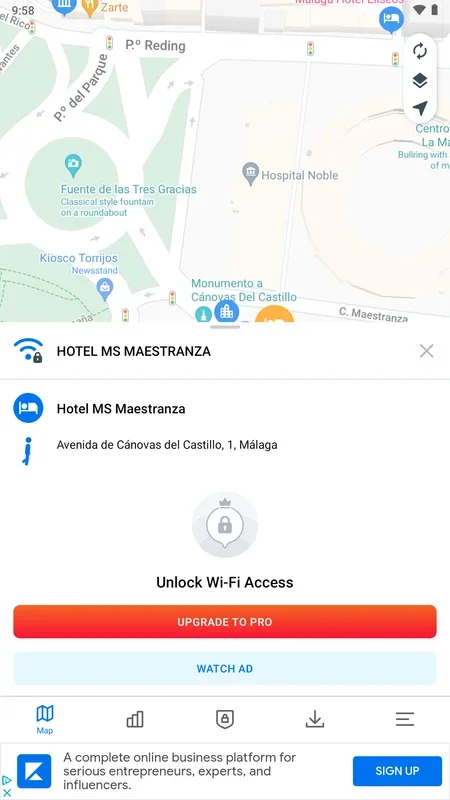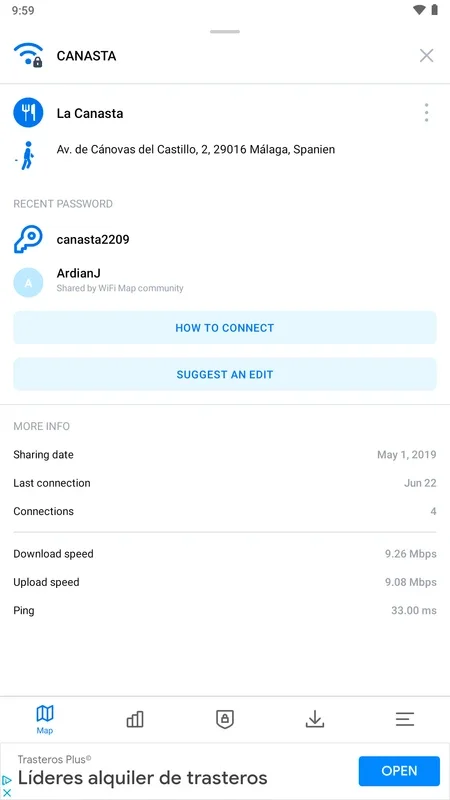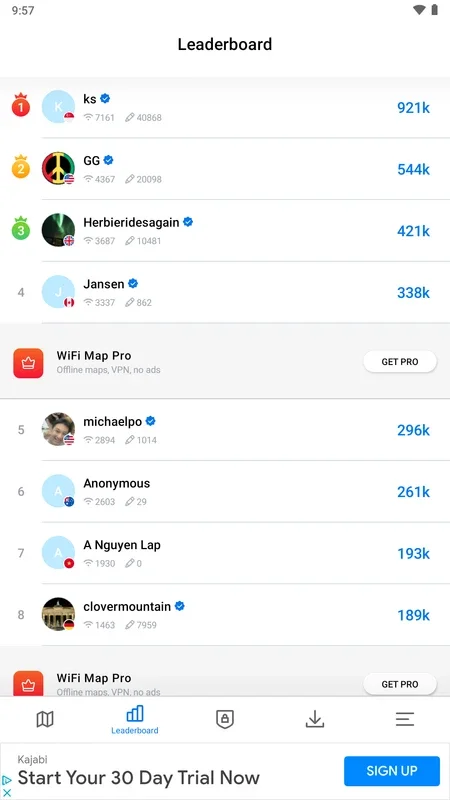WiFi Map App Introduction
WiFi Map is more than just an app; it's your passport to a world of free internet access. Imagine this: you're traveling abroad, exploring a new city, and your data plan is dwindling. Suddenly, you spot the WiFi Map icon on your phone, and within seconds, you're connected to a reliable network. This is the power of WiFi Map, a crowdsourced database of Wi-Fi hotspots that puts the internet at your fingertips, wherever you are.
Connecting to the World, One Hotspot at a Time
WiFi Map stands out from other Wi-Fi finder apps due to its unique social networking aspect. It's not just a list of locations; it's a living, breathing community of users who contribute and verify Wi-Fi passwords, making it incredibly accurate and up-to-date. This collaborative approach ensures that you're not just getting a list of potential hotspots, but a reliable guide to actually connecting to the internet.
The app's interface is intuitive and easy to navigate. Simply open the app, locate your current position on the map, and browse nearby Wi-Fi networks. Each hotspot displays essential information, including the network name, password (if available), and user reviews. These reviews often include valuable insights, such as network speed, reliability, and any specific instructions for connecting.
Beyond the Password: A Community-Driven Approach
What truly sets WiFi Map apart is its community-driven nature. Users contribute by adding new hotspots, verifying existing ones, and leaving comments about their experiences. This constant stream of updates ensures that the database remains accurate and relevant, providing you with the most up-to-date information available. It's a testament to the power of collaboration and the collective effort to make free Wi-Fi accessible to everyone.
The app also features offline maps, allowing you to access the Wi-Fi database even without an internet connection. This is particularly useful when traveling to areas with limited or unreliable internet access. You can download maps of specific cities or regions in advance, ensuring you always have a backup plan for staying connected.
Traveling the World with WiFi Map
For travelers, WiFi Map is an invaluable tool. It eliminates the anxiety of running out of data while exploring a new city or country. Whether you're backpacking through Southeast Asia, exploring the bustling streets of Tokyo, or simply visiting a new town, WiFi Map provides a reliable way to stay connected without incurring expensive roaming charges. It's a lifesaver for budget travelers and digital nomads alike.
More Than Just a Wi-Fi Finder
WiFi Map is more than just a simple Wi-Fi finder; it's a comprehensive tool for staying connected in today's digital world. Its community-driven approach ensures accuracy and relevance, while its offline map functionality provides peace of mind for travelers. The app's intuitive interface and user-friendly design make it accessible to everyone, regardless of their technical expertise.
Comparing WiFi Map to Other Wi-Fi Apps
While several other apps offer Wi-Fi hotspot information, WiFi Map distinguishes itself through its crowdsourced database and emphasis on community contribution. Many competing apps rely on static databases that may not always be accurate or up-to-date. WiFi Map's dynamic, community-driven approach ensures that the information is constantly refreshed and verified, providing a more reliable experience.
Some apps may offer additional features, such as VPN services or ad blockers. However, WiFi Map focuses on its core functionality: providing accurate and reliable information about Wi-Fi hotspots. This streamlined approach makes it efficient and easy to use, without unnecessary complexities.
The Future of WiFi Map
As technology continues to evolve, so too will WiFi Map. The developers are constantly working to improve the app's functionality, accuracy, and user experience. Future updates may include enhanced features, such as improved map integration, personalized recommendations, and even more robust community tools. The app's commitment to innovation ensures that it will remain a valuable resource for anyone seeking free Wi-Fi access.
Conclusion: Stay Connected with WiFi Map
In a world increasingly reliant on internet connectivity, WiFi Map provides a vital service: reliable access to free Wi-Fi. Its community-driven approach, offline map functionality, and user-friendly interface make it an essential app for travelers, students, and anyone who wants to stay connected without breaking the bank. Download WiFi Map today and experience the freedom of always-on connectivity.