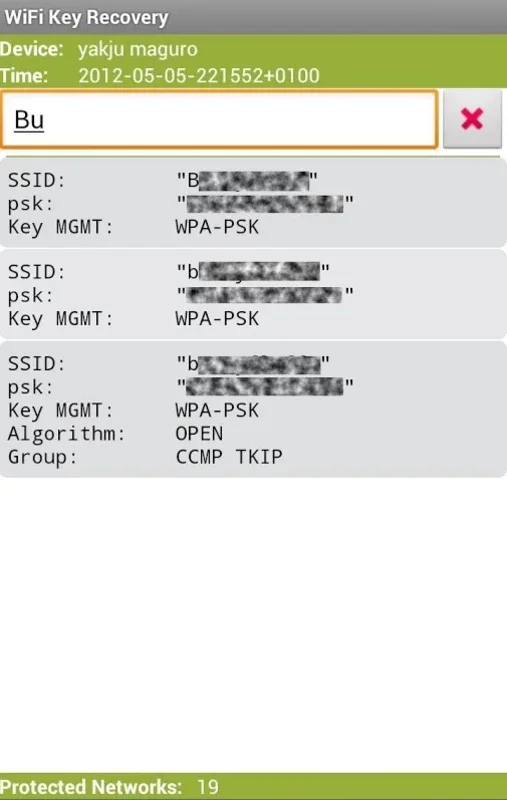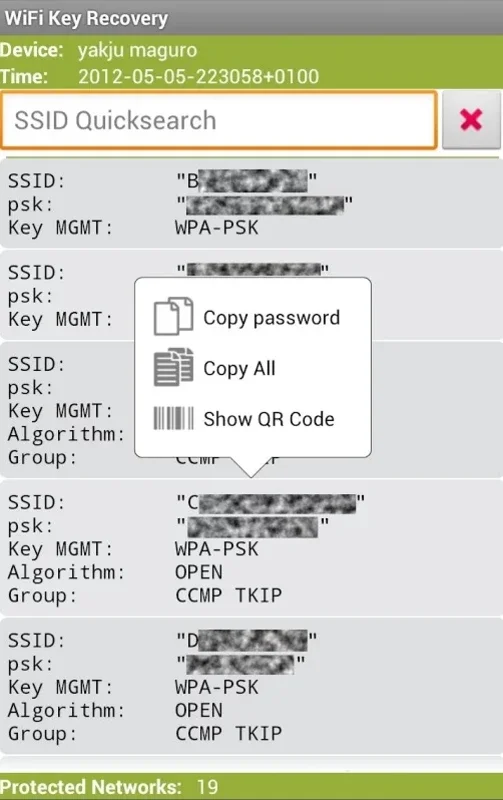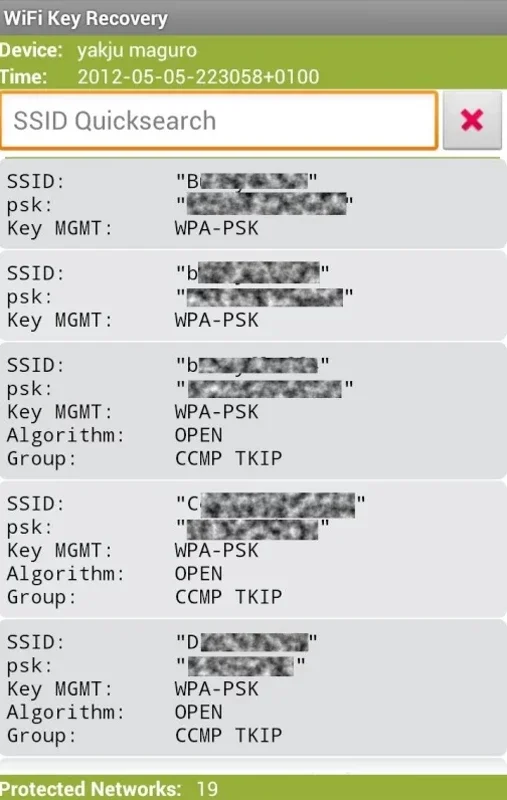WiFi Key Recovery App Introduction
Introduction
WiFi Key Recovery is an essential tool for Android users. It allows you to recover the passwords of any WiFi network you have ever connected to on your device. This tool does not hack or try to figure out passwords; it simply remembers the WiFi keys you have entered.
How It Works
WiFi Recovery analyzes the wpa_supplicant file on your Android device. It presents the information in a convenient format, enabling you to directly copy the password to the clipboard. In addition to copying the key, you can also export all the information to a text document for future reference.
Benefits of Using WiFi Key Recovery
- Convenience: Say goodbye to the hassle of manually entering WiFi passwords. With WiFi Key Recovery, you can quickly reconnect to any known WiFi network with just a few clicks.
- Security: This tool ensures that you have access to your previously connected WiFi networks without the need to remember or write down passwords.
- Time-saving: Instead of spending time searching for WiFi passwords or asking for them from others, WiFi Key Recovery saves you valuable time.
Usage Instructions
- Install the WiFi Key Recovery app on your Android device from a trusted source.
- Open the app and wait for it to scan and display the list of connected WiFi networks.
- Select the WiFi network for which you want to recover the password.
- The app will show you the password, which you can copy to the clipboard or export to a text document.
Comparison with Other Similar Tools
Compared to other WiFi recovery tools, WiFi Key Recovery stands out for its simplicity and effectiveness. It does not require any technical skills or complex setup. Just install the app and start recovering WiFi passwords with ease.
Conclusion
WiFi Key Recovery is a must-have tool for Android users. It provides a convenient and secure way to recover WiFi passwords, saving you time and hassle. Download the app now and enjoy seamless WiFi connectivity on your Android device.