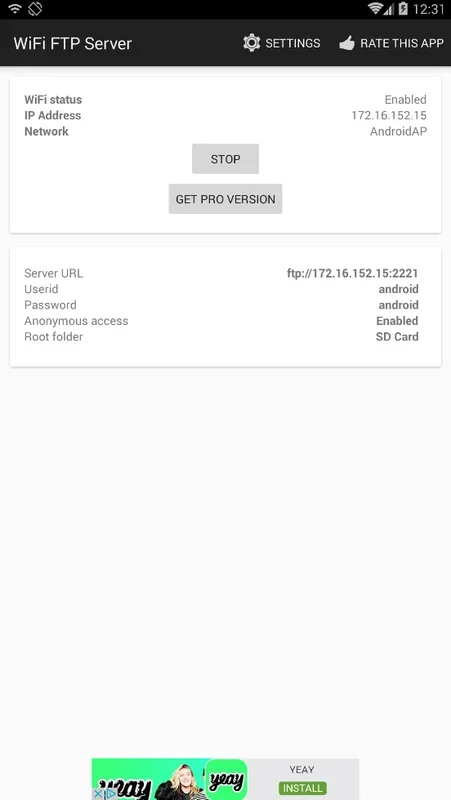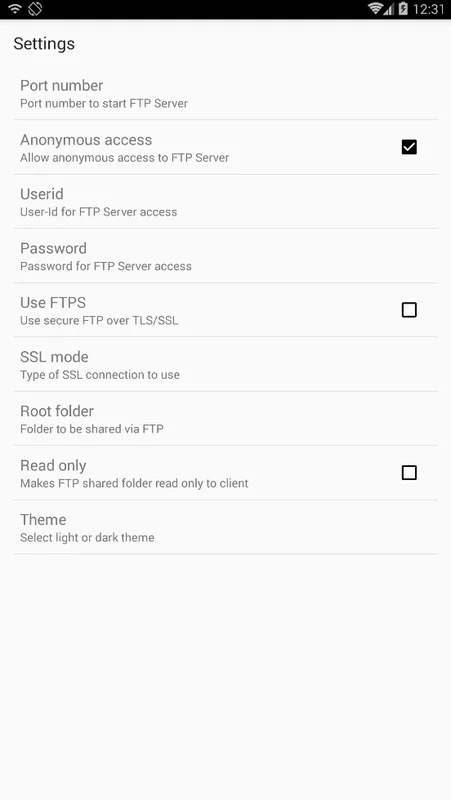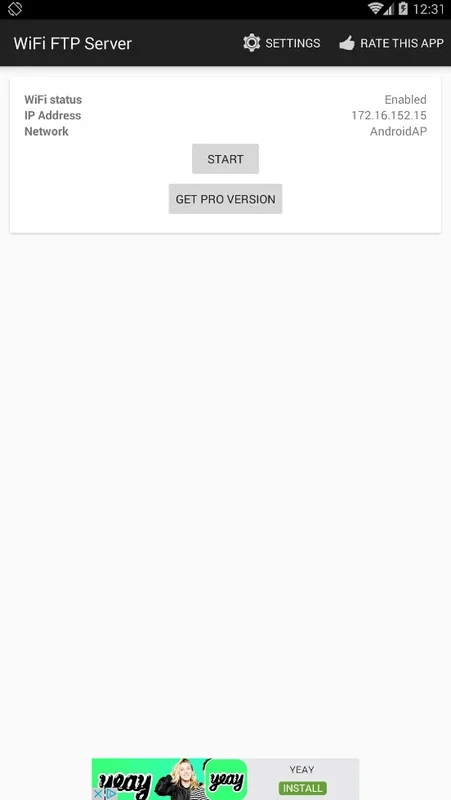Wifi FTP Server App Introduction
Introduction
Wifi FTP Server is an innovative application that has been designed specifically for Android devices. It offers a convenient way for users to transform their smartphones into an FTP server. This allows for seamless transfer of various types of files such as pictures, movies, music, and other documents between the Android device and other devices like a PC.
How it Works
The app functions by creating an FTP server environment on the Android device. By default, it operates on port number 2221, which can be effortlessly modified through the phone's settings. In terms of security, the app has a default setting where anonymous access is disabled. However, users have the flexibility to change this setting according to their requirements in the settings screen.
To use the Wifi FTP Server, one needs to have an FTP client installed on the receiving device, such as a computer. Once this is in place, the transfer of files becomes a straightforward process. For example, if you have a collection of high - resolution pictures on your Android device that you want to transfer to your PC, you can simply use the Wifi FTP Server app on your phone and the FTP client on your PC to move the files without the need for a physical cable connection.
Advantages of Wifi FTP Server
One of the major advantages of the Wifi FTP Server is the convenience it offers. It eliminates the need for cumbersome cables when transferring files between an Android device and a PC. This is especially useful when you need to transfer large files or a large number of files.
Another advantage is its flexibility in terms of security settings. Users can choose whether or not to allow anonymous access based on their own security requirements. This gives users more control over who can access the files on their FTP server.
Comparison with Other File Transfer Methods
When compared to traditional methods of file transfer such as using a USB cable, Wifi FTP Server offers a more wireless and flexible approach. With a USB cable, you are physically tethered to the device, which can be inconvenient. In contrast, Wifi FTP Server allows you to transfer files while being in different rooms or even different floors of a building, as long as both devices are connected to the same Wi - Fi network.
Compared to other wireless file transfer methods like Bluetooth, Wifi FTP Server has the advantage of being able to transfer larger files more quickly. Bluetooth has limitations in terms of file size and transfer speed, whereas Wifi FTP Server can handle large files with relative ease and at a much faster rate.
User Experience
The user experience of Wifi FTP Server is generally very positive. The app is easy to install and set up on an Android device. The interface is intuitive, allowing users to quickly navigate through the settings and start using the FTP server functionality.
Once the app is set up, the process of transferring files is also quite simple. Even for those who are not very tech - savvy, they can easily figure out how to use the app with the help of the basic instructions provided.
Future Developments
There is potential for further development of the Wifi FTP Server app. For example, the developers could consider adding more advanced security features such as encryption of transferred files. This would enhance the security of the files being transferred, especially for users who are dealing with sensitive data.
Another area of development could be improving the compatibility with different FTP clients. Currently, it works well with popular clients like FileZilla, but expanding the compatibility range could make the app more accessible to a wider range of users.
Conclusion
In conclusion, Wifi FTP Server is a great app for Android users who need to transfer files between their smartphones and other devices. It offers a convenient, flexible, and efficient way to turn an Android device into an FTP server. With its ease of use and potential for future development, it is likely to remain a popular choice among users who are looking for a wireless file transfer solution.