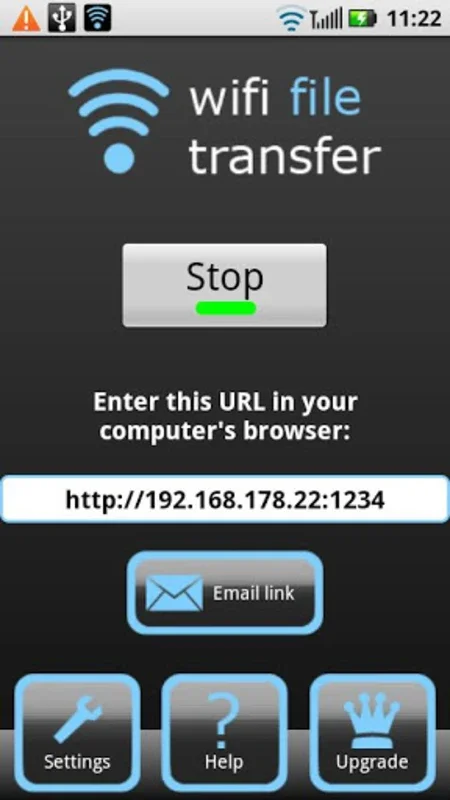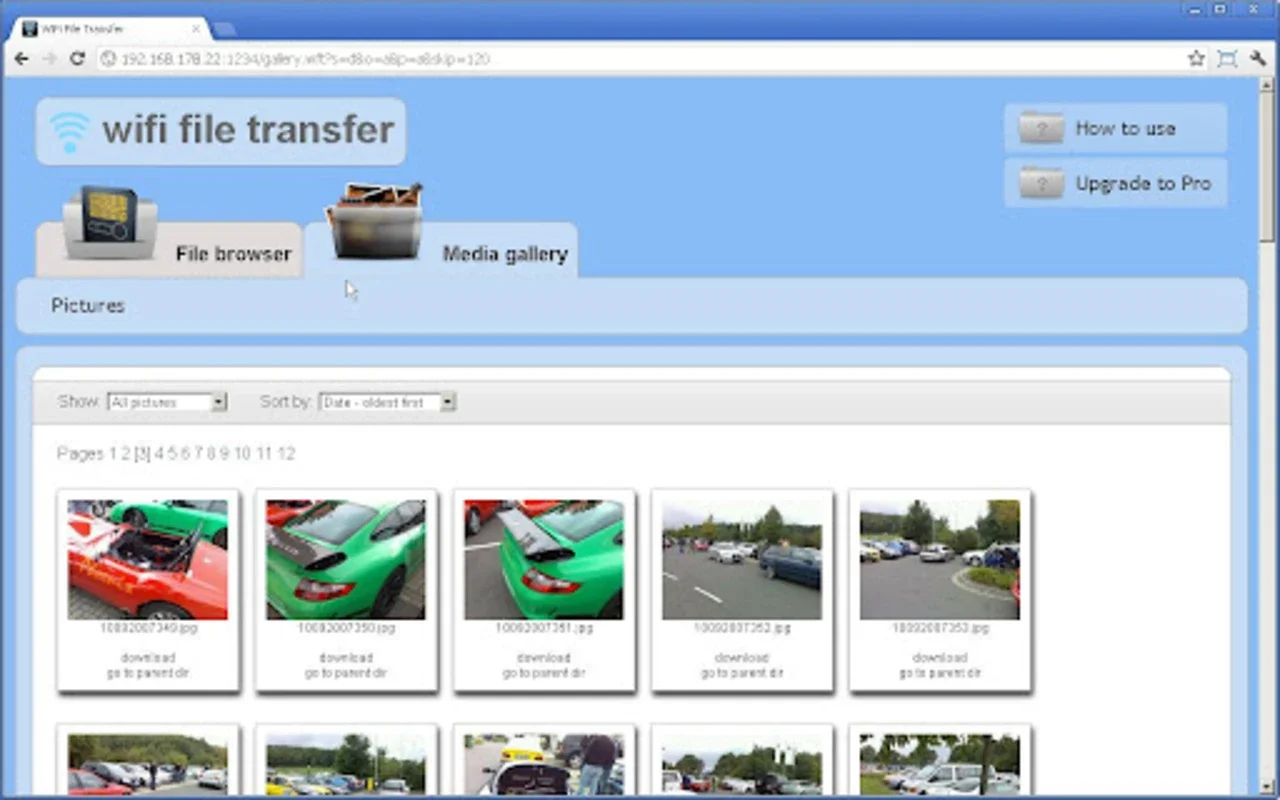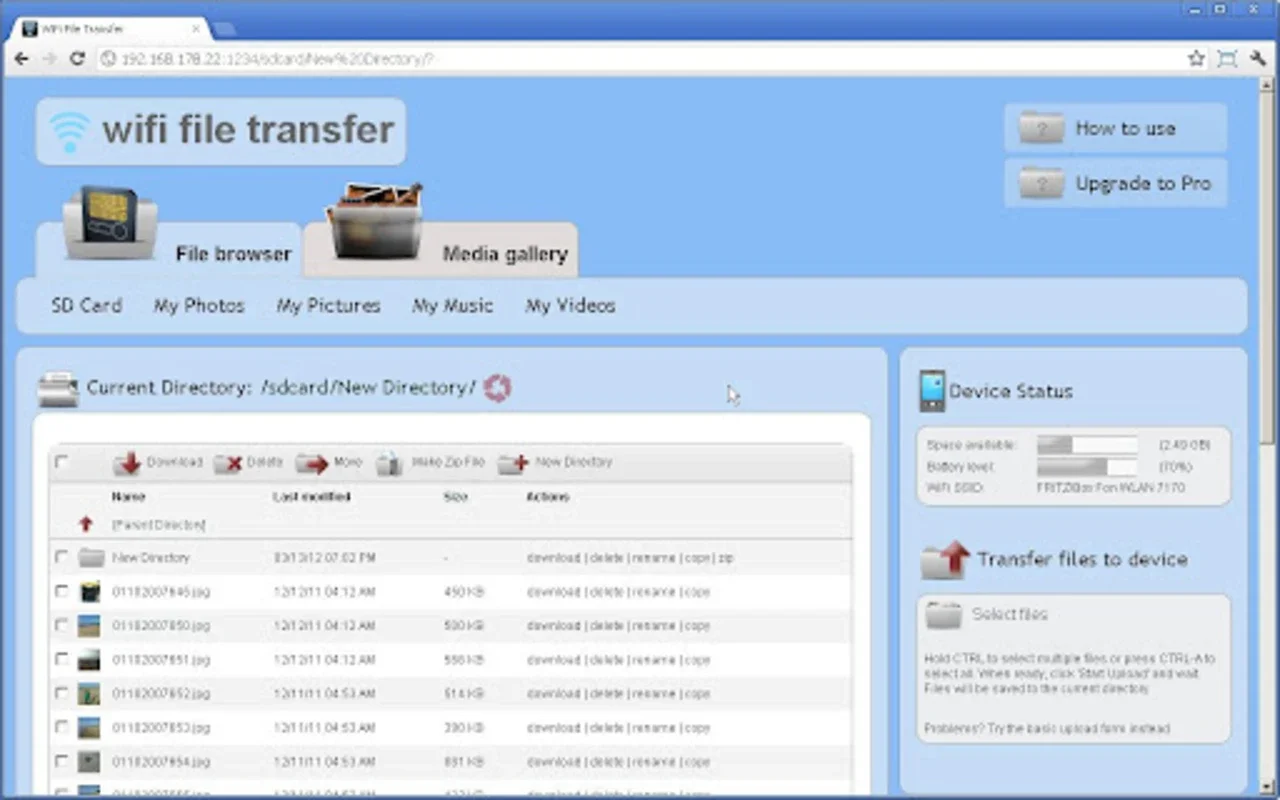WiFi File Transfer App Introduction
Introduction
WiFi File Transfer is a remarkable software that simplifies the process of moving files between your mobile phone and computer. It utilizes the power of your home WiFi network to create a direct link for file sharing, eliminating the need for cloud storage or other complex methods.
The Functionality
One of the key features of WiFi File Transfer is its ability to handle multiple file uploads and downloads simultaneously. This is extremely useful when you have a large number of files to transfer. For example, if you have just taken a bunch of photos on your phone and want to transfer them all to your computer at once, this software makes it possible. You can also manage the files within the program interface. Whether it's deleting unwanted files, renaming them for better organization, making copies for backup purposes, or compressing them to save space, all these operations can be carried out with ease.
Another important aspect is the security it offers. In today's digital age, where public WiFi networks are widely used, the ability to set a password for your file transfers is crucial. This ensures that your files are protected from unauthorized access. Imagine you are at a coffee shop and need to transfer some sensitive work documents from your phone to your computer. By setting a password, you can rest assured that no one else can intercept or access your files.
The option to create shortcuts is also a great addition. It saves you time and effort, especially if you frequently transfer certain types of files. For instance, if you often transfer music files from your phone to your computer for backup, you can create a shortcut for this specific transfer task, making the process even more streamlined.
Comparison with Other File Transfer Methods
When compared to traditional methods like using a USB cable to transfer files, WiFi File Transfer offers more flexibility. With a USB cable, you are physically tethered to your device, which can be inconvenient. For example, if you want to move around while the transfer is taking place, it's not possible with a USB cable. WiFi File Transfer, on the other hand, allows you to leave the app running in the background and continue with other tasks on your phone or computer. You can be checking your emails on your phone while your files are being transferred to your computer.
Compared to cloud - based file transfer services, WiFi File Transfer has its own advantages. Cloud services often require you to upload your files to their servers first and then download them on the other device. This not only takes up your cloud storage space but also depends on the speed and reliability of the cloud service provider. WiFi File Transfer creates a direct connection between your phone and computer, so the transfer speed is mainly determined by your WiFi network speed, which can be much faster in a good network environment.
User Experience
The user experience of WiFi File Transfer is designed to be intuitive and user - friendly. The interface is clean and easy to navigate, even for those who are not very tech - savvy. The ability to see all the files on your phone and computer within the same interface makes it easy to select the ones you want to transfer. The progress of the file transfer is clearly shown, so you always know how much time is left and whether the transfer is proceeding smoothly.
Conclusion
In conclusion, WiFi File Transfer is an excellent software for anyone who needs to transfer files between their mobile phone and computer. It offers a range of useful features, from multi - file transfer and management to security and convenience. Whether you are a casual user who wants to transfer some personal photos or a professional who needs to move important work documents, WiFi File Transfer is a great choice.