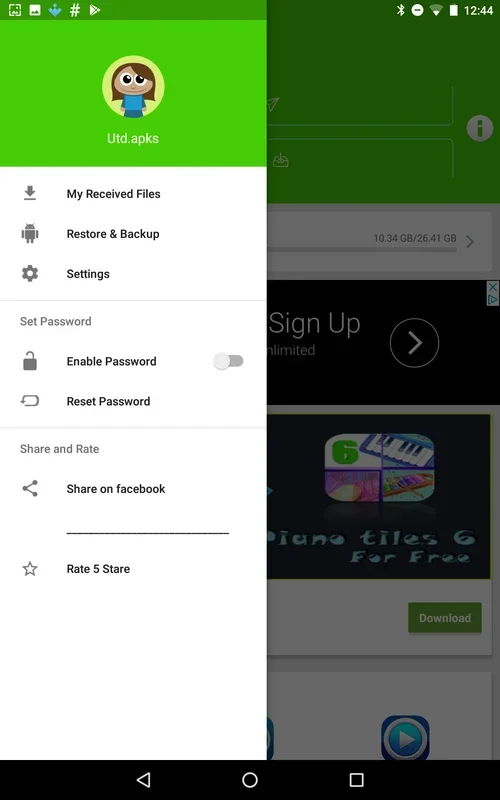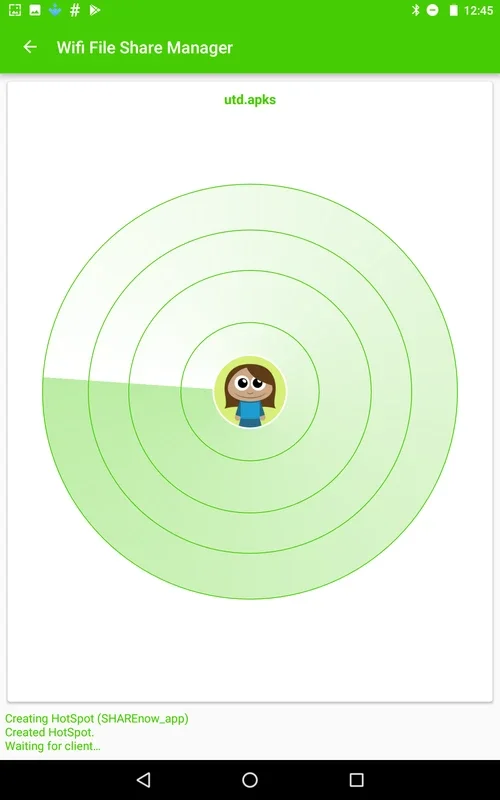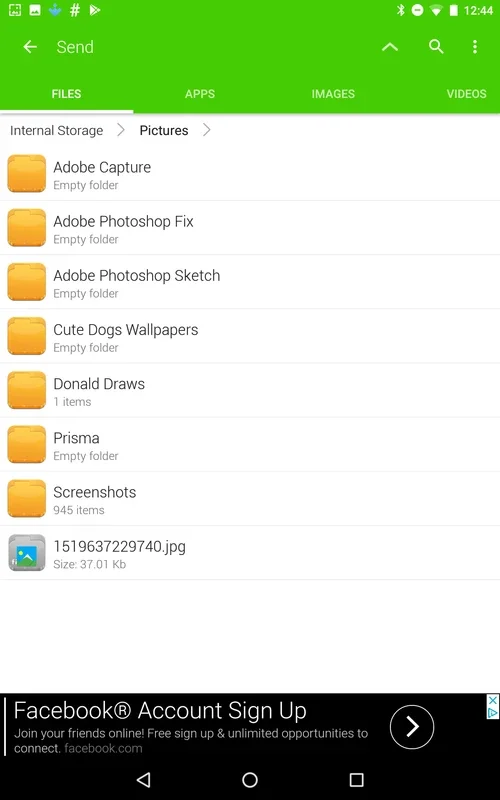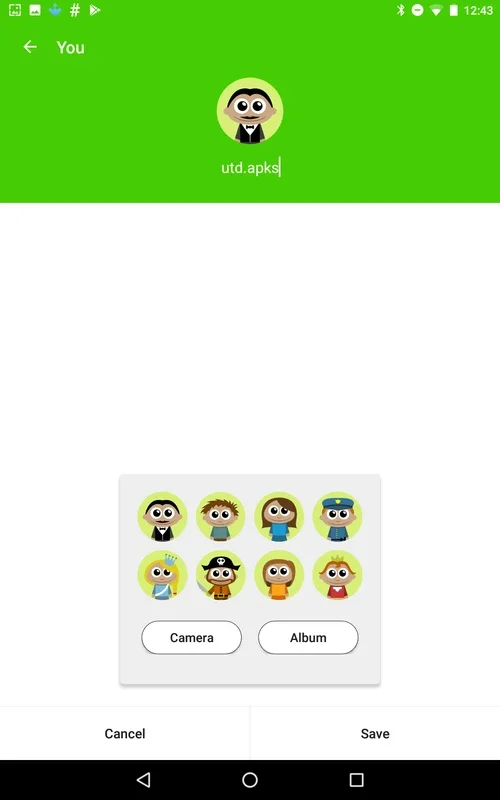Wifi File Share Manager App Introduction
Wifi File Share Manager is a revolutionary app designed specifically for Android users. It offers a seamless and efficient way to share files using the WiFi network you're connected to. In this comprehensive article, we'll explore the various features and benefits of this amazing app.
How to Use Wifi File Share Manager
Using Wifi File Share Manager is incredibly straightforward. When you launch the app, the first step is to create a profile. This profile serves as your identity for sending files. Once the profile is set up, you gain access to the internal memory of your smartphone. From there, you can easily select the files you wish to share. Simply click on the files you want, and then hit the 'send' button. The app will then automatically search for other users who are connected to the same WiFi network and are also using Wifi File Share Manager. Once you find the person you want to send the files to, just click on their name, and the transfer will commence.
The Advantages of Wifi File Share Manager
One of the key benefits of Wifi File Share Manager is its simplicity and speed. It eliminates the need for complicated setup processes or the use of external cables. With just a few clicks, you can share files with those around you in a matter of seconds. Another advantage is the app's ability to work seamlessly over the WiFi network, ensuring a stable and fast transfer of files. Whether you're sharing photos, videos, documents, or any other type of file, Wifi File Share Manager makes the process effortless.
Who is Wifi File Share Manager Suitable For?
This app is ideal for a wide range of users. It's perfect for students who need to share study materials with their classmates, professionals who need to quickly exchange files with colleagues, or families who want to share memories in the form of photos and videos. Anyone who frequently needs to share files with others in the same local network will find Wifi File Share Manager to be an invaluable tool.
The Key Features of Wifi File Share Manager
- Easy File Selection: The app allows you to browse through your internal memory and select the files you want to share with ease.
- Quick Transfer Speeds: Thanks to its efficient use of the WiFi network, files are transferred quickly, saving you time and effort.
- User-Friendly Interface: The interface is designed to be intuitive and easy to navigate, making it accessible for users of all technical levels.
- Secure File Sharing: Your files are transferred securely over the WiFi network, ensuring the privacy and integrity of your data.
In conclusion, Wifi File Share Manager is a must-have app for Android users who want a convenient and efficient way to share files. With its simple setup, fast transfer speeds, and user-friendly interface, it's the perfect solution for all your file sharing needs.