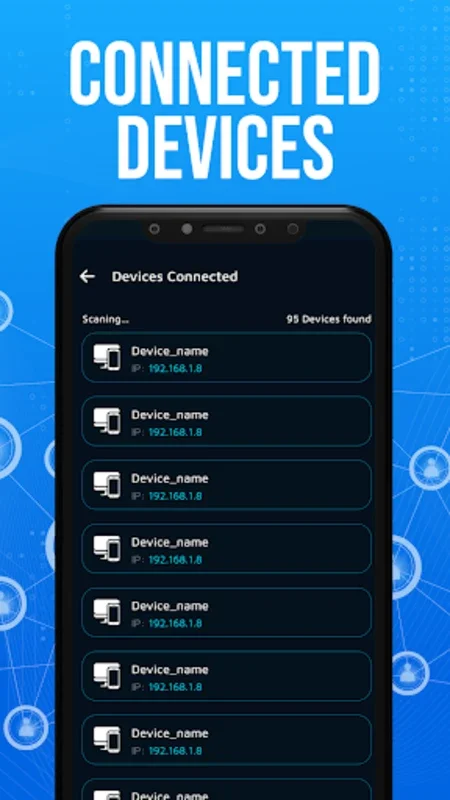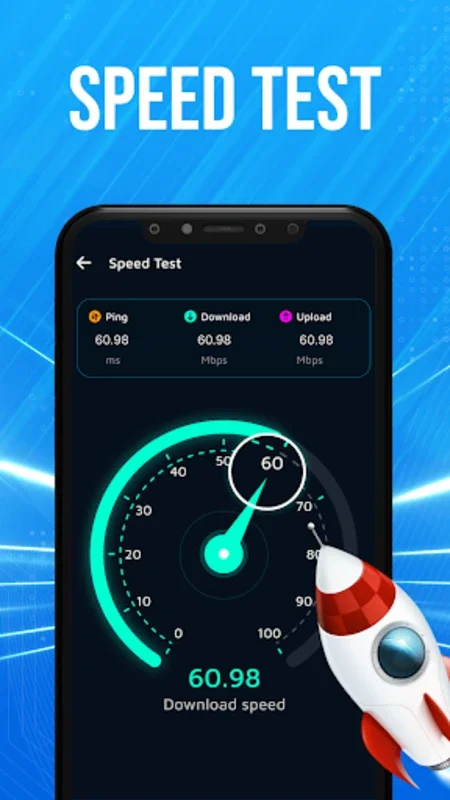WiFi Analyzer - WiFi Hotspot App Introduction
WiFi Analyzer - WiFi Hotspot is a remarkable tool designed to revolutionize your WiFi experience. This comprehensive software offers a plethora of features that are essential for those seeking a seamless and efficient wireless connection.
1. Boosting WiFi Efficiency
The primary function of WiFi Analyzer - WiFi Hotspot is to enhance the efficiency and performance of your wireless network. It allows you to analyze your network speed, ensuring that you get the most out of your WiFi connection. Whether you're at home, in the office, or on the go, this app ensures that you have a robust and reliable WiFi connection.
2. Transforming Your Device into a WiFi Hotspot
One of the standout features of this app is its ability to turn your device into a free WiFi hotspot. This is incredibly useful for sharing internet access with nearby devices. You can easily share your connection with others, making it a convenient solution for various situations.
3. Conducting Internet Speed Tests
With a simple tap, you can perform a comprehensive internet speed test. This allows you to delve into your network's ping, download, and upload speeds, giving you a clear understanding of your network's robustness. This feature is invaluable for those who need to ensure a fast and stable connection for activities such as gaming, live streaming, or browsing.
4. Monitoring and Regulating Data Consumption
The app also provides the ability to meticulously monitor and regulate data consumption. This helps prevent unwarranted data wastage, ensuring that you stay within your data limits and avoid unexpected overage charges.
5. Managing Connected Devices and Ensuring Security
For those concerned with security, WiFi Analyzer - WiFi Hotspot skillfully manages and reviews devices connected to the network. This ensures optimal data distribution and protects your network from unauthorized access.
6. Signal Strength Analysis
The signal strength feature is of paramount importance. It scrutinizes signal parameters, allowing for seamless online activities. Whether you're gaming, live streaming, or simply browsing the web, a strong signal is crucial, and this app helps you achieve that.
7. Identifying the Best WiFi Networks
The app excels in identifying the best WiFi networks nearby. This helps users avoid poor connectivity spots and ensures that they are always connected to the strongest available network.
8. Simplified WiFi Connection Management
Managing WiFi connections is made simple with this app. It offers instant access to historical connection data, making it easy to keep track of your past connections. Additionally, the innovative QR code scanning feature allows for quick connections to networks without the need for password entry.
In conclusion, WiFi Analyzer - WiFi Hotspot is an essential tool for anyone looking to optimize their WiFi experience on Android. With its diverse range of features and user-friendly interface, it provides a seamless and efficient solution for all your WiFi needs.