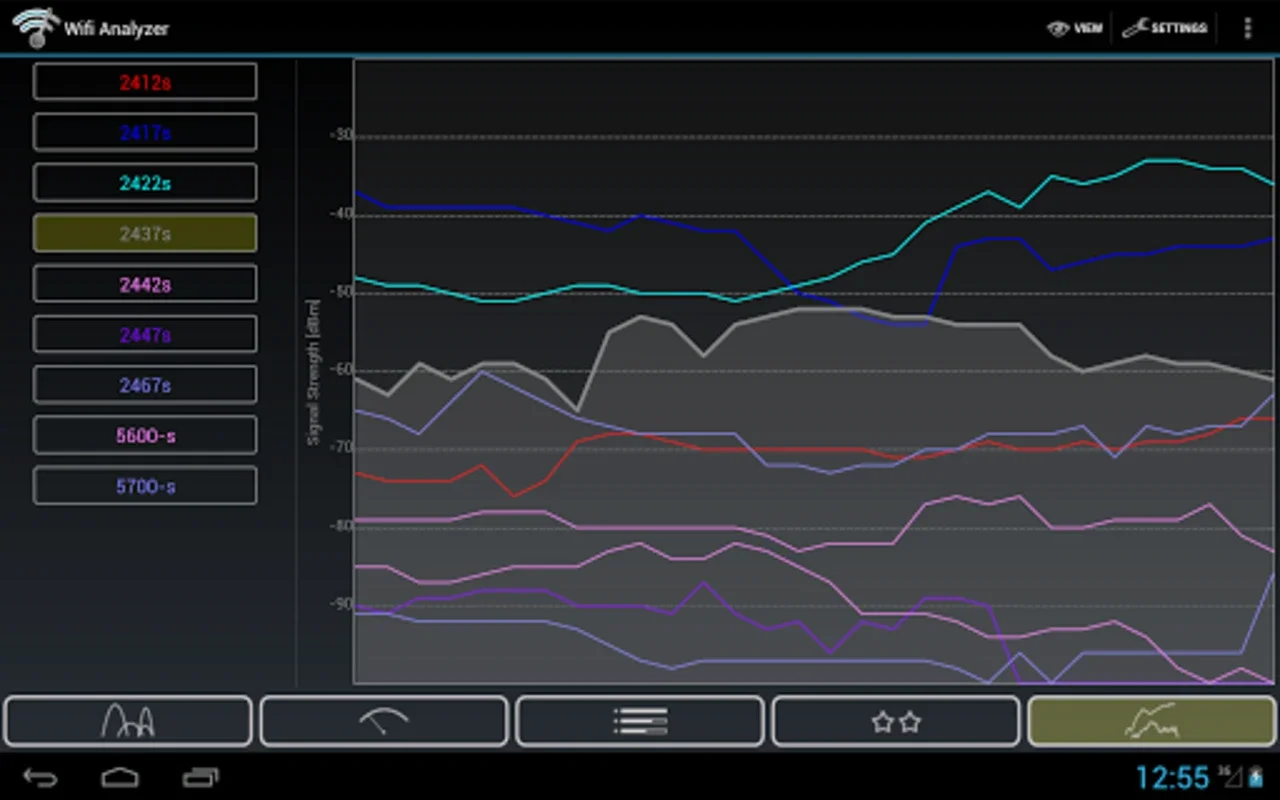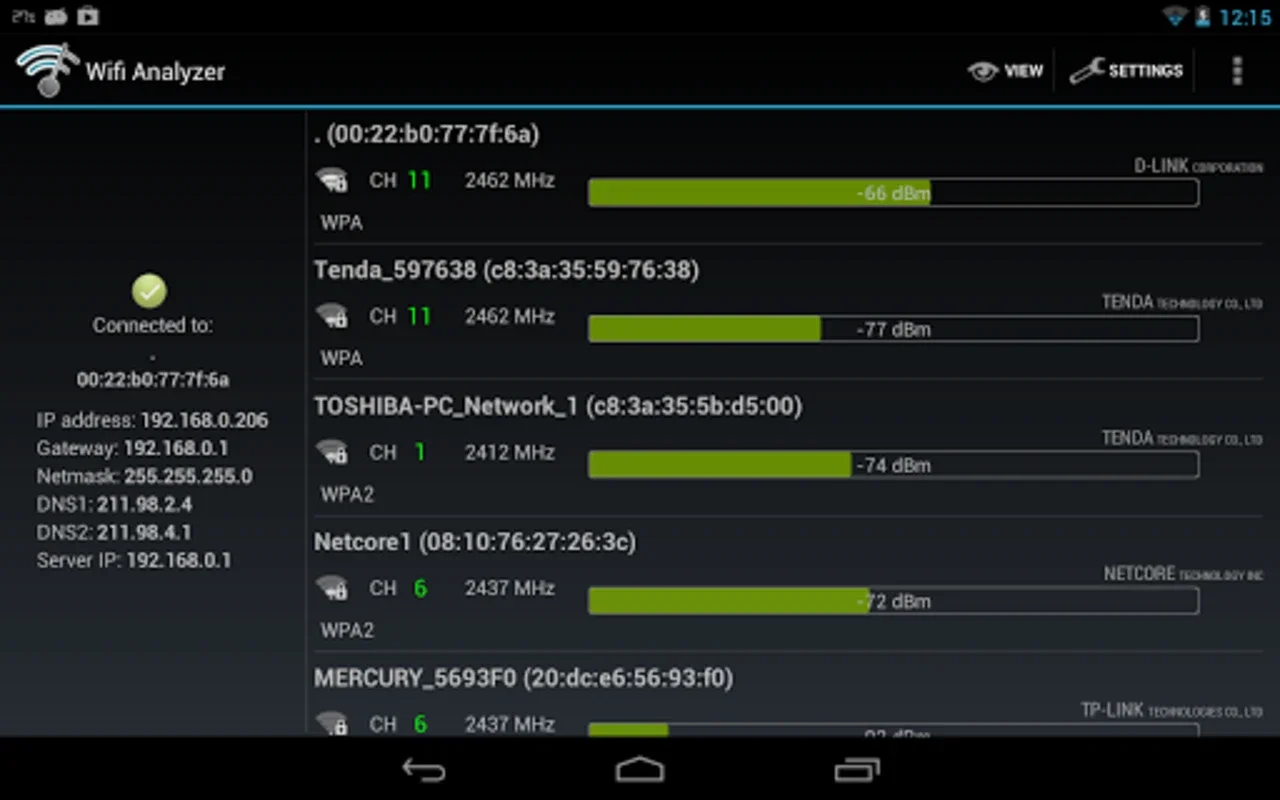Wifi Analyzer App Introduction
Introduction
Wifi Analyzer is an essential tool for those who are constantly on the lookout for reliable WiFi connections. It provides valuable insights into the WiFi networks in your vicinity, allowing you to make informed decisions about which network to connect to. This article will delve deep into the features, benefits, and usage of Wifi Analyzer.
Understanding the Basics of Wifi Analyzer
Wifi Analyzer works by scanning the surrounding area for available WiFi networks. It then gathers data about these networks, such as the signal quality and network saturation. This data is presented in an easy - to - understand format, making it accessible even to those with limited technical knowledge.
The first tab of the Wifi Analyzer shows a graph that depicts the signal quality of all nearby WiFi networks. This visual representation is extremely useful as it allows you to quickly compare the signal strengths of different networks. For example, if you are in a coffee shop with multiple WiFi networks available, you can use this graph to determine which network is likely to provide the most stable connection.
On the other hand, the second tab features a meter that indicates the saturation of each individual network. Network saturation refers to the amount of traffic or the number of devices already connected to a particular network. A highly saturated network may result in slower speeds, even if the signal strength is good. By using this meter, you can avoid connecting to overcrowded networks and instead opt for ones with lower saturation levels.
The Benefits of Using Wifi Analyzer
One of the major benefits of Wifi Analyzer is its efficiency. It can provide you with all the necessary information about nearby WiFi networks in just a matter of seconds. This is especially useful when you are in a hurry and need to connect to a network quickly.
Another advantage is its minimal space requirement on your device. Despite its powerful functionality, Wifi Analyzer does not take up a large amount of storage space. This means that you can have this useful tool on your device without sacrificing a significant amount of storage for other applications or data.
Wifi Analyzer also helps in improving your overall WiFi experience. By allowing you to choose the best available network based on signal quality and saturation, you can enjoy faster speeds and more stable connections. This is particularly important for activities such as streaming videos, online gaming, or conducting important video conferences.
How to Use Wifi Analyzer Effectively
Using Wifi Analyzer is relatively straightforward. Once you open the application, it will automatically start scanning for nearby WiFi networks. As it scans, you will see the results populate on the screen in the form of the graphs and meters mentioned earlier.
To get the most accurate results, it is recommended that you hold your device in different positions while the scan is taking place. This is because the signal strength can vary depending on the orientation of your device. For example, if you are holding your phone in a way that blocks the antenna, the signal strength reading may be lower than it actually is.
When comparing different networks, it is important to consider both the signal quality and the network saturation. A network with a high signal quality but also a high saturation may not be the best choice. Similarly, a network with low saturation but a weak signal may also not provide a satisfactory connection.
Wifi Analyzer vs. Other Similar Tools
There are other tools available in the market that claim to perform similar functions as Wifi Analyzer. However, Wifi Analyzer stands out in several ways.
Some competing tools may offer more complex features and analytics, but they often come at the cost of a more complicated user interface. Wifi Analyzer, on the other hand, has a simple and intuitive interface that makes it easy for anyone to use. This is especially important for non - technical users who just want a quick and easy way to analyze WiFi networks.
In terms of accuracy, Wifi Analyzer has been proven to provide reliable and consistent results. Some other tools may give inaccurate readings or may not be able to detect all available networks in the area. Wifi Analyzer's ability to accurately detect and analyze networks makes it a top choice for those who rely on WiFi for their daily activities.
Conclusion
Wifi Analyzer is a must - have tool for anyone who uses WiFi on a regular basis. Its ability to quickly analyze nearby WiFi networks, its minimal space requirement, and its user - friendly interface make it an ideal choice. By using Wifi Analyzer, you can ensure that you are always connected to the best available WiFi network, improving your overall online experience.