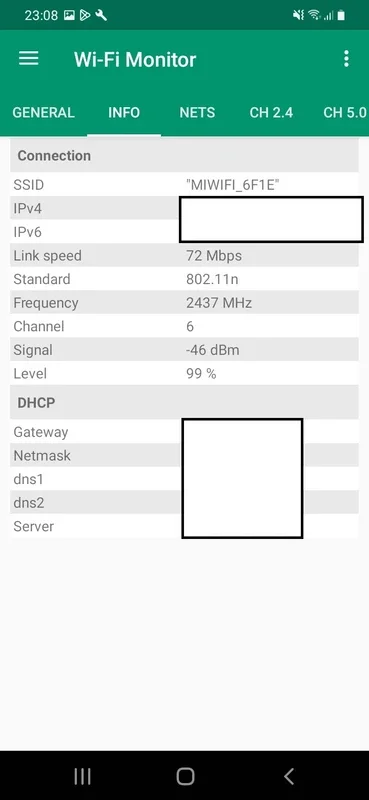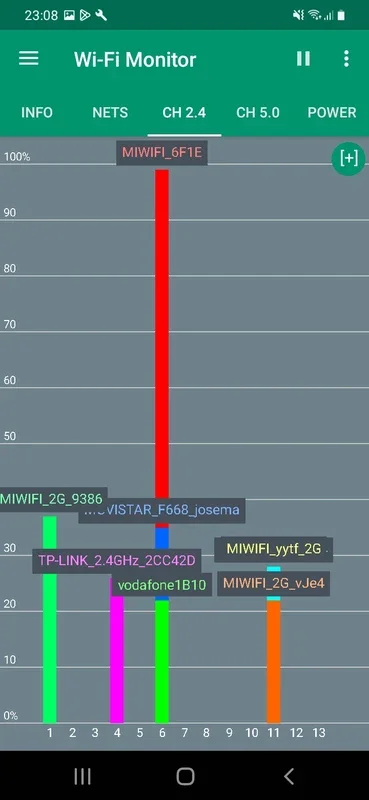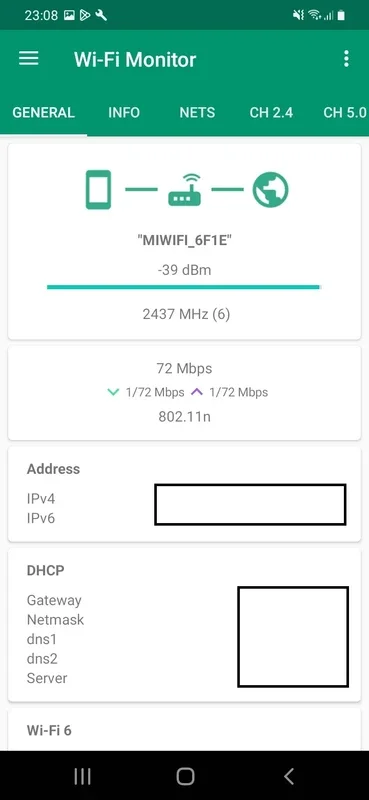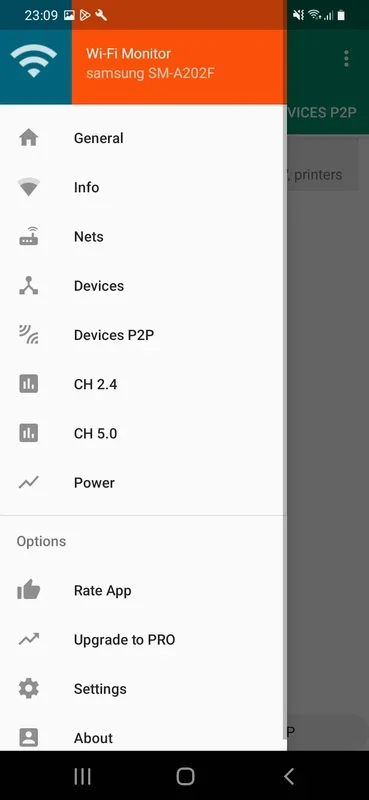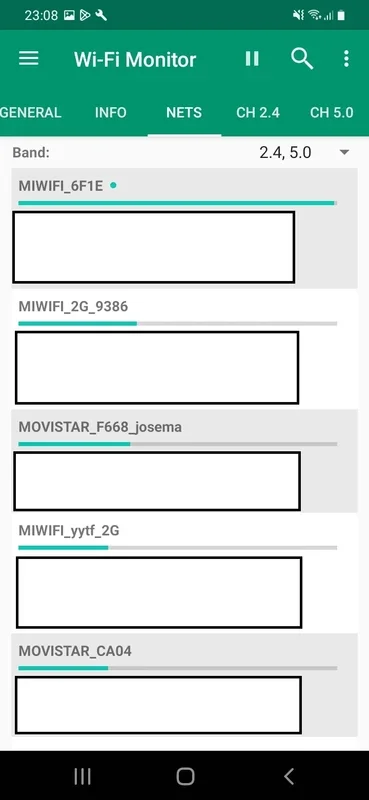Wi-Fi Monitor App Introduction
Wi-Fi has become an essential part of our daily lives, and having a reliable tool to monitor and manage our Wi-Fi connections is crucial. Wi-Fi Monitor for Android is designed to meet this need, offering users a range of features and capabilities to ensure a seamless Wi-Fi experience.
What is Wi-Fi Monitor?
Wi-Fi Monitor is an application specifically developed for Android devices. It provides users with detailed information about their Wi-Fi networks, including signal strength, connection speed, and the number of connected devices. With this app, users can easily identify and troubleshoot potential Wi-Fi issues.
Key Features of Wi-Fi Monitor
- Signal Strength Monitoring: Wi-Fi Monitor allows users to monitor the signal strength of their Wi-Fi connections in real-time. This feature helps users determine the best locations within their premises for optimal Wi-Fi coverage.
- Connection Speed Testing: The app enables users to test the connection speed of their Wi-Fi networks. This is useful for identifying whether the network is performing at its expected speed or if there are any bottlenecks that need to be addressed.
- Connected Devices Management: Users can view a list of all devices connected to their Wi-Fi network. This feature is helpful for identifying unauthorized devices and ensuring the security of the network.
- Wi-Fi Channel Analysis: Wi-Fi Monitor provides analysis of the Wi-Fi channels in the user's environment. This helps users choose the least congested channel for a better Wi-Fi experience.
Who is Wi-Fi Monitor Suitable For?
Wi-Fi Monitor is ideal for a wide range of users, including homeowners, small business owners, and IT professionals. Homeowners can use the app to ensure a strong Wi-Fi signal throughout their home, while small business owners can use it to manage the Wi-Fi network in their office. IT professionals can benefit from the detailed network information provided by the app for troubleshooting and optimization purposes.
How to Use Wi-Fi Monitor
- Download and install the Wi-Fi Monitor app from the Google Play Store.
- Open the app and grant the necessary permissions.
- The app will automatically scan for available Wi-Fi networks and display the relevant information.
- Users can navigate through the different features of the app to monitor and manage their Wi-Fi connections.
Comparison with Other Wi-Fi Monitoring Apps
When comparing Wi-Fi Monitor with other similar apps on the market, it stands out for its user-friendly interface and comprehensive feature set. While some other apps may offer similar functionality, Wi-Fi Monitor provides a more intuitive and easy-to-use experience.
In conclusion, Wi-Fi Monitor for Android is a powerful tool that provides users with valuable insights into their Wi-Fi networks. Whether you're looking to improve your Wi-Fi signal, troubleshoot connection issues, or manage connected devices, Wi-Fi Monitor is a must-have app. Visit the official website at for more information.