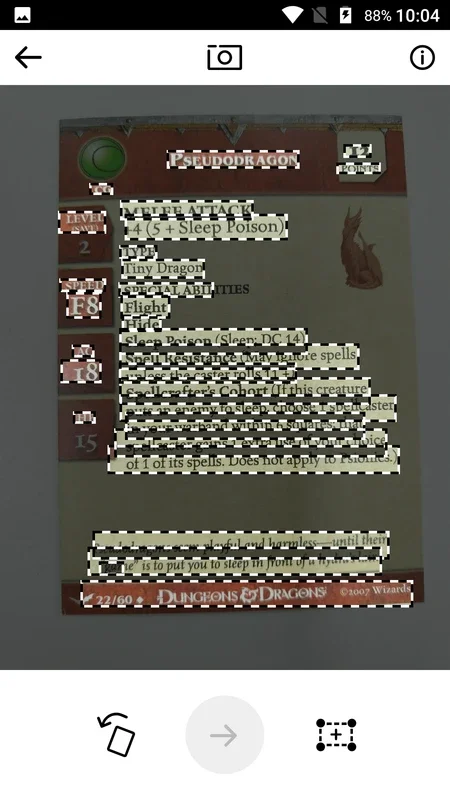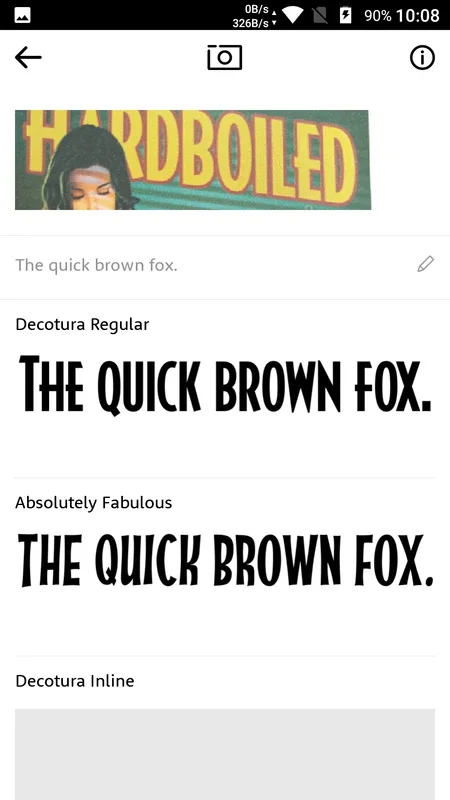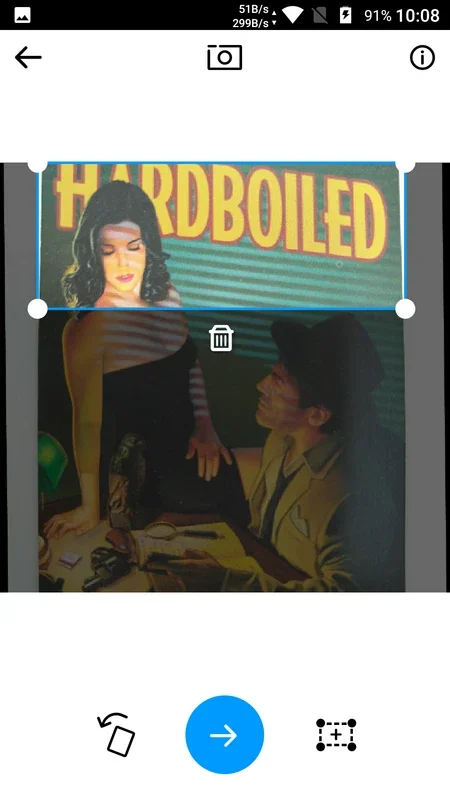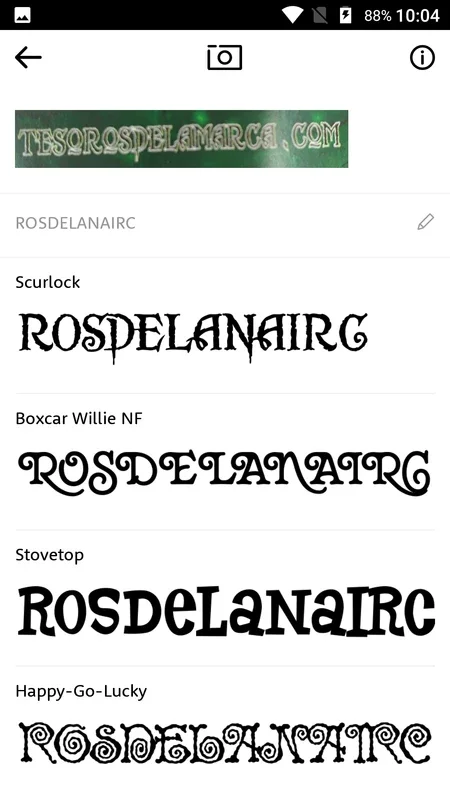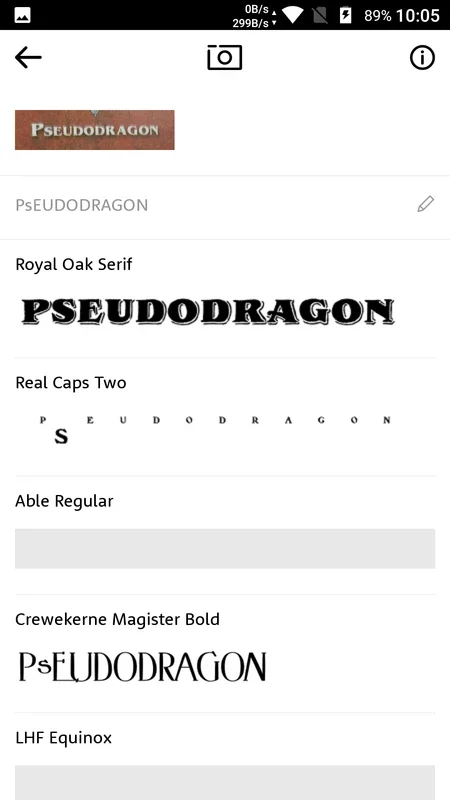WhatTheFont App Introduction
WhatTheFont is a revolutionary Android application designed to swiftly and accurately identify any font captured through your smartphone's camera. Imagine needing to identify a specific font you've seen – perhaps on a website, a poster, or even a piece of clothing. With WhatTheFont, this task transforms from a time-consuming challenge into a matter of seconds. This in-depth guide will explore the app's functionality, benefits, and how it compares to other font identification tools.
How WhatTheFont Works
The process of identifying a font using WhatTheFont is remarkably simple and intuitive:
- Launch the App: Open the WhatTheFont application on your Android device.
- Point and Shoot: Focus your smartphone's camera on the text containing the font you wish to identify. Ensure the text is clearly visible and in focus.
- Adjust Selection: WhatTheFont provides tools to fine-tune the selection area, allowing you to isolate the specific text you want to analyze. This is particularly useful when dealing with multiple fonts within a single image.
- Analyze: Once the selection is finalized, tap the analyze button. The app will process the image and compare it against its extensive font database.
- View Results: Within seconds, WhatTheFont will display a list of possible font matches, ranked by similarity. The app often provides multiple suggestions, allowing you to explore various options and choose the closest match.
Handling Multiple Fonts
WhatTheFont excels in its ability to handle images containing multiple fonts. If the app initially fails to automatically detect the desired text, you retain complete control. Manually select the text you're interested in, and the app will proceed with the identification process. This feature is invaluable when dealing with complex layouts or images with overlapping text.
Beyond Simple Identification
WhatTheFont is more than just a font identifier; it's a learning tool. The app's comprehensive results provide a glimpse into the vast world of typography. Even if you don't find an exact match, the suggestions often introduce you to similar fonts, expanding your typographic knowledge and vocabulary.
Comparison with Other Font Identification Tools
Several other font identification apps exist, but WhatTheFont distinguishes itself through its speed, accuracy, and user-friendly interface. While some competitors may require manual input or offer less precise results, WhatTheFont leverages advanced image processing techniques to deliver quick and reliable identifications. The intuitive user interface ensures that even those unfamiliar with typography can easily navigate the app and achieve successful font identification.
For example, compared to [Competitor A], WhatTheFont offers a significantly faster processing time, often providing results in under five seconds. Unlike [Competitor B], which may struggle with low-resolution images, WhatTheFont maintains a high level of accuracy even with less-than-perfect image quality. The manual selection feature, absent in many competitors, provides WhatTheFont with an edge in handling complex images with multiple fonts.
Benefits of Using WhatTheFont
- Speed and Efficiency: Identify fonts in mere seconds.
- Accuracy: High accuracy rates, even with challenging images.
- Ease of Use: Simple and intuitive interface for all users.
- Multiple Font Handling: Effectively identifies fonts even in images with multiple fonts.
- Learning Tool: Expands your knowledge of fonts and typography.
- Offline Functionality: [Add information about offline capabilities if applicable. Otherwise, remove this bullet point.]
Who Should Use WhatTheFont?
WhatTheFont caters to a wide range of users, including:
- Graphic Designers: Quickly identify fonts for inspiration or to match existing designs.
- Web Developers: Find the perfect font for websites and applications.
- Students: Learn about different fonts and expand their typographic knowledge.
- Marketing Professionals: Ensure brand consistency across various materials.
- Anyone interested in typography: Explore the world of fonts and discover new favorites.
Conclusion
WhatTheFont is an indispensable tool for anyone who works with fonts or simply appreciates the art of typography. Its speed, accuracy, and user-friendly interface make it a top choice for font identification on Android devices. The ability to handle multiple fonts and its intuitive design set it apart from the competition, making it a must-have app for designers, developers, and anyone interested in exploring the world of fonts. The app's ease of use and quick results make it a valuable asset for both professionals and casual users alike.
This comprehensive guide has explored the features and benefits of WhatTheFont, highlighting its advantages over competing applications. Whether you're a seasoned graphic designer or a typography enthusiast, WhatTheFont is a powerful tool that simplifies the process of font identification, allowing you to focus on creativity and design rather than tedious research.