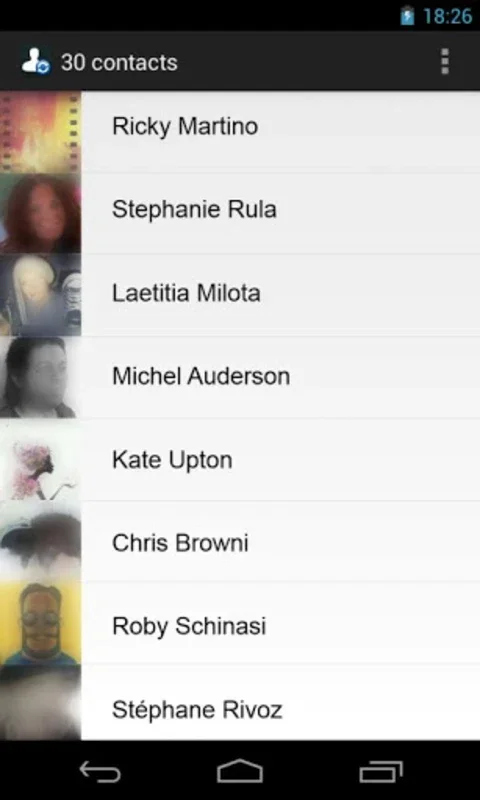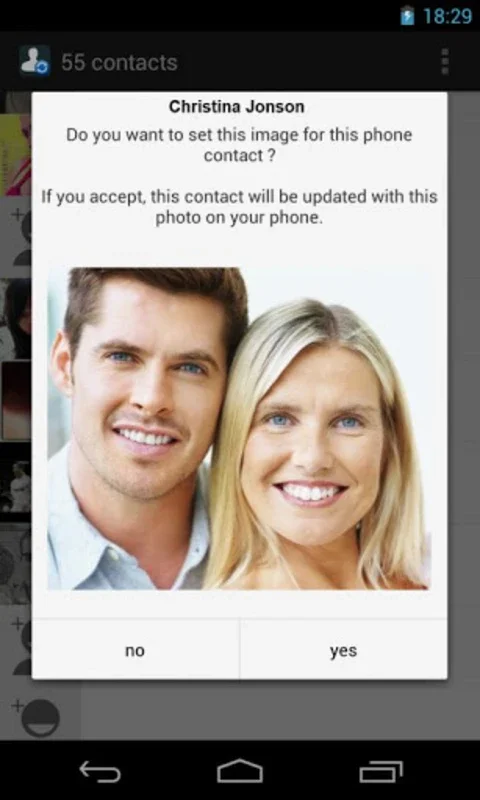WhatsApp Contact Photo Sync App Introduction
WhatsApp Contact Photo Sync is a remarkable application that offers a seamless experience in managing contact photos. It serves as a bridge between your WhatsApp contacts and your phone contacts, allowing for efficient photo transfer.
The Functionality of WhatsApp Contact Photo Sync
The primary function of this app is to display the avatar photos of your WhatsApp contacts. It presents a comprehensive list of all your WhatsApp - associated contacts. This makes it extremely convenient for users who want to use these photos as the avatar for their phone contacts. The process is straightforward. Once you open the app, you are greeted with a list of contacts. You can then easily access the avatar images of these contacts. With just a simple tap, you can set these images as the avatar for the corresponding phone contact. This not only saves time but also ensures that your contact list has a more personalized and recognizable look.
Advantages over Traditional Methods
Traditionally, if you wanted to set a contact's photo from WhatsApp as their phone contact photo, it would involve a series of cumbersome steps. You might have to take a screenshot of the WhatsApp avatar, crop it, and then set it as the contact photo on your phone. This process is not only time - consuming but also often results in a less - than - ideal photo quality. WhatsApp Contact Photo Sync eliminates these hassles. It provides a direct and efficient way to transfer the photos, ensuring high - quality and accurate representation of your contacts.
User Experience and Interface
The user experience of WhatsApp Contact Photo Sync is top - notch. The interface is designed to be intuitive and user - friendly. Even for those who are not very tech - savvy, navigating through the app is a breeze. The list of contacts is presented in an organized manner, making it easy to find the specific contact whose photo you want to use. The app also provides clear instructions at each step, ensuring that users can complete the photo - syncing process without any confusion.
Compatibility and Performance
WhatsApp Contact Photo Sync is specifically designed for Android devices. It is optimized to work smoothly on a wide range of Android smartphones and tablets. The app is lightweight, which means it does not take up a significant amount of storage space on your device. Additionally, it has been tested for performance and stability, ensuring that it does not cause any glitches or slowdowns on your device.
Security and Privacy
When it comes to handling contact photos, security and privacy are of utmost importance. WhatsApp Contact Photo Sync takes these aspects seriously. The app only accesses the avatar photos of your WhatsApp contacts that you have consented to view. It does not share or misuse these photos in any way. Your personal information and the photos of your contacts are kept safe and secure within the app.
Future Prospects
As technology continues to evolve, there is potential for WhatsApp Contact Photo Sync to expand its functionality. For example, it could potentially support other messaging platforms in the future, allowing for a more comprehensive contact photo management across different platforms. It could also introduce features such as photo - editing within the app, enabling users to make minor adjustments to the contact photos before setting them as their phone contact avatars.
WhatsApp Contact Photo Sync is a valuable tool for Android users who want to manage their contact photos more effectively. It offers a simple, efficient, and secure way to transfer contact photos from WhatsApp to their phone contacts, enhancing the overall user experience.