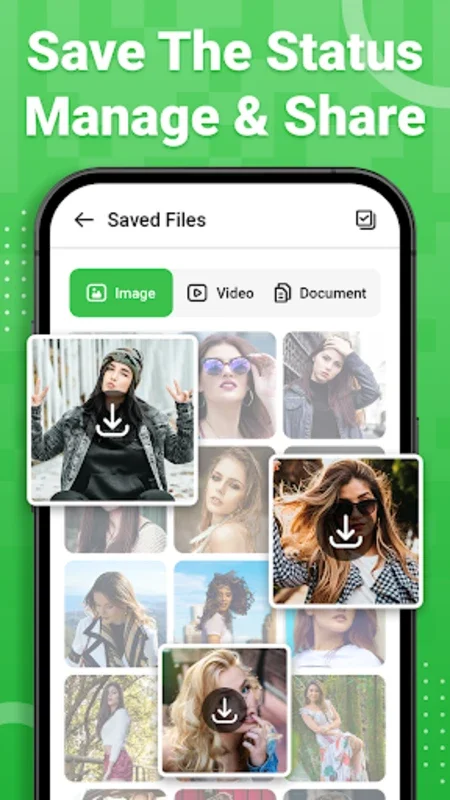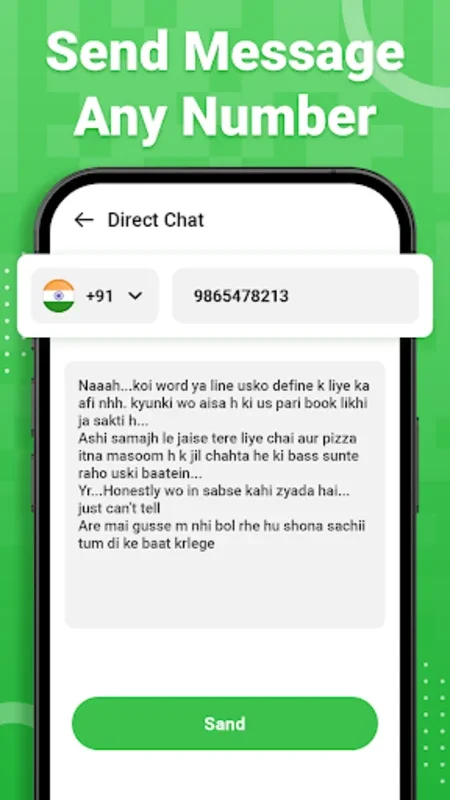Whats Web for Whatup App Introduction
Dual Account Management
Whats Web for Whatup offers a seamless experience for those who need to manage two messaging accounts. It allows users to have both accounts active on a single device, which is especially useful for individuals with dual - SIM phones or those who want to separate personal and professional contacts. This feature provides a great deal of convenience as it eliminates the need to constantly switch between devices.
QR Scanner Feature
The QR Scanner is a remarkable aspect of this application. It enables users to clone a messaging account onto another device by simply scanning a QR code. This not only allows for easy access to the same account on multiple devices but also facilitates the management of different accounts on one device. It streamlines the communication process and makes it more efficient.
Direct Chat Function
For privacy - conscious and efficiency - seeking users, the Direct Chat function is a valuable addition. It allows users to chat with any contact directly without having to save their phone number. This is ideal for quick, one - time interactions, saving time and effort.
Status Saver
The Status Saver feature is a great benefit for users who like to keep memories. It gives the freedom to download status videos and images directly to the device, allowing users to view or share them at their convenience.
Speech - to - Text Functionality
The speech - to - text functionality is a convenient way to compose messages. Instead of typing, users can simply speak, and the app will convert their words into text. This is especially useful when on the move or when typing is inconvenient.
User Privacy
Whats Web for Whatup is committed to user privacy. During its usage, no personal information is harvested, ensuring that users can use the app with peace of mind.
In conclusion, Whats Web for Whatup is an innovative application that offers a range of features to enhance the messaging experience. It caters to different needs such as dual account management, easy cloning, direct chatting, status saving, and speech - to - text conversion, all while maintaining user privacy.