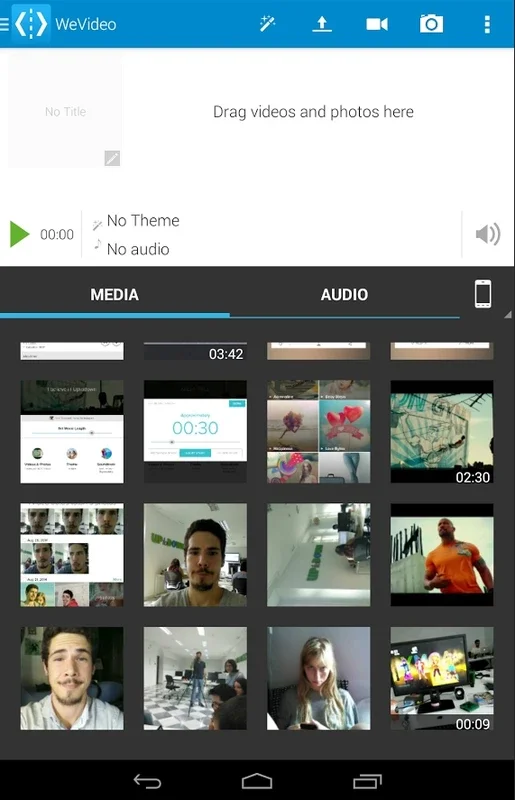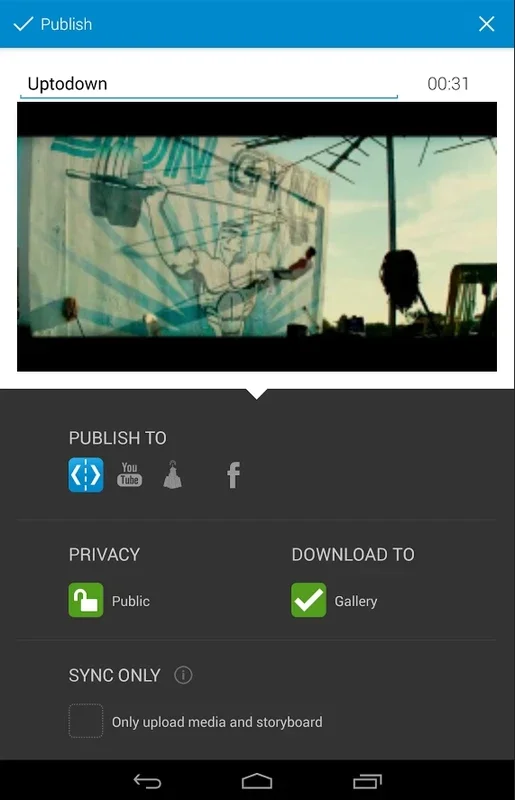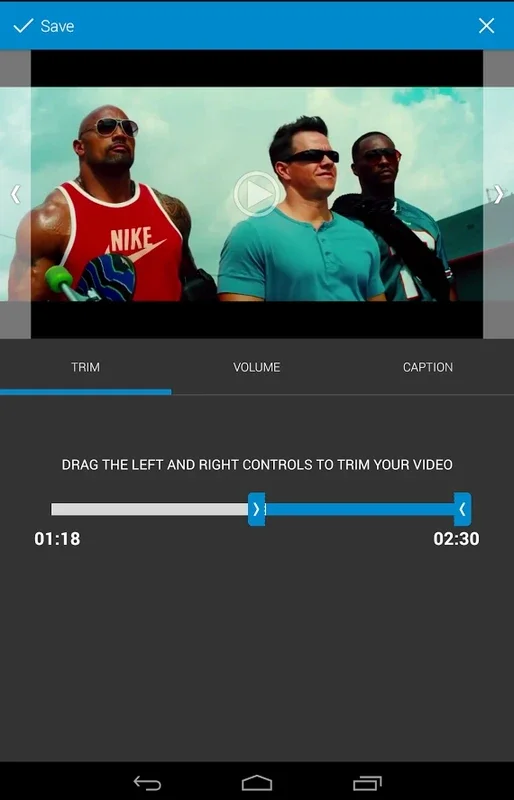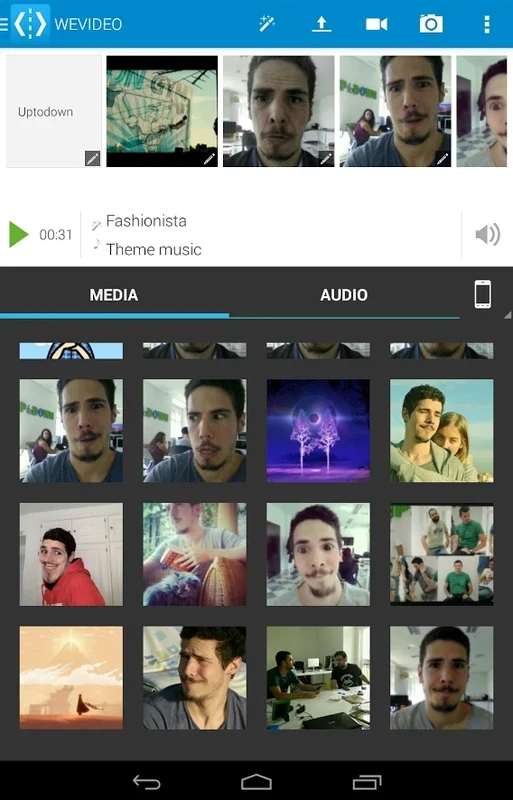WeVideo App Introduction
Introduction
WeVideo is a remarkable video editing tool available for Android devices. It offers users the ability to transform their multimedia content, such as videos, music, and photos, into captivating video compositions. In this article, we will explore the various features of WeVideo, its ease of use, customization options, and the overall value it provides to video creators.
Ease of Use
One of the most appealing aspects of WeVideo is its simplicity. Users do not need to be proficient in complex video editing techniques. The process is straightforward. For instance, when adding content to the video timeline, all one has to do is drag the files in the desired order of appearance. This drag - and - drop functionality is intuitive and user - friendly. When it comes to pictures, the user can easily set the duration for which they will be visible on the screen. In the case of videos, there is an added advantage of being able to select specific seconds from the clip to include in the final composition. This level of control, combined with the simplicity of the interface, makes WeVideo accessible to a wide range of users, from beginners to those with some basic video editing knowledge.
Customization Options
WeVideo offers a variety of customization options to enhance the final look of the video. There are several different themes available for users to choose from. These themes cover a wide spectrum, ranging from romantic themes for those creating personal or love - themed videos, to more professional themes for business - related or formal video content. Additionally, there are vacation - related themes for travel vlogs or holiday memories. By selecting the appropriate theme, users can give their videos a distinct look and feel that aligns with the intended mood or purpose of the video.
Quality and Sharing
Once the video editing is complete, users have the option to select the quality in which they want to save their video. While 480p is available for free, higher quality options such as 720p and above come at a cost. This allows users to balance their budget and the desired quality of the final output. After choosing the quality, users can also decide whether they want to share their creation on a social network. This sharing feature enables users to showcase their creativity and share their stories with a wider audience.
Comparison with Other Video Editing Tools
When compared to other video editing tools in the market, WeVideo stands out for its simplicity and ease of use. Some video editing tools may offer a more extensive range of advanced editing features, but they often come with a steeper learning curve. WeVideo, on the other hand, focuses on providing a basic yet effective set of features that can be quickly mastered. For example, some professional - grade video editing software may require users to have in - depth knowledge of video codecs, color grading, and complex audio mixing. In contrast, WeVideo allows users to create great - looking videos without getting bogged down in such technical details.
Conclusion
In conclusion, WeVideo is a valuable video editing tool for Android users. Its simplicity, combined with its customization options and sharing capabilities, make it a great choice for those looking to create engaging video collages or compositions. Whether it's for personal use, such as creating memories of a vacation or a special event, or for more professional - looking videos with the use of its various themes, WeVideo offers a user - friendly and efficient solution for video editing on Android devices.