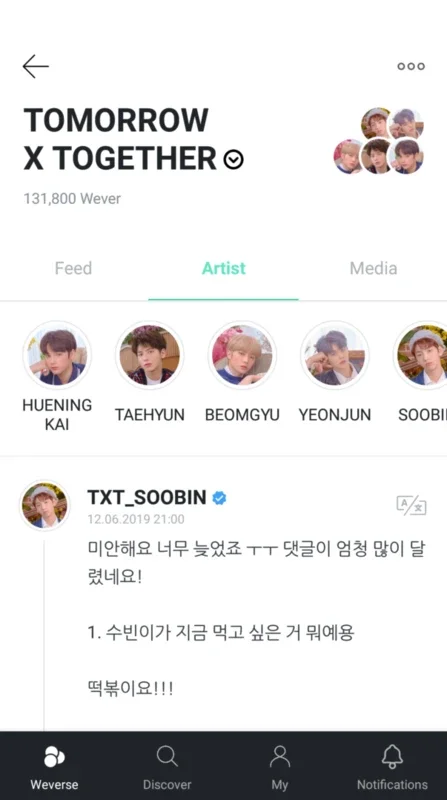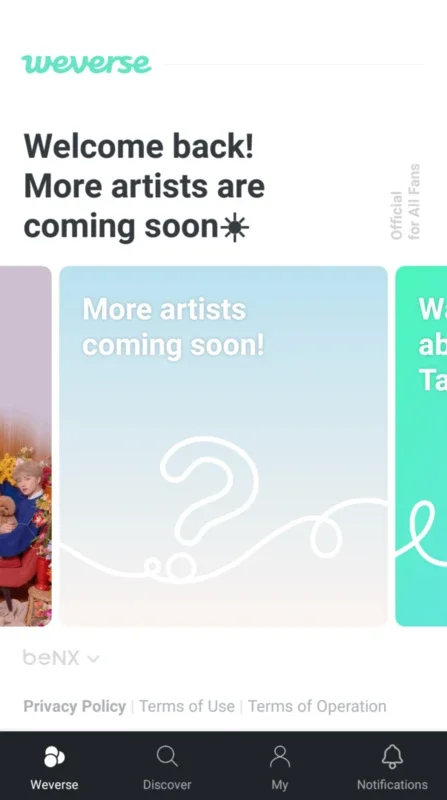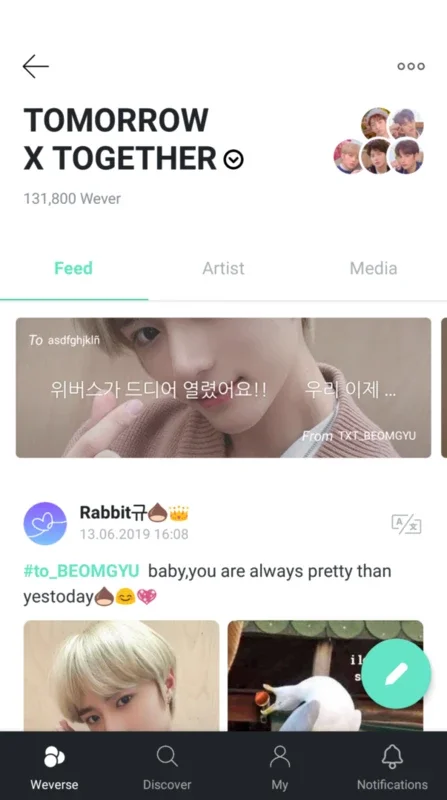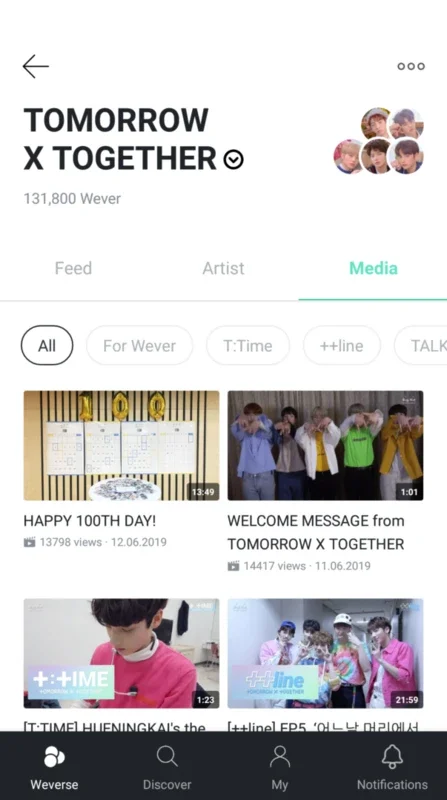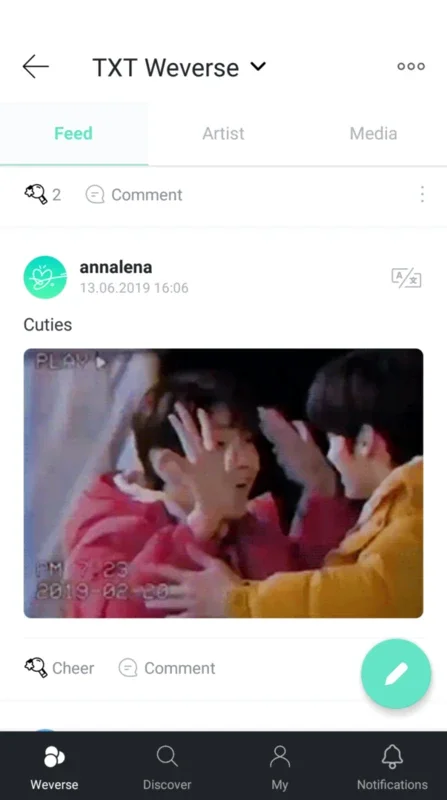Weverse App Introduction
Introduction
Weverse is an amazing app that brings together fans of all kinds of music bands and artists. It offers an easy-to-use interface and a vibrant community where users can meet and chat with like-minded individuals.
Alias and Chat Rooms
After choosing an alias, users can enter various chat rooms and read posts about their favorite artists or bands. Despite being popular among Korean users, Weverse also has international communities that welcome users from all over the world.
App Features
Open Weverse and you'll be greeted by a plethora of features. There are tabs to explore, including one where artists can share exclusive information with their fans. Additionally, the magnifying glass at the bottom of the screen allows users to discover great new content easily.
Connecting with Fans
Weverse makes it effortless to find and chat with fellow fans of your favorite artists and musical groups. It's a great platform for music enthusiasts to come together and share their love for music.
Conclusion
If you're a music fan, Weverse is a must-have app. Download it now and join the community of passionate music lovers.