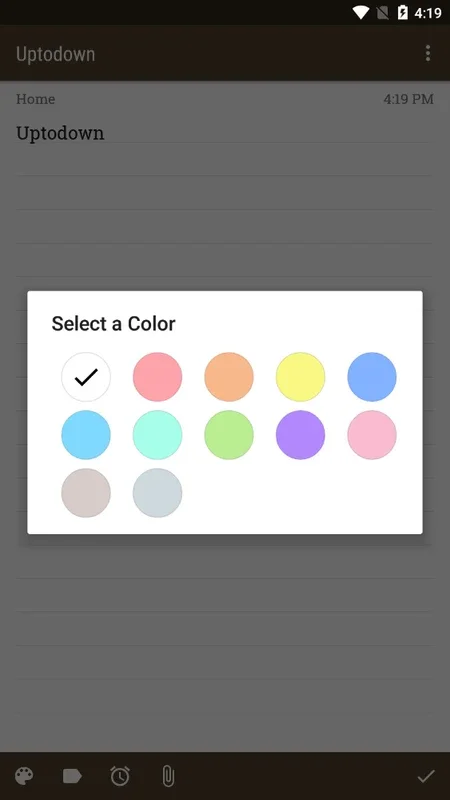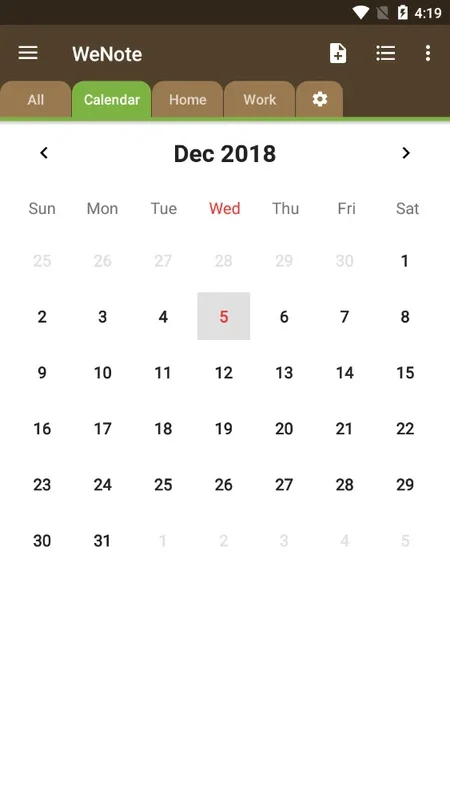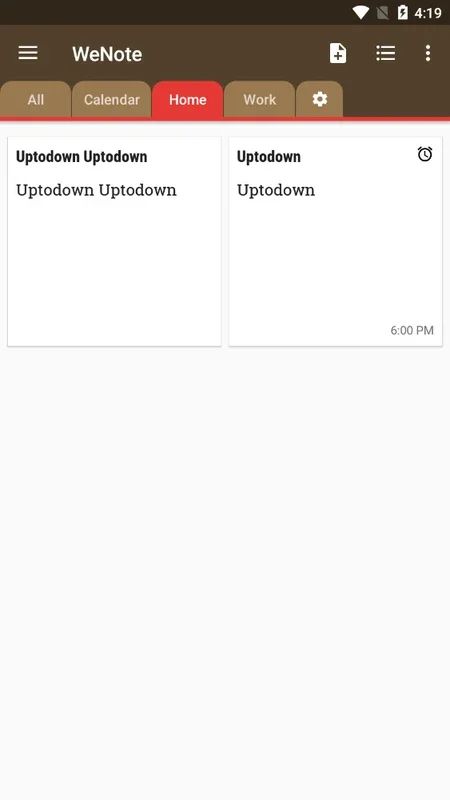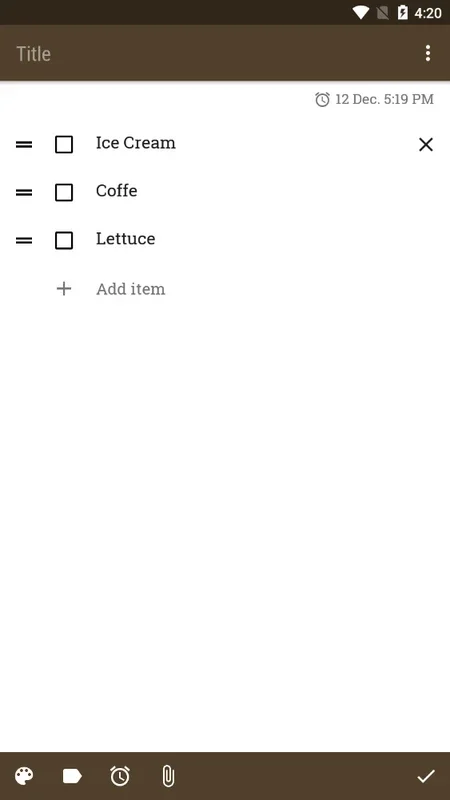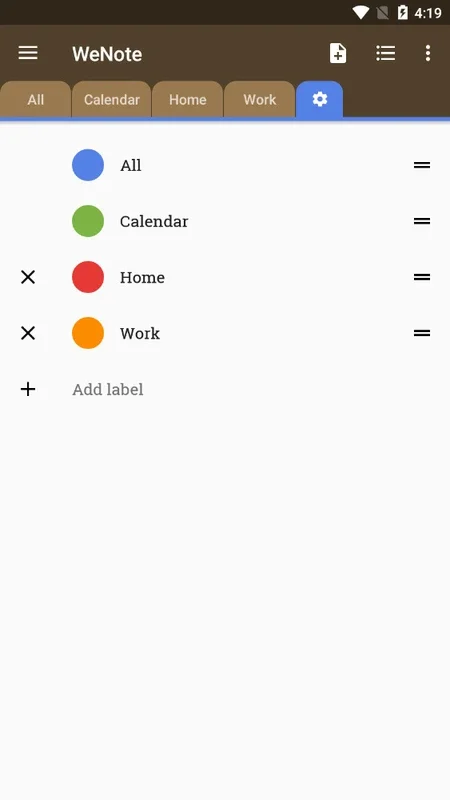WeNote App Introduction
WeNote is not just another notes app; it's a game-changer for those who need to capture ideas and manage their tasks efficiently. With its sleek and accessible interface, WeNote makes note-taking a breeze.
The Interface
The app features a user-friendly interface that allows for easy navigation. On the upper part of the screen, users will find different tabs. By default, there are four tabs available: Everything, Calendar, Home, and Work. The best part? Users are not limited to these default tabs. They can create as many tabs as they need and even color code them for better organization.
Note Creation and Management
Adding a note to a specific tab is a straightforward process. Simply click on the screen and start typing. Users can also attach a picture or set a reminder. And if a note is placed in the wrong section, it's easy to change its category.
Customization Options
WeNote offers a range of customization options. Users can choose between different font types, colors, and visual themes to personalize their note-taking experience.
Free and Ad-Free
One of the standout features of WeNote is that it is completely free and does not include any ads. This makes it a great choice for users who are looking for a hassle-free note-taking app.
In conclusion, WeNote is a powerful and versatile notes app that combines simplicity with functionality. It's the perfect tool for anyone who wants to stay organized and productive on their Android device.