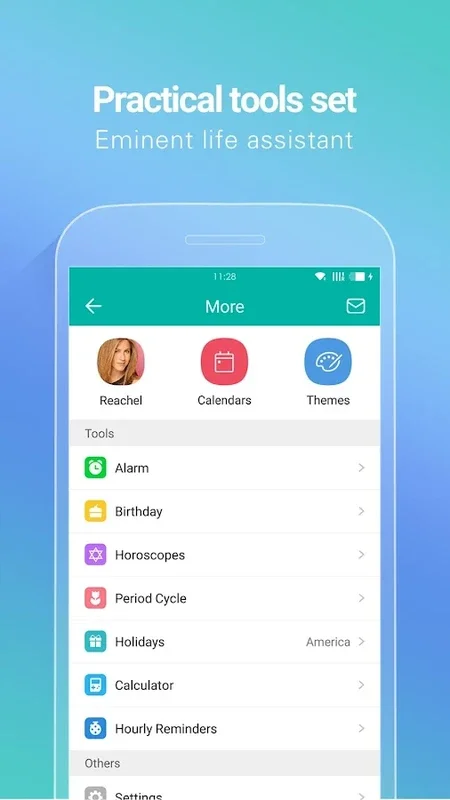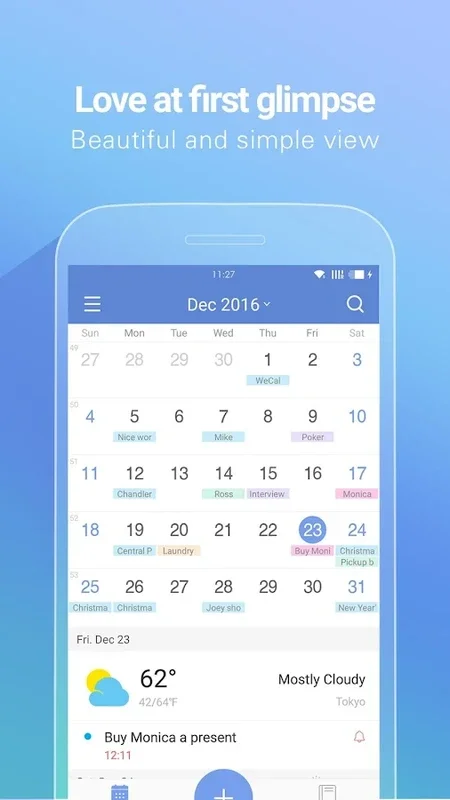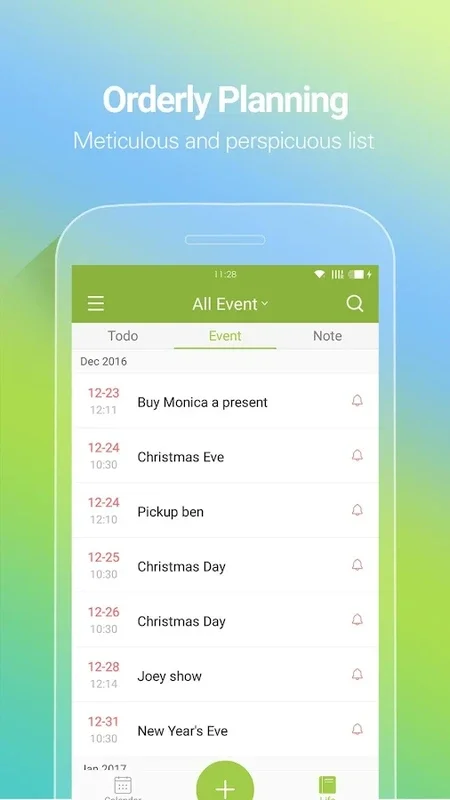WeCal App Introduction
Introduction
WeCal is a calendar application that believes simplicity is the essence of beauty. It offers a clean layout and seamless user experience, helping users review, plan, and organize schedules effectively.
Features
- Weather Updates: Stay informed about the weather throughout the day to plan activities accordingly.
- Horoscope Analysis: Gain astrological insights to add a touch of fun to your planning.
- Hourly Reminders: Never miss an important commitment with timely reminders.
- Period Cycle Tracker: Manage your personal health with this useful feature.
Personalization
Users have the freedom to customize various aspects of WeCal, including which calendars to synchronize, themes, holiday systems, and even alarm ringtones. This makes it a truly tailored planning tool.
User Trust and Support
WeCal has gained the trust of millions who rely on it for efficient time management. The team is dedicated to continuous improvement and promptly responds to user feedback. Users are encouraged to share their thoughts and suggestions to shape the app's evolution.
Conclusion
With its user-centric approach, WeCal remains a preferred choice for those looking to enhance their organizational skills. Download the APK for free and start experiencing the benefits today.