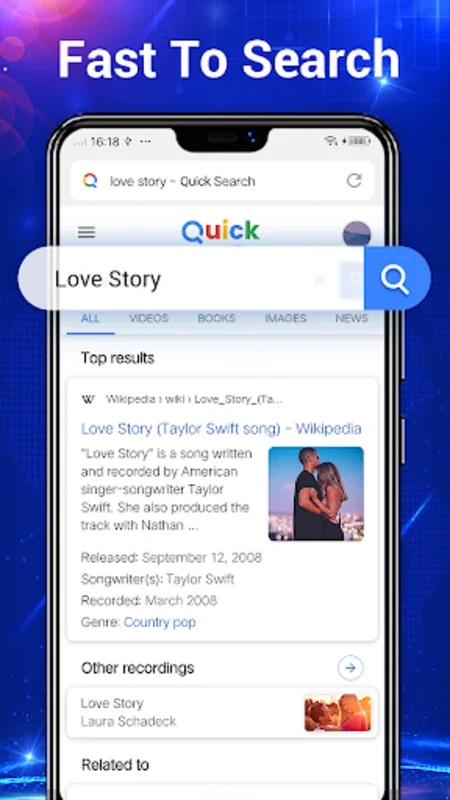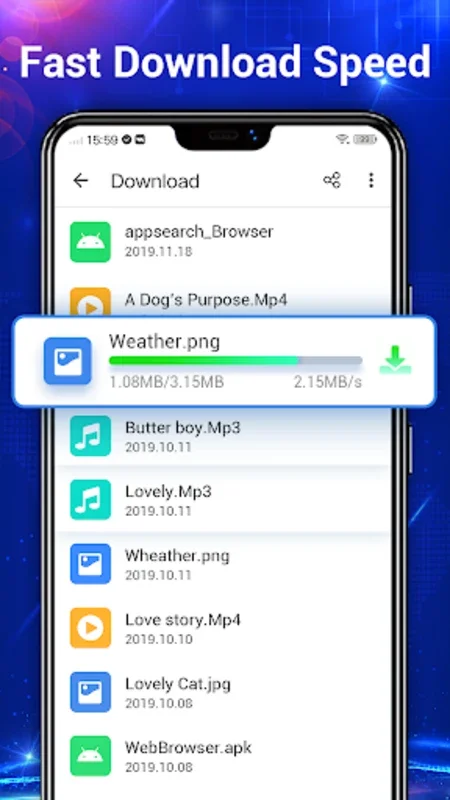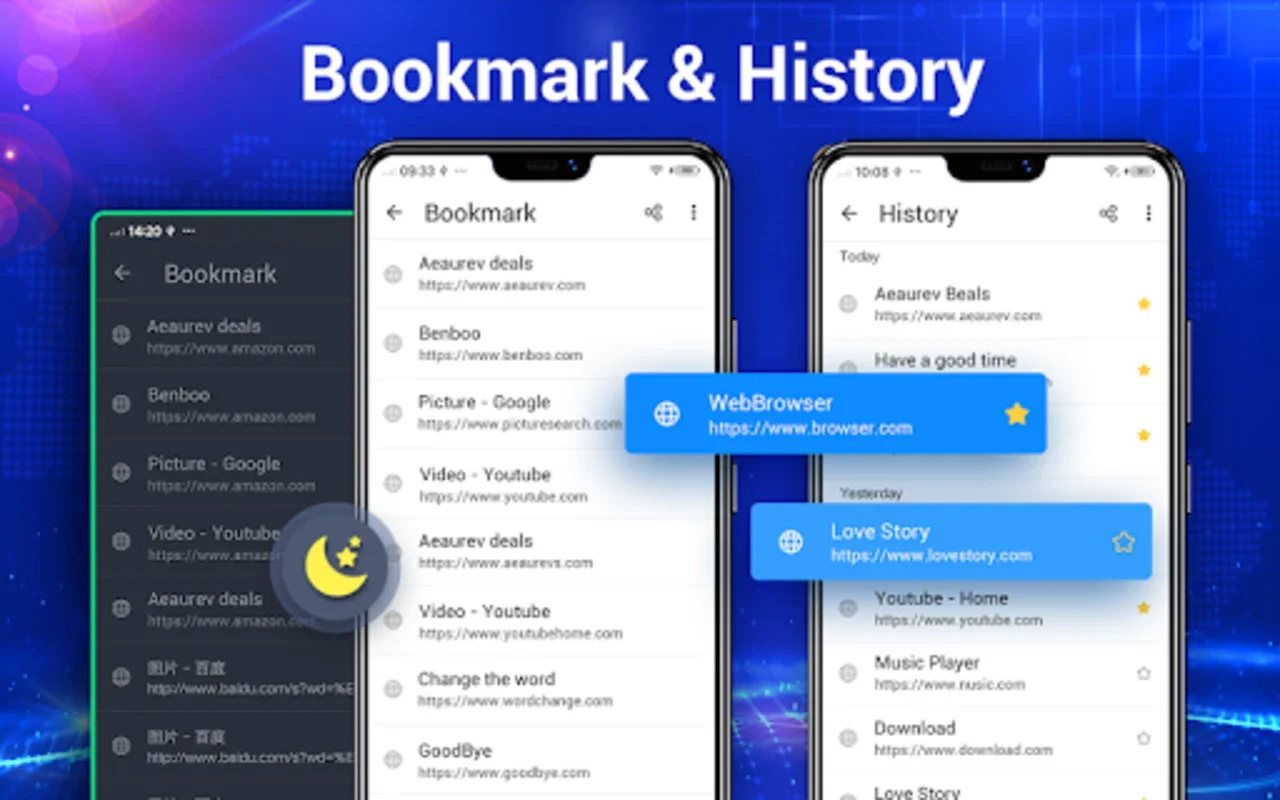Web Browser - Secure Explorer App Introduction
Introduction
Web Browser - Secure Explorer is a high-performance, reliable browsing solution specifically designed for Android devices. With its focus on user privacy and efficiency, it offers a seamless internet navigation experience.
Key Features
Secure Browsing
Our browser provides a secure browsing environment, safeguarding users against malicious threats. You can browse the web with peace of mind, knowing that your personal information is protected.
Incognito Mode
The incognito mode adds an extra layer of privacy, allowing you to browse without leaving any traces in your history. This is especially useful when you need to keep your online activities private.
Homepage Speed Dial
Quick access to your favorite websites is made easy with the Homepage Speed Dial. You can customize your home page with your most visited sites, making it quick and convenient to access them.
Personalized Bookmarks
Save your favorite websites as bookmarks and access them with just a few clicks. Our bookmark management system allows you to organize your bookmarks and easily find the sites you need.
Nimble Copy/Paste
The nimble copy/paste functionality enhances productivity, allowing you to easily copy and paste text between different applications.
Full-Screen Mode
Enjoy a full-screen browsing experience with adjustable font sizes. This allows you to customize your viewing experience and make it more comfortable for your eyes.
Advanced Gesture Feature
The advanced gesture feature adds a touch of ergonomic navigation, making it easy to navigate through the browser with just a few gestures.
Search Engine Switching
Switching between search engines is a breeze. You can choose from popular options like Google, Yahoo, or Bing, depending on your preferences.
Adobe Flash Player Support
Adobe Flash Player support broadens the range of content accessible on the browser, allowing you to enjoy a wider variety of online videos and games.
User Agent Customization
Set the User Agent to your preference, allowing you to customize your browsing experience and access websites that may be restricted by certain browsers.
Social Sharing
Share your online discoveries easily through various social media channels or via SMS and email. Stay connected with your friends and family while browsing the web.
Conclusion
Whether for personal or professional use, Web Browser - Secure Explorer is the perfect choice for those who need a swift, secure, and user-friendly mobile browsing experience. Download it for free and start exploring the web with confidence.
FAQs
Q: Is Web Browser - Secure Explorer free? A: Yes, Web Browser - Secure Explorer is free to download and use.
Q: Does Web Browser - Secure Explorer support Adobe Flash Player? A: Yes, Web Browser - Secure Explorer supports Adobe Flash Player.
Q: Can I customize the User Agent? A: Yes, you can set the User Agent to your preference to customize your browsing experience.
Q: Is Web Browser - Secure Explorer secure? A: Yes, Web Browser - Secure Explorer provides a secure browsing environment and safeguards against malicious threats.