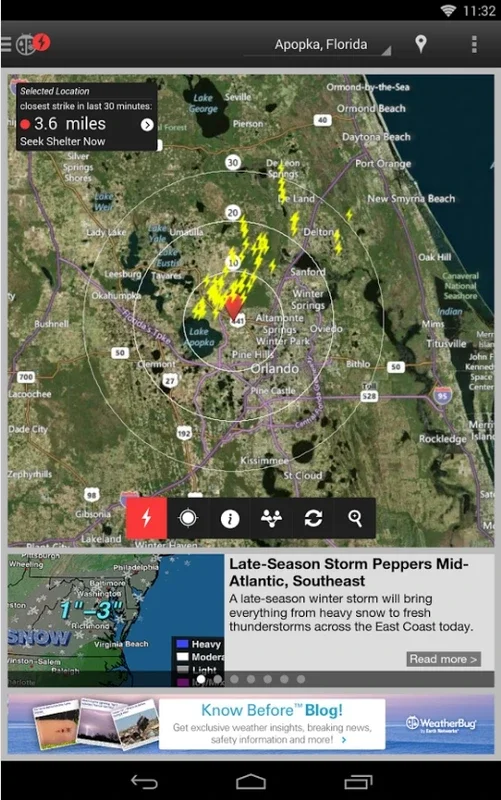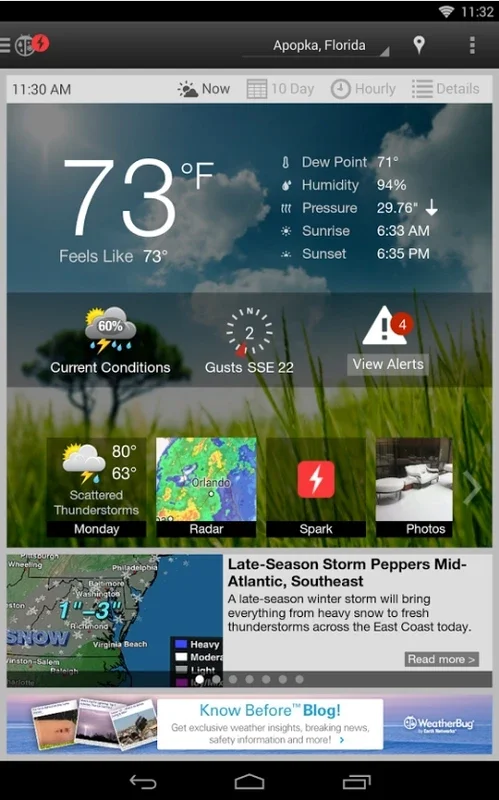WeatherBug App Introduction
WeatherBug is not just another weather application; it is a comprehensive tool that offers a plethora of features to keep you informed and prepared for any weather conditions. In this article, we will explore the various aspects of WeatherBug and why it stands out among other weather apps.
1. Comprehensive Weather Information
One of the key features of WeatherBug is its ability to provide users with all the weather information they need. From temperature and precipitation to detailed forecasts, WeatherBug has it all. Users can easily access this information at a glance, making it convenient to plan their day or week ahead.
2. Notification Alerts
The app allows users to receive alerts about the temperature or precipitation directly in the notification bar of their Android device. This ensures that users are always informed about any changes in the weather, allowing them to take appropriate actions.
3. Photography Section
Another interesting feature of WeatherBug is its photography section. Users can browse through wonderful photos taken by other users and even upload their own photos to share with the community. This adds a social element to the app, making it more engaging and interactive.
4. Thunderstorm Alert System
WeatherBug also comes with a thunderstorm alert system, which is a crucial feature for those living in areas prone to thunderstorms. This system provides timely alerts, giving users enough time to prepare and stay safe.
5. Connection to Hurricane Center
With a permanent connection to the Hurricane Center, WeatherBug ensures that users are always informed about any potential hurricanes. This is a valuable feature for those in hurricane-prone areas, as it helps them stay ahead of the storm and take necessary precautions.
6. Personalized Start Up Screen
The app allows users to personalize their start up screen with a photo related to the current weather. This not only adds a personal touch but also makes the app more visually appealing.
In conclusion, WeatherBug is a very good weather tool that combines a wide range of features with an elegant and simple interface. Whether you need to check the weather for your daily commute or plan a weekend getaway, WeatherBug has you covered.