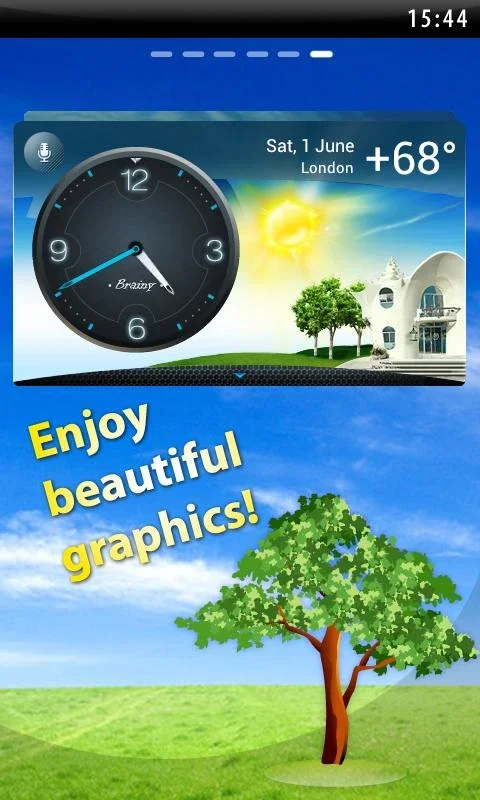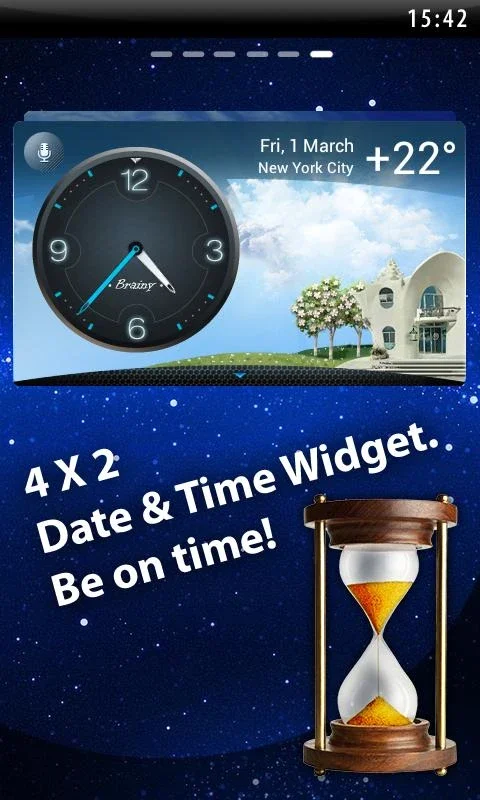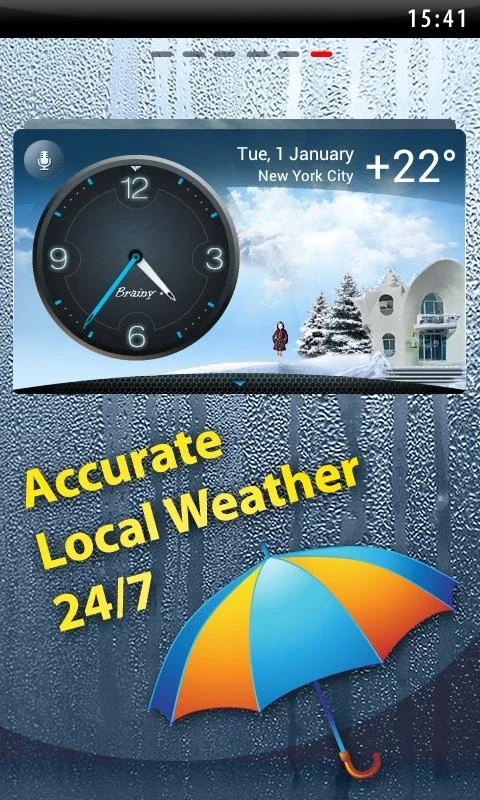Weather & Clock - Meteo Widget App Introduction
Introduction
The Weather & Clock - Meteo Widget is a dynamic and practical tool that combines accurate weather forecasts with time and date information. By placing this widget on your device's home screen, you gain instant access to real-time weather updates without the hassle of looking out the window.
Features
- Convenient Format: The widget offers a 4x2 format that combines time and date functionality, making it easy to integrate with your device's home screen. It is also resizable, ensuring a perfect fit for any screen size.
- Aesthetic Appeal: With its day and night sceneries reflecting various seasons, the widget not only provides functionality but also enhances the aesthetic appeal of your device.
- Accurate Forecasts: Powered by the reputable source Foreca Weather®, users can trust the accuracy of the weather predictions displayed.
- Countdown to Summer: In addition to weather information, the widget counts down to the beginning of summer, adding to the anticipation for warmer days.
Setup
Setting up the Weather & Clock - Meteo Widget is a straightforward process. Ensure you have sufficient space on your home screen, then long-press on the desktop or access the menu to add the widget. From the "Widgets" section, select Weather & Clock - Meteo Widget and place it on your home screen. In no time, you'll be enjoying a beautifully animated interface that keeps you informed about the latest weather conditions.
Integration with 'Pocket Blonde'
This tool is not just a standalone feature; it is part of the 'Pocket Blonde' app ecosystem. It offers a suite of functions that provide additional value and interaction opportunities.
Conclusion
With the Weather & Clock - Meteo Widget, you can have both time and weather information at your fingertips. It is the go-to solution for staying updated on environmental conditions effortlessly. Download the APK for free and experience the convenience for yourself.