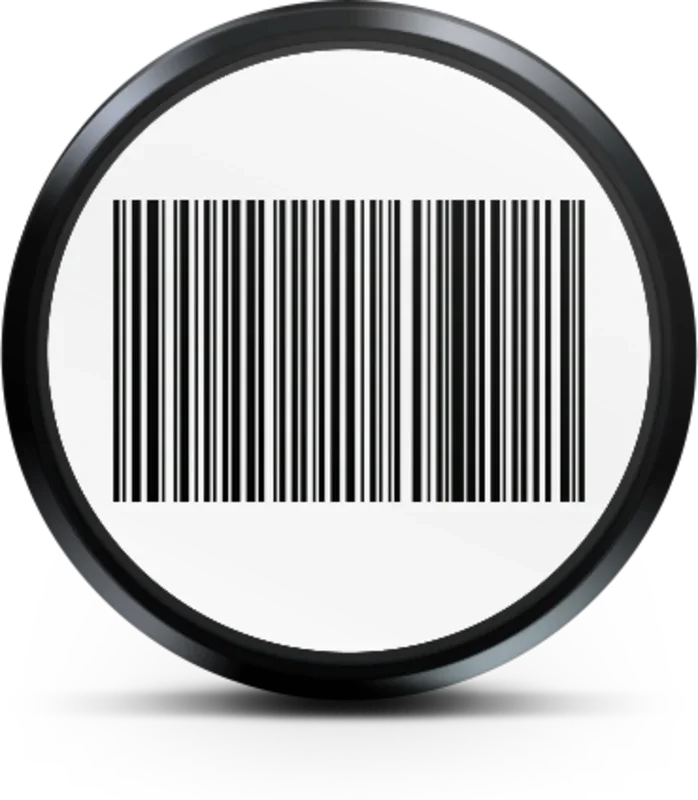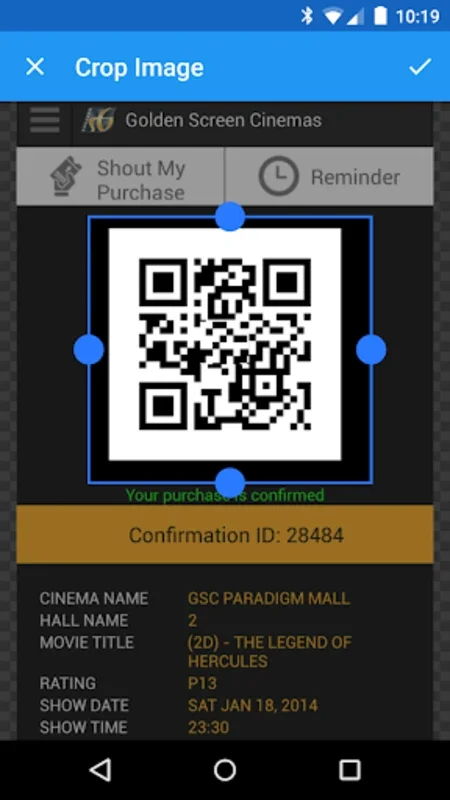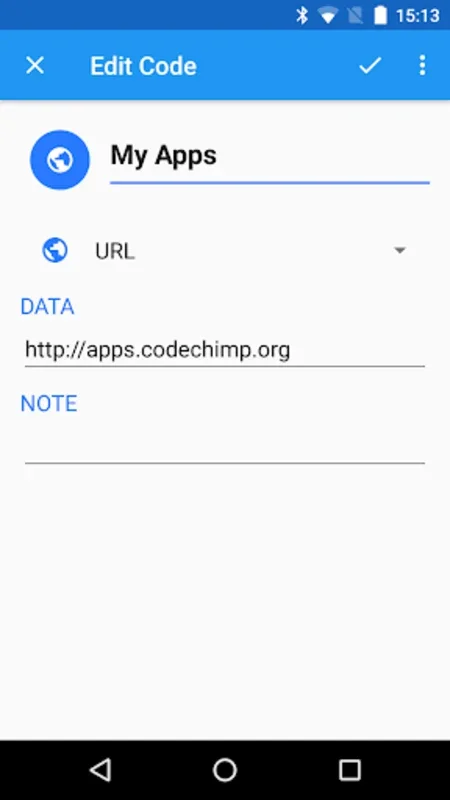Wear Codes App Introduction
Introduction
Wear Codes is an innovative application that has been designed specifically for Android users with Wear OS smartwatches. It offers a seamless and efficient way to manage barcodes, making it an essential tool for those who rely on barcode access in their daily lives.
The Significance of Barcode Management on Smartwatches
In today's fast - paced world, having quick access to important information is crucial. Barcodes are used for a variety of purposes, from loyalty cards to boarding passes. With Wear Codes, users no longer need to fumble through their phones to access these barcodes. Instead, they can simply glance at their smartwatches and have the necessary information at their fingertips.
Features of Wear Codes
Comprehensive Code Management
Wear Codes allows users to effortlessly manage their barcode collections. The mobile app serves as a hub for organizing codes, which can then be easily accessed on the watch. The built - in scanner is a convenient feature that enables users to scan existing cards. Additionally, manual data entry is also possible for those times when scanning is not an option. Importing barcodes from screenshots or other apps via the Share menu is another great feature. It also supports Passbook PKpass files, making it highly versatile. With support for a wide range of barcode types such as QR codes and various linear barcodes, Wear Codes can handle almost any barcode - related task.
Seamless Integration and Additional Features
The app offers seamless integration between the phone and the watch. Barcodes can be displayed on both devices, and a unique feature allows users to beam codes directly to their watches, eliminating the need to scroll through long lists. Compatibility with Tasker is another advantage. This allows for push notifications to be sent to the smartwatch based on the user's location or activity. The ability to share barcode images with other applications further enhances its versatility. Backup and restore options ensure that the user's data is always secure and easily manageable.
User Experience
Using Wear Codes is a straightforward process. Once the app is installed on both the phone and the watch, users can start managing their barcodes right away. The interface is intuitive, making it easy for even novice users to navigate. The seamless integration between the two devices means that there is no lag or disruption in the barcode access process.
Comparison with Other Barcode Management Apps
While there are other barcode management apps in the market, Wear Codes stands out for its focus on Wear OS smartwatches. Many other apps may offer similar functionality but lack the seamless integration and specialized features for smartwatches. For example, some apps may not have the ability to beam codes directly to the watch or may not support as wide a range of barcode types.
Conclusion
Wear Codes is an indispensable tool for Android users with Wear OS smartwatches. It offers a comprehensive and seamless solution for barcode management, making it easier for users to access important information quickly and efficiently. Whether it's for loyalty cards, boarding passes, or other barcode - related tasks, Wear Codes has proven to be a reliable and user - friendly application.